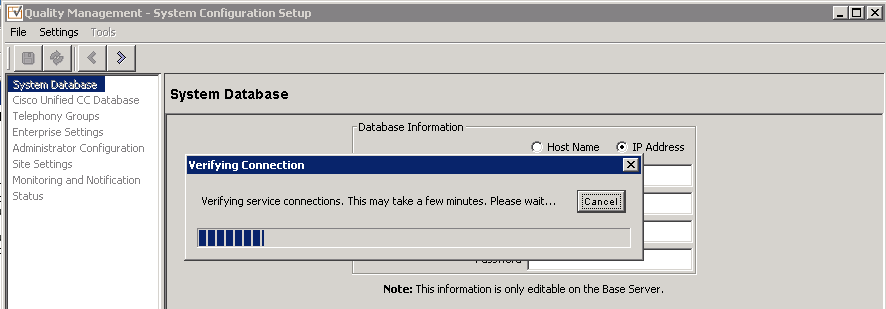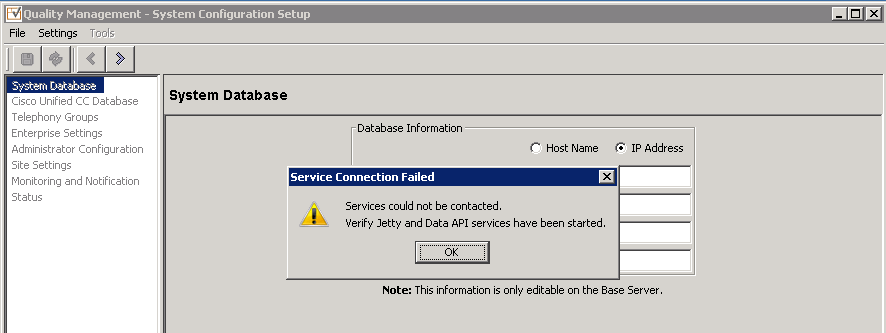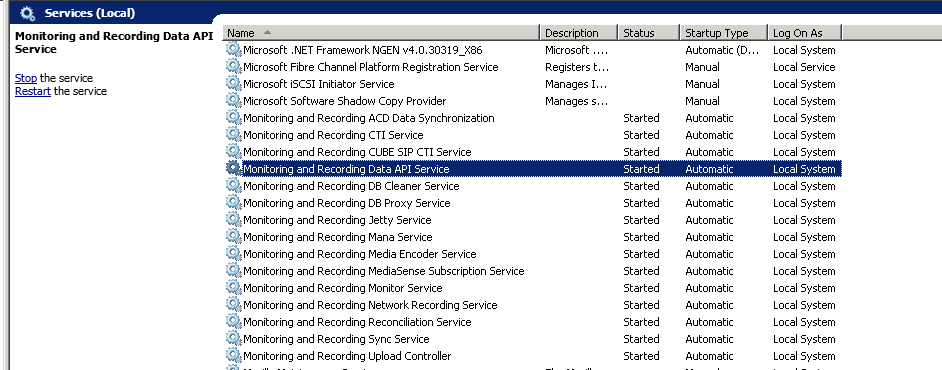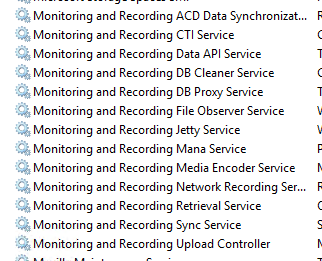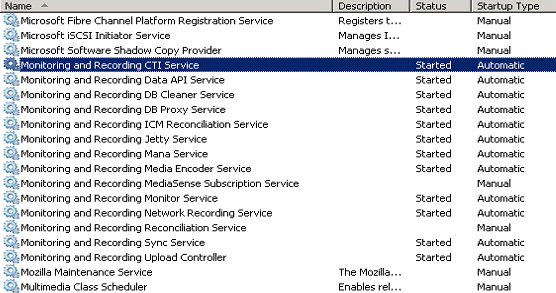- Cisco Community
- Technology and Support
- Collaboration
- Contact Center
- Re: Installing Cisco QM 10.5 - Troubleshooting / Deploying
- Subscribe to RSS Feed
- Mark Topic as New
- Mark Topic as Read
- Float this Topic for Current User
- Bookmark
- Subscribe
- Mute
- Printer Friendly Page
Installing Cisco QM 10.5 - Troubleshooting / Deploying
- Mark as New
- Bookmark
- Subscribe
- Mute
- Subscribe to RSS Feed
- Permalink
- Report Inappropriate Content
11-01-2018 08:55 AM - edited 03-14-2019 06:35 PM
Hi All,
Need any possible help on installing Cisco QM with CUCM and UCCX setup.
Tried so far
SQL 2012 with Domain 2012R2
SQL 2014 standard without Domain 2012R2
in both scenarios, it get stuck somewhere or the other, of course after some steps
to start with i can provide logs went through enough of those PDFs documentation
but at the end i think i don't know what i'm doing, even when it's a simple setup
After this screen i get to nowhere, appears as if it's not letting me move forward
This is the end result i get no matter what all i did
As per the PDF's and all documentation/forums i've checked they all point to IIS Service and Windows Firewall, which are DISABLED for sure
And the windows Administrative tools > services shows that (still have performed several service/server restarts as those guides suggest.
No Port 80 in use
What else it could be ? Logging tools or troubleshooting guides show us tools that aren't even on Cisco website.
we were recommended to buy this project as media sense is retiring, but cisco should have QM ready with FAQs, Actual Guides and Tools on CCO portal
Already, I have been told Cisco TAC won't support it as it's a new deployment (just like normal), but i guess there should be more about these errors, else we're just doing windows and SQL refresher.......
Anyone can help.
Thanks in advance
- Labels:
-
UCCX
- Mark as New
- Bookmark
- Subscribe
- Mute
- Subscribe to RSS Feed
- Permalink
- Report Inappropriate Content
11-01-2018 08:59 AM
- Mark as New
- Bookmark
- Subscribe
- Mute
- Subscribe to RSS Feed
- Permalink
- Report Inappropriate Content
11-01-2018 02:12 PM
Calabrio use their jetty service as a web server and it listens on ports 80, 443 and a few more. This conflicts with IIS. If you have IIS installed then uninstall it using Server Manager.
None of your error screen shots make it, can you repost them.
Which Windows Server are you using?
Graham
- Mark as New
- Bookmark
- Subscribe
- Mute
- Subscribe to RSS Feed
- Permalink
- Report Inappropriate Content
11-01-2018 02:40 PM
Thanks for replying Graham
windows server 2012 R2
Uccx 10.6
cucm 10.5.2
If needed, windows server 2008 R2 I’ve that ready
- Mark as New
- Bookmark
- Subscribe
- Mute
- Subscribe to RSS Feed
- Permalink
- Report Inappropriate Content
11-01-2018 02:41 PM
Anthony,
we didnt know about that, I’ll do that today itself.
- Mark as New
- Bookmark
- Subscribe
- Mute
- Subscribe to RSS Feed
- Permalink
- Report Inappropriate Content
11-01-2018 02:45 PM
You did not post the screen shot of your error
Graham
- Mark as New
- Bookmark
- Subscribe
- Mute
- Subscribe to RSS Feed
- Permalink
- Report Inappropriate Content
11-02-2018 10:55 AM
- Mark as New
- Bookmark
- Subscribe
- Mute
- Subscribe to RSS Feed
- Permalink
- Report Inappropriate Content
11-02-2018 12:43 PM
Go to \Program Files\Cisco\WFO_QM\log and post the jetty.log. There may be a jetty.log.1 or a jetty.log.2 post the one with latest date.
This is not your current problem but you have installed all the Calabrio services so that won't work.
CTI Service and CUBE SIP CTI Service both want to listen for SIP invites on port 5060 but only one service can listen on a port.
These are the services you need for a single server install recording via Built in Bridge
Graham
- Mark as New
- Bookmark
- Subscribe
- Mute
- Subscribe to RSS Feed
- Permalink
- Report Inappropriate Content
11-02-2018 12:48 PM
On your first screen shot I don't see anything in the Password field for the System Database
What have you set for the Username and Password?
Graham
- Mark as New
- Bookmark
- Subscribe
- Mute
- Subscribe to RSS Feed
- Permalink
- Report Inappropriate Content
11-02-2018 03:42 PM
Graham,
currently I’ve got windows server 2008 R2
No domain
sql 2008 now installing (in previous attempts also I’d been using local admin password)
the user account sa
- Mark as New
- Bookmark
- Subscribe
- Mute
- Subscribe to RSS Feed
- Permalink
- Report Inappropriate Content
11-02-2018 08:17 PM
Finally server again setup
sip trunk full service
no ad integration as I wanted
sql 2008 express did the trick - btw
telephony group - couldn’t find subscribers (just like last time) could be axl problem
added most of configuration
voip devices - only few, last time all were found easily ( tried syncing, but not all devices )
i wish to get this to record calls and work smoothly.
Have no idea about logging tools etc.
isnt it possible to have some simple logging like dumplog utility etc for Cisco ICM etc. i’ll be confident with understanding this more. I’ve been Tarzan swinging ropes to get this to work between forums, guides and blogs.
- Mark as New
- Bookmark
- Subscribe
- Mute
- Subscribe to RSS Feed
- Permalink
- Report Inappropriate Content
11-02-2018 11:00 PM
Thanks Graham,
few questions though, i couldn't find following 3 services. it's 10.5...i also couldn't get jetty.log though but jetty.dbg was there [attached] had to rename it to txt
ACD Data Synchronization
File Observer Service
Retrieval Service
considering your screenshot, here i've made few changes...though can't see CUBE SIP CTI Service where you saw that in my case, small confusion. here's how it looks now.
it's correct that i would like to achieve all calls using Built-in-Bridge.
after adding most of this configuration,
1- is there a checklist that we can follow to ensure all configs are in place
2- how can i step by step check/trace recording, to see where it's failing
Thanks for helping me out
- Mark as New
- Bookmark
- Subscribe
- Mute
- Subscribe to RSS Feed
- Permalink
- Report Inappropriate Content
11-04-2018 03:50 AM
Anyone, please point me into right direction. what else i should do to get this working/recording calls.
i'm afraid SQL etc took me nearly me a week to get this fat. :(
thanks in advance.
- Mark as New
- Bookmark
- Subscribe
- Mute
- Subscribe to RSS Feed
- Permalink
- Report Inappropriate Content
11-05-2018 10:24 AM
Anyone,
Correct me, if i'm wrong ?
Monitoring and Recording ACD Data Synchronization ------- only comes into picture if domain based installation
Monitoring and Recording File Observer Service ------- Operational Base Services - came with QM 11.X
Monitoring and Recording Retrieval Service ------- Operational Base Services - came with QM 11.X
just want to be sure, before i could test a new setup
- Mark as New
- Bookmark
- Subscribe
- Mute
- Subscribe to RSS Feed
- Permalink
- Report Inappropriate Content
11-01-2018 06:09 PM
i've registered myself it says they'll take 2 business days.
Find answers to your questions by entering keywords or phrases in the Search bar above. New here? Use these resources to familiarize yourself with the community: