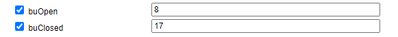- Cisco Community
- Technology and Support
- Collaboration
- Contact Center
- Re: Int Variable set as Parameter
- Subscribe to RSS Feed
- Mark Topic as New
- Mark Topic as Read
- Float this Topic for Current User
- Bookmark
- Subscribe
- Mute
- Printer Friendly Page
Int Variable set as Parameter
- Mark as New
- Bookmark
- Subscribe
- Mute
- Subscribe to RSS Feed
- Permalink
- Report Inappropriate Content
11-10-2023 08:58 AM
So I just created a script for UCCX and everything works fine but I wanted to create an Int variable that can be entered/updated via the application webpage and this does not seem to be working.
This works just fine:
( todaysDayOfWeek >= 2 && todaysDayOfWeek <= 5 && todaysTimeofDay >= 5 && todaysTimeofDay <= 17 )
But this doesn't work:
( todaysDayOfWeek >= 2 && todaysDayOfWeek <= 5 && todaysTimeofDay >= buOpen && todaysTimeofDay <= buClosed )
| todaysDayOfWeek | int | D[now] .dow | |
| todaysMonthOfYear | int | D[now] .month | |
| todaysTimeofDay | int | T[now] .hod |
| buClosed | int | 0 | Parameter |
| buOpen | int | 0 | Parameter |
- Labels:
-
UCCX
- Mark as New
- Bookmark
- Subscribe
- Mute
- Subscribe to RSS Feed
- Permalink
- Report Inappropriate Content
11-10-2023 10:33 AM
- Mark as New
- Bookmark
- Subscribe
- Mute
- Subscribe to RSS Feed
- Permalink
- Report Inappropriate Content
11-10-2023 02:41 PM
So I am putting any changes on pause. I've opened a TAC case as the changes don't seem to be taking when I upload the script and we have been having issues with people being randomly disconnected from Finesse and calls not getting through. We have about 50 CSQ's in production and this is on a test script I am writing for an organizational wide reconfiguration of CSQ's. The script passed validation and yesterday tested well but ever since I put those two variables in the script buOpen/buClosed the script doesn't update and even if I revert the if/then to 5 and 17 respectively it doesn't update. I believe it may be a larger problem but I appreciate your input. Thought I was going crazy for a bit. I'll keep this post updated as to what we find.
- Mark as New
- Bookmark
- Subscribe
- Mute
- Subscribe to RSS Feed
- Permalink
- Report Inappropriate Content
11-10-2023 03:27 PM
@Mick Doran wrote:So I am putting any changes on pause. I've opened a TAC case as the changes don't seem to be taking when I upload the script and we have been having issues with people being randomly disconnected from Finesse and calls not getting through. We have about 50 CSQ's in production and this is on a test script I am writing for an organizational wide reconfiguration of CSQ's. The script passed validation and yesterday tested well but ever since I put those two variables in the script buOpen/buClosed the script doesn't update and even if I revert the if/then to 5 and 17 respectively it doesn't update. I believe it may be a larger problem but I appreciate your input. Thought I was going crazy for a bit. I'll keep this post updated as to what we find.
You've done the basics of refreshing the script (if you're uploading it) and refreshing the app(s)?
I also don't see a problem with how you're using parameters in your script (although your parameter value of 5 is different than the hard coded buOpen value of 8).
- Mark as New
- Bookmark
- Subscribe
- Mute
- Subscribe to RSS Feed
- Permalink
- Report Inappropriate Content
11-12-2023 06:54 AM
Are the CCX engine services in full service (on both nodes if applicable)? If yes, try checking replication between the nodes.
Are you sure you are using the right version of the CCX editor? An older version SHOULD create scripts that are compatible. A newer script editor (V12 editor for a V11 server) could create problems. I would try downloading and installing the editor from server to a machine that does not have any of the editors installed and see if the problem persists.
- Mark as New
- Bookmark
- Subscribe
- Mute
- Subscribe to RSS Feed
- Permalink
- Report Inappropriate Content
11-12-2023 12:35 PM
That's why I opened the TAC case. I always download the editor from the system I'm working on so I don't believe that to be the issue. Although this particular system appears to have and Engineering Special applied to it as it's reporting 12.6 as the version number. CCX Engine, etc. were all in full service, synced with no erroers. Replication status was good. Nothing looks/seems amiss but the script is definitely not updating now and when I delete it and upload an new one it is causing agents to get kicked off of finesse/logged out so I'm waiting on TAC to see if they find something before I just reboot the servers.
- Mark as New
- Bookmark
- Subscribe
- Mute
- Subscribe to RSS Feed
- Permalink
- Report Inappropriate Content
11-10-2023 12:06 PM - edited 11-10-2023 12:06 PM
Hi,
Did you try to put variables between quotes?
Please let me know
Regards
Carlo
- Mark as New
- Bookmark
- Subscribe
- Mute
- Subscribe to RSS Feed
- Permalink
- Report Inappropriate Content
11-10-2023 02:58 PM
I did, but see my reply above. I tried a number of things with no change so I believe it is more a system issue at this point.
- Mark as New
- Bookmark
- Subscribe
- Mute
- Subscribe to RSS Feed
- Permalink
- Report Inappropriate Content
11-11-2023 12:06 AM
Have you tried a reactive debug, to actually see what happens in the script when a Call enters?
Thanks, Thomas G. J.
- Mark as New
- Bookmark
- Subscribe
- Mute
- Subscribe to RSS Feed
- Permalink
- Report Inappropriate Content
11-12-2023 12:36 PM
Maybe I do this wrong but I have never done the debug because it always fails at the Accept step. I usually just validate the script.
- Mark as New
- Bookmark
- Subscribe
- Mute
- Subscribe to RSS Feed
- Permalink
- Report Inappropriate Content
11-14-2023 01:08 AM
What is the failure after the accept step?
Are you using the right version of the Script Editor (The one downloaded from your current installation?)
The reactive debug should work
This is the steps :
- From the Cisco Unified CCX Editor menu bar, choose Debug > Reactive Script.
- In the Script File Name text field, use the drop-down menu to choose the desired script.
- In the Wait Time (Secs) text field, enter the amount of time you want the Cisco Unified CCX Engine to wait for the result of a triggering event
- Click OK.
- Call the application Trigger.
- Choose Debug > Continue to allow the system to continue debugging, or Debug > Step Over to debug one step at a time
Thanks, Thomas G. J.
Discover and save your favorite ideas. Come back to expert answers, step-by-step guides, recent topics, and more.
New here? Get started with these tips. How to use Community New member guide