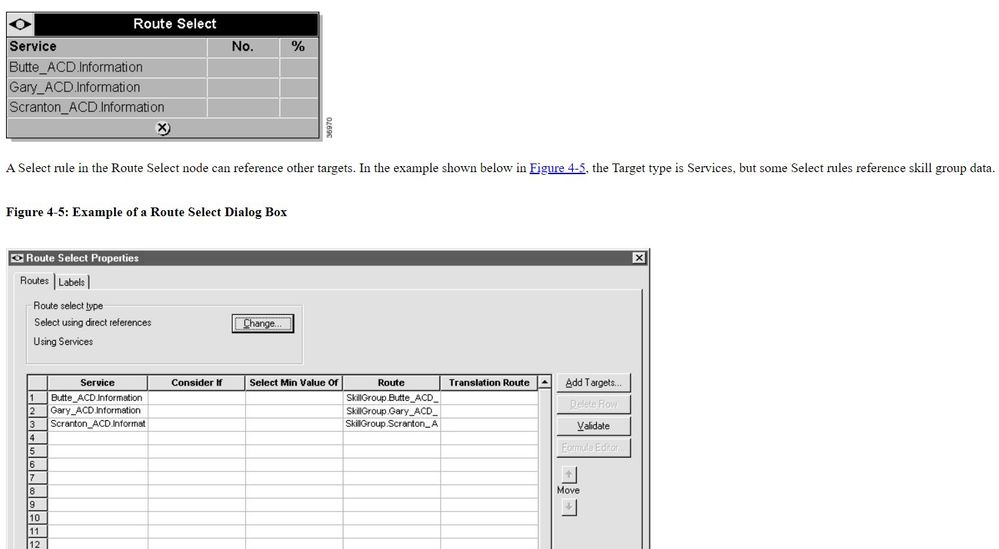- Cisco Community
- Technology and Support
- Collaboration
- Contact Center
- Re: Is there any way to add a skill group condition dynamically in IF node in ICM script editor?
- Subscribe to RSS Feed
- Mark Topic as New
- Mark Topic as Read
- Float this Topic for Current User
- Bookmark
- Subscribe
- Mute
- Printer Friendly Page
Is there any way to add a skill group condition dynamically in IF node in ICM script editor?
- Mark as New
- Bookmark
- Subscribe
- Mute
- Subscribe to RSS Feed
- Permalink
- Report Inappropriate Content
12-28-2020 12:31 AM
Say, if my skill group is "Sales_Eng" and I want to add it dynamically.
I will save this "Sales_" to call.SG call variable and "Eng"/"Fre" in call.Lang variable.
I concatenate "SkillGroup.", call.SG, Call.Lang and ".LoggedOn" to store it in some variable call.DynamicSG.
If the user chooses English, the call.DynamicSG will store "SkillGroup.Sales_Eng.LoggedOn" or else if the user chooses French, the call.DynamicSG will store "SkillGroup.Sales_Fre.LoggedOn".
Now, I want to add an agent logged in check in ICM script and put the call.DynamicSG in IF node. The correct path connects to agent where as the wrong path announces an "Agent not logged in" message.
When I run the script, and choose either of the languages, the call always takes the wrong path.
Can I actually achieve dynamic skill group condition or was my method of scripting/coding wrong? Please suggest.
Thanks
Dinesh
- Labels:
-
Unified Communications
- Mark as New
- Bookmark
- Subscribe
- Mute
- Subscribe to RSS Feed
- Permalink
- Report Inappropriate Content
12-28-2020 02:34 PM
No you cannot, it will not give you the value. If you want to store/reference the value of SkillGroup.Sales_Eng.LoggedOn for instance, you're going to have to hard code that in the Set Variable or IF box.
- Mark as New
- Bookmark
- Subscribe
- Mute
- Subscribe to RSS Feed
- Permalink
- Report Inappropriate Content
12-28-2020 09:39 PM
When you use a ScriptTarget node with dynamic skill group configuration as a target node for a ScriptSelect or ScriptDistribute node, the router evaluates all the targets of the ScriptTarget node and then returns only valid targets. If the skill group expression cannot be evaluated to a valid skill group object, the node continues on the failure branch and the router logs an error message.
- Mark as New
- Bookmark
- Subscribe
- Mute
- Subscribe to RSS Feed
- Permalink
- Report Inappropriate Content
12-29-2020 04:20 AM
Can configure LAA domically and route the calls to agent on priority basis
- Mark as New
- Bookmark
- Subscribe
- Mute
- Subscribe to RSS Feed
- Permalink
- Report Inappropriate Content
12-29-2020 04:39 AM
Dynamic route to skill group by selecting the route selection
Discover and save your favorite ideas. Come back to expert answers, step-by-step guides, recent topics, and more.
New here? Get started with these tips. How to use Community New member guide