- Cisco Community
- Technology and Support
- DevNet
- DevNet Collaboration
- Contact Center
- Issue with Finesse Populating Data In Http Request
- Subscribe to RSS Feed
- Mark Topic as New
- Mark Topic as Read
- Float this Topic for Current User
- Bookmark
- Subscribe
- Mute
- Printer Friendly Page
- Mark as New
- Bookmark
- Subscribe
- Mute
- Subscribe to RSS Feed
- Permalink
- Report Inappropriate Content
05-02-2017 01:42 PM
Hello,
The main objective here is to pass Data along in the Body of an HTTP request to a SOAP service to communicate with Mainframe for a Screen Emulator Pop.
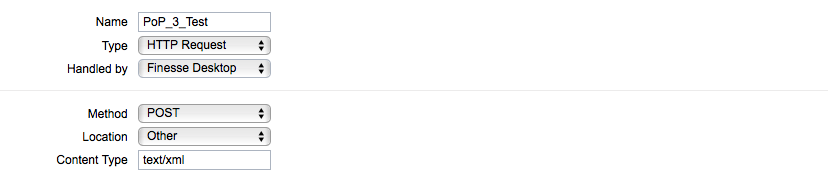
If I use a tag like this within the snippet of code outlined below <q0:agent_id>${callVariable2}</q0:agent_id> I get an API error
However if I put <foo>${callVariable2}</foo> *like in the dev guide* The call goes through However nothing displays in the variable info even when I see in the logs that Variable data is passing...
See Log:
1. Workflow -->
<Param><name>body</name><value><soapenv:Envelope xmlns:q0="http://www.GCS0012CI.com/schemas/GCS0012CIInterface" xmlns:soapenv="http://schemas.xmlsoap.org/soap/envelope/" xmlns:xsd="http://www.w3.org/2001/XMLSchema" xmlns:xsi="http://www.w3.org/2001/XMLSchema-instance"><soapenv:Header></soapenv:Header><soapenv:Body><q0:GCS0012CDATA><q0:input_fields><q0:agent_id><foo>\${callVariable2}</foo></q0:agent_id><test>\${callVariable2}</test><q0:call_num>12345</q0:call_num></q0:input_fields></q0:GCS0012CDATA></soapenv:Body></soapenv:Envelope></value></Param></params><actionVariables/></WorkflowAction></workflowActions></Workflow>
*Blue notates the hard coded data that does pass through
2. Same Call but further down Shows Variable data actually populating. -->
<name>callVariable2</name><value>123456789</value>
***Actual Body ***
<soapenv:Envelope xmlns:q0="http://www.GCS0012CI.com/schemas/GCS0012CIInterface" xmlns:soapenv="http://schemas.xmlsoap.org/soap/envelope/" xmlns:xsd="http://www.w3.org/2001/XMLSchema" xmlns:xsi="http://www.w3.org/2001/XMLSchema-instance"><soapenv:Header></soapenv:Header><soapenv:Body><q0:GCS0012CDATA><q0:input_fields><q0:agent_id><foo>${callVariable2}</foo></q0:agent_id><test>${callVariable2}</test><q0:call_num>12345</q0:call_num></q0:input_fields></q0:GCS0012CDATA></soapenv:Body></soapenv:Envelope>
What am I doing wrong here??? I need some assistance.
Solved! Go to Solution.
- Labels:
-
Finesse
- Mark as New
- Bookmark
- Subscribe
- Mute
- Subscribe to RSS Feed
- Permalink
- Report Inappropriate Content
05-04-2017 11:52 AM
And Denise Please try not to Laugh too loud...
So in regards to the steps taken in my last reply I was getting a 504 Error from the Mainframe...
I had noticed the extra \ went away...
I tested once more and got a 200 reply And I was so confused... Turns out it was the Debugging tool they were using to see the data that was sending back the 500 Reply ... It now works. lol ...
I can't thank you enough for your persistence and help during this wonderful adventure of mine.
-Darren
- Mark as New
- Bookmark
- Subscribe
- Mute
- Subscribe to RSS Feed
- Permalink
- Report Inappropriate Content
05-04-2017 12:03 PM
Hi Darren,
I would never laugh! We all make those kind of overlooks. I do too!
I'm glad to hear that it is working correctly now. Please continue to post questions when needed. That is what this forum is for!
Thanx,
Denise
- Mark as New
- Bookmark
- Subscribe
- Mute
- Subscribe to RSS Feed
- Permalink
- Report Inappropriate Content
05-04-2017 12:13 PM
I want to double check. Did both of your issues get resolved? I know one issue was that it was sending the string literal rather than the values of the call variables and the other was that the data wasn't being received by the mainframe. I just want to check that both issues are no longer a problem.
- Mark as New
- Bookmark
- Subscribe
- Mute
- Subscribe to RSS Feed
- Permalink
- Report Inappropriate Content
05-04-2017 12:25 PM
Yep both are now resolved. Originally by manually putting in the Variable data within the XML tags ie...
<q0:agent_id>${callVariable2}</q0:agent_id> Finesse Sent <q0:agent_id>\${callVariable2}</q0:agent_id>
Using the drop down this time around Finesse ended up sending <q0:agent_id>${callVariable3}</q0:agent_id>
So I'm curious if I was encountering some sort of Bug given that my Syntax seemed correct. However that being said both issues are now resolved.
- Mark as New
- Bookmark
- Subscribe
- Mute
- Subscribe to RSS Feed
- Permalink
- Report Inappropriate Content
05-04-2017 12:28 PM
Great that both issues are resolved.
Let me talk to the Finesse team to see if this is a bug or not.
Thanx,
Denise
- « Previous
-
- 1
- 2
- Next »
Discover and save your favorite ideas. Come back to expert answers, step-by-step guides, recent topics, and more.
New here? Get started with these tips. How to use Community New member guide