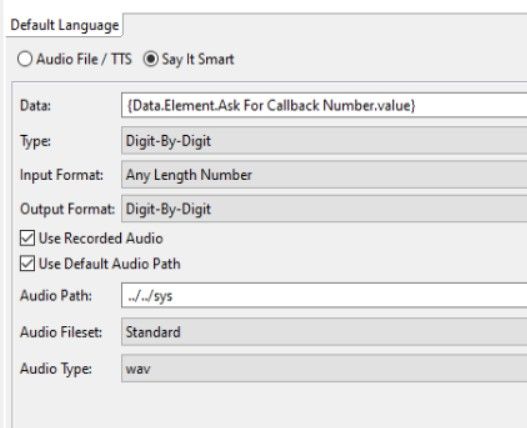- Subscribe to RSS Feed
- Mark Topic as New
- Mark Topic as Read
- Float this Topic for Current User
- Bookmark
- Subscribe
- Mute
- Printer Friendly Page
- Mark as New
- Bookmark
- Subscribe
- Mute
- Subscribe to RSS Feed
- Permalink
- Report Inappropriate Content
09-29-2021 11:28 PM
Hello,
I want to play records fetched from the SQL server In the VXML server.
'You have a recharge of 449' this is the value fetched.
Please help me if anyone knows.
Thanks.
Solved! Go to Solution.
- Labels:
-
Communities of Interest
Accepted Solutions
- Mark as New
- Bookmark
- Subscribe
- Mute
- Subscribe to RSS Feed
- Permalink
- Report Inappropriate Content
10-14-2021 06:47 AM
Your error.log file will also be helpful to troubleshoot the problem.
Try splitting the items that you want to play into different Studio Audio elements for now - this might help you determine what's wrong.
Audio01: if you hear this URI: RechargeOf.wav but then get an error, it's most likely either a Say it Smart error, or a bad URI having to do with your say it smart.
You can troubleshoot by looking at the applications/appname/logs/Error Log.
If you see 'VoiceXML error of type error.badfetch.http' - then you probably are trying to get the say it smart audio files from the wrong directory. The Say it smart audio files are in the http://mediaserver/en-us/sys folder.
You might get more info by looking in the IIS Log (inetpub/logs/LogFiles) and searching for: 404
If you see a big long message in the error log - with a large stack trace, then it's most likely a Say it Smart java exception. Say it Smarts are very particular.
Look carefully at the error message and it'll tell you which Say it Smart was used (for example, CreditCard say it smart requires 13-16 digit entries). If using the Digit by Digit or Number say it smart, then look at "the data passed as input was" ... and then you'll see the value trying to be played. If it's empty you'll see... "" - indicating you're using an empty variable (perhaps it's misnamed, or empty).
If the data passed as input shows as "" - then I suggest that for now you log what's returned from the Database element by configuring the Setting named: ResultSetXML to true; And configuring the Database element's General tab to log what's returned. Use the Add to Log box to configure: Name:xml_resultset Value: {Data.Element.Database01.xml_resultset} Create: AFTER (be sure to log it AFTER). Then you'll see what the names/values returned from the database.
- Mark as New
- Bookmark
- Subscribe
- Mute
- Subscribe to RSS Feed
- Permalink
- Report Inappropriate Content
10-18-2021 12:26 AM
You need to check the "Use Recorded Audio" in the Say it Smart.
As per below.
Also note if the default media path is NOT the the 'sys' folder, you need to make it so - as I have done below.
e.g. my default media path was something like "http://mediaserver/en-us/app/myapp/"
For the say it smart audio element I change the path to "../../sys" - which the 2 x double dots make it go back 2 folders and then into the "sys" folder.
Regards,
Gerry
- Mark as New
- Bookmark
- Subscribe
- Mute
- Subscribe to RSS Feed
- Permalink
- Report Inappropriate Content
10-18-2021 01:52 AM
Hello Everyone,
Thanks to all.
Now my application running successfully.
- Mark as New
- Bookmark
- Subscribe
- Mute
- Subscribe to RSS Feed
- Permalink
- Report Inappropriate Content
10-06-2021 09:29 AM
Hi, you're going to have to provide more information like what platform you're on (UCCE/PCCE/UCCX/etc.) but is it only the number you need to play?
You could for instance record audio that has "You have a recharge of" and then play whatever number is returned using Say it smart and/or recorded audio as well. There are other ways you could do it as well, but you'd need to provide more information.
- Mark as New
- Bookmark
- Subscribe
- Mute
- Subscribe to RSS Feed
- Permalink
- Report Inappropriate Content
10-11-2021 10:37 PM
- Mark as New
- Bookmark
- Subscribe
- Mute
- Subscribe to RSS Feed
- Permalink
- Report Inappropriate Content
10-06-2021 10:19 AM
Set your Default Audio Path to point to your application prompts: http://mediaserver/en-us/app
Use an audio element with 3 audio items (right-click InitalAudioGroup and select add item).
item1: URI: RechargeOf.wav
Text: You have a recharge of (this requires that you have a TTS server installed)
item2 Press the Say it Smart radio button.
Data: {Data.Element.Database01.columnName}
Type: digit by digit (or Number, or currency)
Use Recorded Audio: select this box if you're using recorded audio, else you must have TTS server installed
Default Audio Path: don't select this box
Audio Path: http://mediaserver/en-us/sys (point to the system prompts)
item3 URI: ThisValueWasFetched.wav
Text: this is the value that was fetched
- Mark as New
- Bookmark
- Subscribe
- Mute
- Subscribe to RSS Feed
- Permalink
- Report Inappropriate Content
10-12-2021 07:59 AM
As Janine say above - "say it smart" is the way to go - you do not need a TTS to do this.
All the required prompts are in the default sys folder (not the 'app' folder).
i.e. these are out of the box CVP prompts.
You can record over them - if you want to use your own voice artist - so you have one voice throughout your IVR - instead of an American voice for the numbers!
Here is the doc for say it smart.
Gerry
- Mark as New
- Bookmark
- Subscribe
- Mute
- Subscribe to RSS Feed
- Permalink
- Report Inappropriate Content
10-13-2021 10:18 PM - edited 10-13-2021 10:22 PM
Hello Sir,
Thank you for your reply.
- Mark as New
- Bookmark
- Subscribe
- Mute
- Subscribe to RSS Feed
- Permalink
- Report Inappropriate Content
10-13-2021 10:19 PM
Hello All,
Thanks for your Reply.
But my problem is not a 'Say it smart'.
I have used the Database element and fetched value from SQL server '549'.
Also, I have recorded the voice 'You have a recharge of'.
Used 2 Audio items.
In item 1, Used Rechargeof.wav.
Item 2: In the say it smart,{Data.Element.Database_01.rechargeDetails }.
Problem is,
1) Prompt Rechargeof.wav was not played, but when I used this prompt without database element prompt successfully played.
2) how to occur voice for 549, also if query changed then the output will be changed then how to create a voice for conditional output?
Check out my code!
- Mark as New
- Bookmark
- Subscribe
- Mute
- Subscribe to RSS Feed
- Permalink
- Report Inappropriate Content
10-14-2021 06:30 AM
- Mark as New
- Bookmark
- Subscribe
- Mute
- Subscribe to RSS Feed
- Permalink
- Report Inappropriate Content
10-14-2021 06:47 AM
Your error.log file will also be helpful to troubleshoot the problem.
Try splitting the items that you want to play into different Studio Audio elements for now - this might help you determine what's wrong.
Audio01: if you hear this URI: RechargeOf.wav but then get an error, it's most likely either a Say it Smart error, or a bad URI having to do with your say it smart.
You can troubleshoot by looking at the applications/appname/logs/Error Log.
If you see 'VoiceXML error of type error.badfetch.http' - then you probably are trying to get the say it smart audio files from the wrong directory. The Say it smart audio files are in the http://mediaserver/en-us/sys folder.
You might get more info by looking in the IIS Log (inetpub/logs/LogFiles) and searching for: 404
If you see a big long message in the error log - with a large stack trace, then it's most likely a Say it Smart java exception. Say it Smarts are very particular.
Look carefully at the error message and it'll tell you which Say it Smart was used (for example, CreditCard say it smart requires 13-16 digit entries). If using the Digit by Digit or Number say it smart, then look at "the data passed as input was" ... and then you'll see the value trying to be played. If it's empty you'll see... "" - indicating you're using an empty variable (perhaps it's misnamed, or empty).
If the data passed as input shows as "" - then I suggest that for now you log what's returned from the Database element by configuring the Setting named: ResultSetXML to true; And configuring the Database element's General tab to log what's returned. Use the Add to Log box to configure: Name:xml_resultset Value: {Data.Element.Database01.xml_resultset} Create: AFTER (be sure to log it AFTER). Then you'll see what the names/values returned from the database.
- Mark as New
- Bookmark
- Subscribe
- Mute
- Subscribe to RSS Feed
- Permalink
- Report Inappropriate Content
10-17-2021 10:21 PM
- Mark as New
- Bookmark
- Subscribe
- Mute
- Subscribe to RSS Feed
- Permalink
- Report Inappropriate Content
10-18-2021 12:26 AM
You need to check the "Use Recorded Audio" in the Say it Smart.
As per below.
Also note if the default media path is NOT the the 'sys' folder, you need to make it so - as I have done below.
e.g. my default media path was something like "http://mediaserver/en-us/app/myapp/"
For the say it smart audio element I change the path to "../../sys" - which the 2 x double dots make it go back 2 folders and then into the "sys" folder.
Regards,
Gerry
- Mark as New
- Bookmark
- Subscribe
- Mute
- Subscribe to RSS Feed
- Permalink
- Report Inappropriate Content
10-18-2021 01:52 AM
Hello Everyone,
Thanks to all.
Now my application running successfully.
Find answers to your questions by entering keywords or phrases in the Search bar above. New here? Use these resources to familiarize yourself with the community: