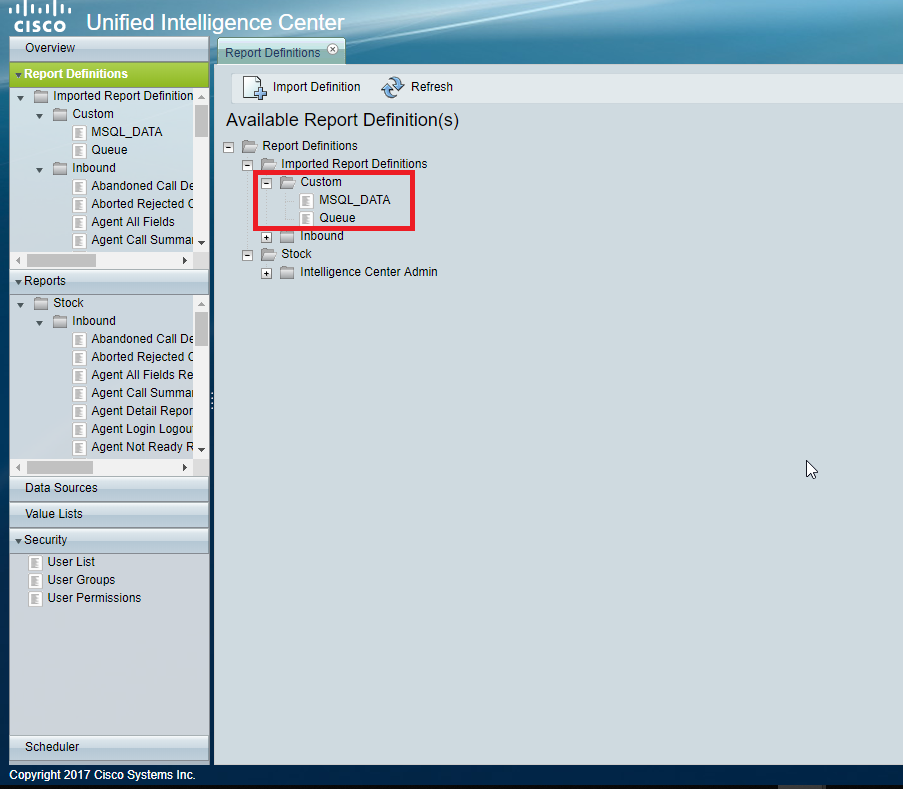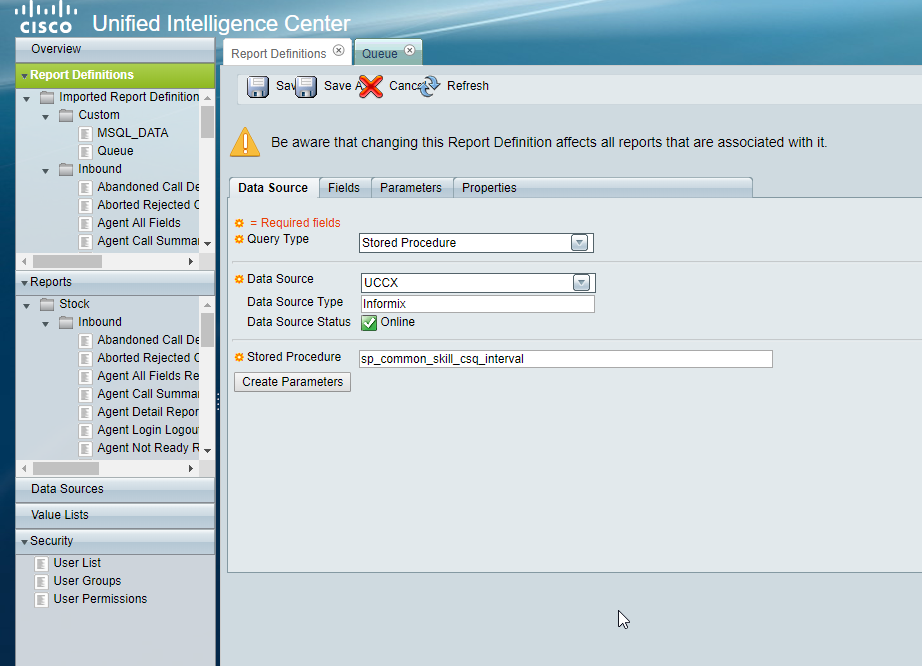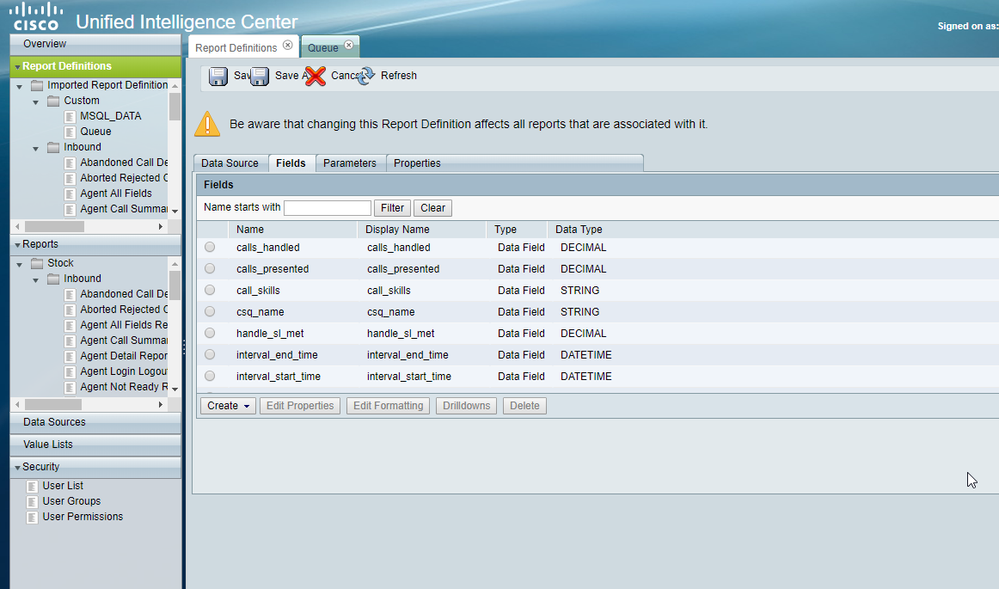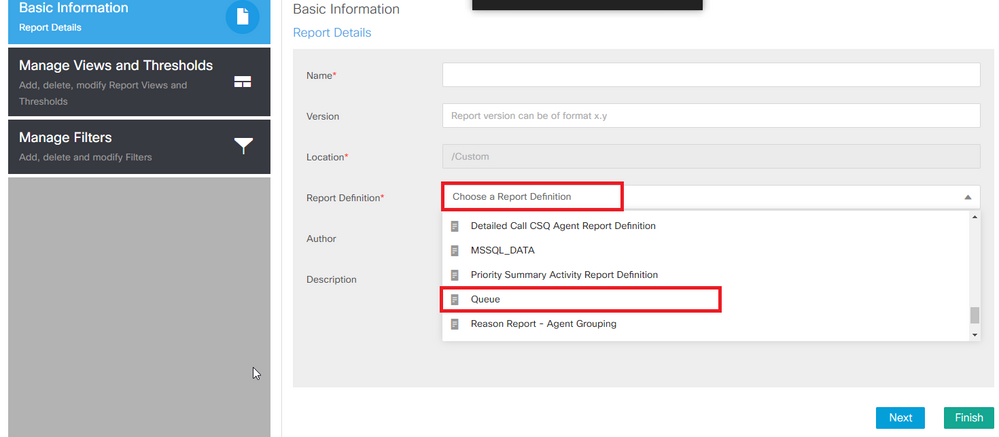- Cisco Community
- Technology and Support
- DevNet Hub
- DevNet Collaboration
- Contact Center
- Re: Problem to create a report customized in CUIC Standalone (Premium) 11.6
- Subscribe to RSS Feed
- Mark Topic as New
- Mark Topic as Read
- Float this Topic for Current User
- Bookmark
- Subscribe
- Mute
- Printer Friendly Page
Problem to create a report customized in CUIC Standalone (Premium) 11.6
- Mark as New
- Bookmark
- Subscribe
- Mute
- Subscribe to RSS Feed
- Permalink
- Report Inappropriate Content
07-22-2019 07:52 AM - edited 07-22-2019 08:02 AM
Hi team,
I tried to create a new report based in the stored Procedure: sp_common_skill_csq_interval. I am using the default parameters and fields. I have exported the xml file and tried to import in UCCX but receive the error message:
Does anybody know know should be done this ?
Best regards,
- Mark as New
- Bookmark
- Subscribe
- Mute
- Subscribe to RSS Feed
- Permalink
- Report Inappropriate Content
07-22-2019 08:24 AM
But I believe what you are trying to do is create a report on a new report definition?
So create the report definition first (look at how an existing report definition by configured) and then create a new one using your specific store procedure.
What is a pain about creating a new Report Definition - is that you need to set all the formatting and filters even if its very close to an existing one.
With version 12 you can do a clone / super copy of a report, where you not only create a copy of the report but also of its underlying Report Definition and then you can edit the report definition (e.g. perhaps change the SQL or change the store procedure) - this makes sense if the two reports have mostly the same fields.
Regards,
Gerry
- Mark as New
- Bookmark
- Subscribe
- Mute
- Subscribe to RSS Feed
- Permalink
- Report Inappropriate Content
07-22-2019 09:50 AM
Thank you for answered.
Now I am stepped in the Report Definition step using the guide :https://www.cisco.com/c/en/us/td/docs/voice_ip_comm/cust_contact/contact_center/intelligence_suite/intelligence_suite_1106/user/guide/cuic_b_cisco-unified-intelligence-center-report/cuic_b_cisco-unified-intelligence-center-report_chapter_010.html
Do you know if there some documentation step by step how to create customized report, even if you have to copy an existing report and change only a small parameter.
Best regards
- Mark as New
- Bookmark
- Subscribe
- Mute
- Subscribe to RSS Feed
- Permalink
- Report Inappropriate Content
07-23-2019 05:26 AM
Hi
I have same problem, but after create a report definitions using database query (MSSQL), after created the fields, I save the report into the folder custom report. Via CUIC interface access report and dashboard, I have created a new folder name <custom>. I have click in New and select report, using that feature I got to map the report definition folder and select that report created.
Best regards,
Find answers to your questions by entering keywords or phrases in the Search bar above. New here? Use these resources to familiarize yourself with the community: