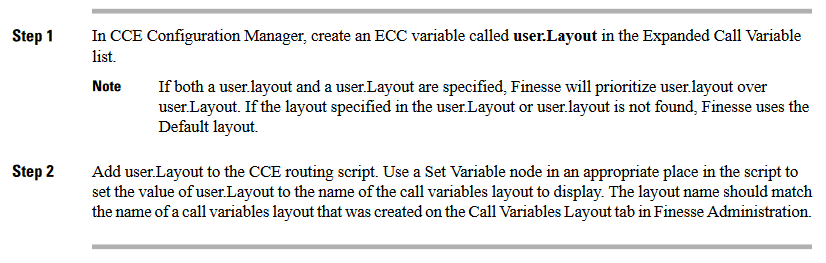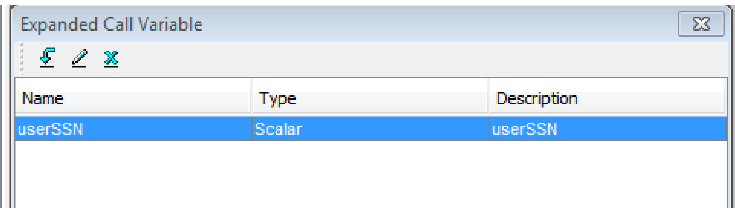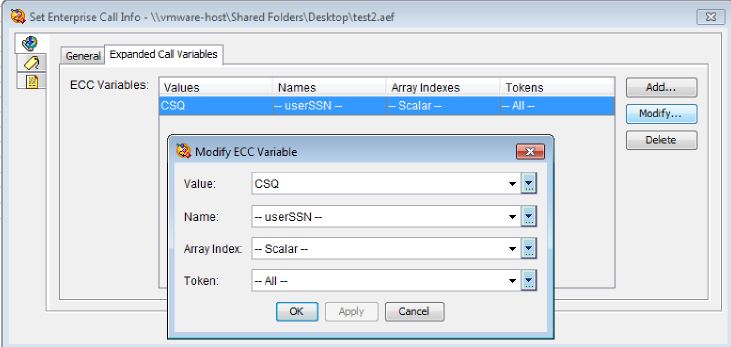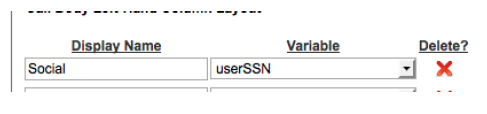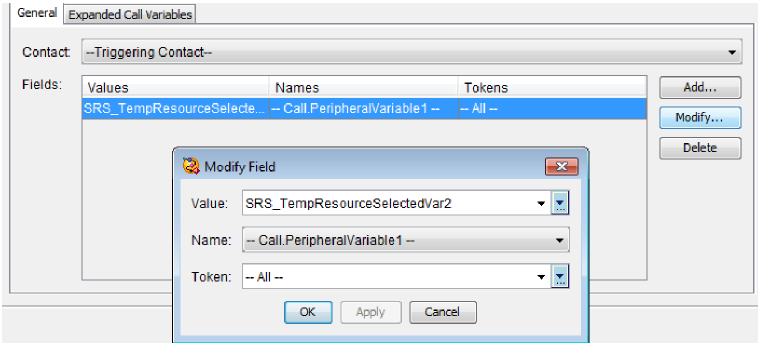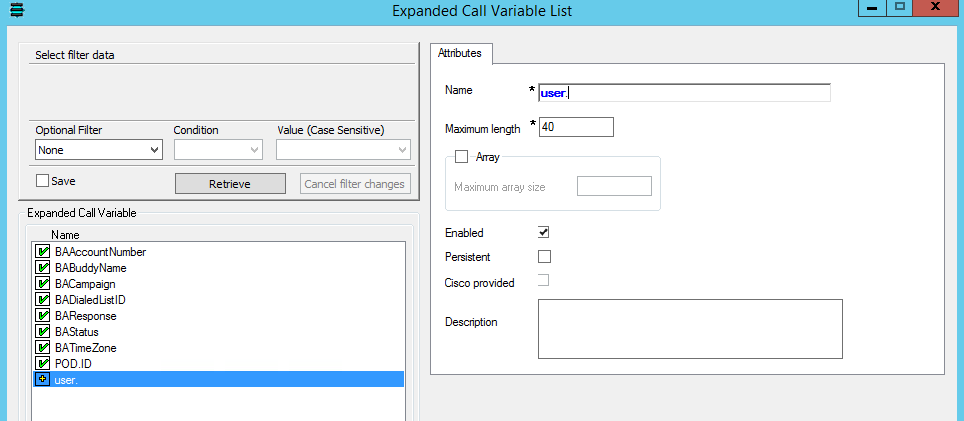- Cisco Community
- Technology and Support
- Collaboration
- Contact Center
- Re: Rename Call variables in Cisco Finesse agent Interface
- Subscribe to RSS Feed
- Mark Topic as New
- Mark Topic as Read
- Float this Topic for Current User
- Bookmark
- Subscribe
- Mute
- Printer Friendly Page
Rename Call variables in Cisco Finesse agent Interface
- Mark as New
- Bookmark
- Subscribe
- Mute
- Subscribe to RSS Feed
- Permalink
- Report Inappropriate Content
08-10-2018 04:43 AM - edited 03-14-2019 06:24 PM
Hi everyone,
I'm having troubles to make any change in the finesse layouts, it seems that i'm unable to put any modification whenever I do, the layout is created correctly in the script and in finesse administration page using the same exact name but nothing happens
used different browsers, deleted all the cookies, disconnected and reconnected the agent, no changes
the screenshot below shows exactly what I have
any idea guys ?
- Labels:
-
UCCX
- Mark as New
- Bookmark
- Subscribe
- Mute
- Subscribe to RSS Feed
- Permalink
- Report Inappropriate Content
08-10-2018 06:11 AM
Did you create the user.Layout ECC variable?
- Mark as New
- Bookmark
- Subscribe
- Mute
- Subscribe to RSS Feed
- Permalink
- Report Inappropriate Content
08-10-2018 06:32 AM
- Mark as New
- Bookmark
- Subscribe
- Mute
- Subscribe to RSS Feed
- Permalink
- Report Inappropriate Content
08-10-2018 06:36 AM - edited 08-10-2018 06:40 AM
Yes, it should be user.Layout and make sure the number value for maximum length is sufficient with the layout name you've provided in Finesse CFAdmin
- Mark as New
- Bookmark
- Subscribe
- Mute
- Subscribe to RSS Feed
- Permalink
- Report Inappropriate Content
08-11-2018 04:26 PM - edited 08-11-2018 04:27 PM
Omar is correct. The variable can be called user.layout or user.Layout. If both are present, user.layout has priority. Those names are exact.
Even if you don't intend to have a number of custom scenario-driven layouts. it's advisable to create a single layout - say "inbound" and set that in all your scripts.
Create the arrangement you desire for inbound. Now default is available - and you should modify it to remove all call variables and adornments. That means when an agent makes an outbound call they don't Finesse display a bunch of irrelevant call variables, which looks unprofessional.
Regards,
Geoff
- Mark as New
- Bookmark
- Subscribe
- Mute
- Subscribe to RSS Feed
- Permalink
- Report Inappropriate Content
08-13-2018 06:43 AM
I appreciate your effort and thank you for the time taken to answer
I'm actually kind of new to the CCX world and still discovering things, I understand now that I can use user.layout for a customized layout, what if I need multiple layouts ? I need to rename them in my script and use the same name in Finesse admin page, right ? I did it that way and didn't work for some reason, fortunately for me I need the same variable names for different CSQs so I used the default one which was working by default and customized it as I want and works good
now for a future configuration, what should I respect exactly ? I gave them the same name but without success, should I verify anything else ?
Thank you
- Mark as New
- Bookmark
- Subscribe
- Mute
- Subscribe to RSS Feed
- Permalink
- Report Inappropriate Content
08-13-2018 05:17 PM
Hi,
For UCCX, follow below steps to populate enterprise data in finesse.
Configure:
The Step for Enterprise Data on Finesse uses 3 simple configuration steps:
1. On the UCCX script editor, go to Settings -- Expanded Call Variables and create a new ECC
variable.
The format should be of the type "user" + "Name". Here I have used SSN as the name of the ECC variable.
2. Add a Set Enterprise Call Info step with the ECC Variable created as per the screenshot
below:
Note that I mapped the existing value of CSQ which was already a part of my IVR script. This
could be used to populate any new variable/Value.
3. Modify the Call Variable Layout on the Cisco Finesse Administration page:
Choose where you would want to see the ECC variable. In the example below, I have assigned
it to the Call Body Left Layout.
Choose a Display Name and select the variable Custom. Note that the user is already
prepended to the variable, so I just enter SSN. The final config looks like below:
4. Save the configuration.
5. Login to Finesse Desktop and you should see the variable on the Left Body Layout.
Call Peripheral Variables:
These are easy to configure and require the following:
1. On the properties of the Set Enterprise Call Info Step, choose General Tab and add a field.
Assign it Call.PeripheralVariable1
In the example below, I have used a value that comes inbuilt from the IVR script, but this
would be a custom value for the customer.
2. After the above, login to Cisco Finesse administration and assign the callVariable1 to the
layout.
Regards,
Mukesh
- Mark as New
- Bookmark
- Subscribe
- Mute
- Subscribe to RSS Feed
- Permalink
- Report Inappropriate Content
08-14-2018 07:02 PM
- Mark as New
- Bookmark
- Subscribe
- Mute
- Subscribe to RSS Feed
- Permalink
- Report Inappropriate Content
08-15-2018 03:04 AM
Hi Anthony,
i don't think dot separator is required while creating ECC variable for UCCX. Yes its mandatory or automatically takes dot separator while creating ECC variable in UCCE.
Find answers to your questions by entering keywords or phrases in the Search bar above. New here? Use these resources to familiarize yourself with the community: