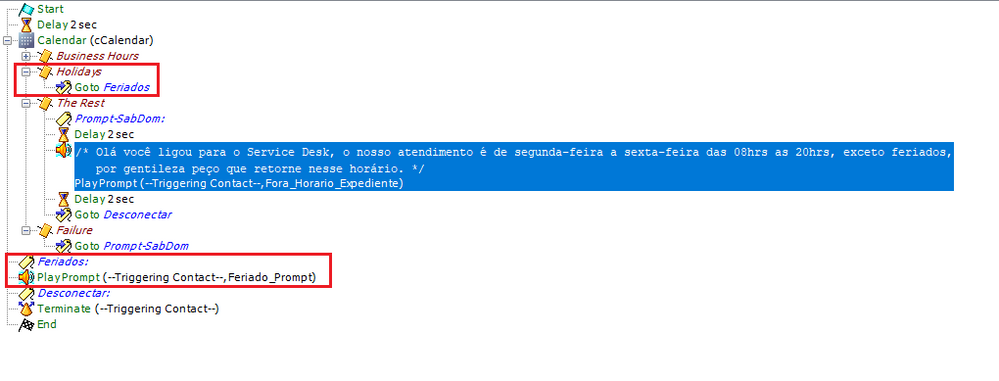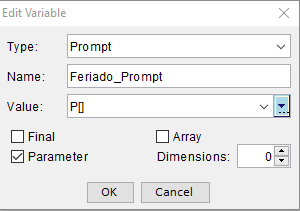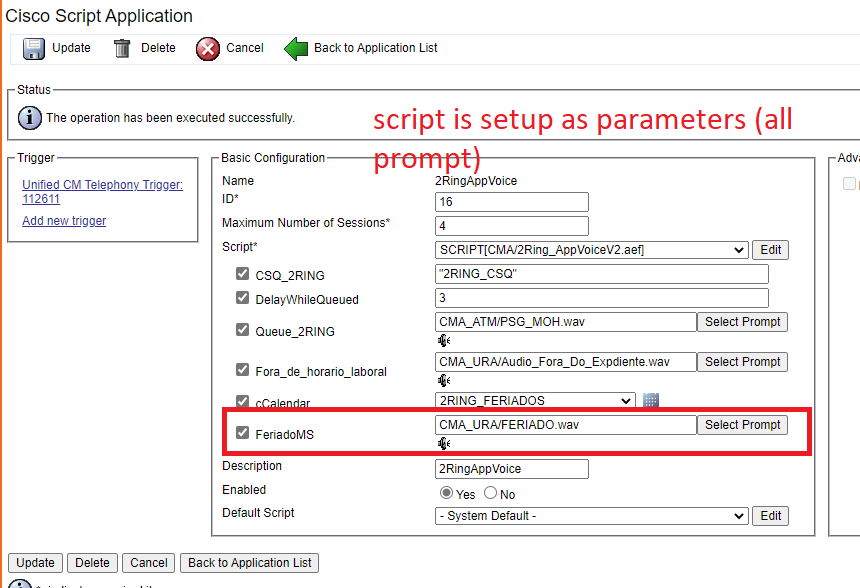- Cisco Community
- Technology and Support
- Collaboration
- Contact Center
- Re: Script UCCX with Calendar that does not prompt audio
- Subscribe to RSS Feed
- Mark Topic as New
- Mark Topic as Read
- Float this Topic for Current User
- Bookmark
- Subscribe
- Mute
- Printer Friendly Page
Script UCCX with Calendar that does not prompt audio
- Mark as New
- Bookmark
- Subscribe
- Mute
- Subscribe to RSS Feed
- Permalink
- Report Inappropriate Content
06-11-2021 12:13 PM - edited 06-11-2021 12:20 PM
Hey guys,
Does anybody knows when we using the calendar step in the script to allow the supervisor manager the holidays, when we set up a prompt in the holiday why the script did not prompt the audio.
UCCX version 12.0.1.10000-24
For example:
- Labels:
-
UCCX
- Mark as New
- Bookmark
- Subscribe
- Mute
- Subscribe to RSS Feed
- Permalink
- Report Inappropriate Content
06-11-2021 03:19 PM
Can you show me what Feriado_Prompt is filled with?
Just a picture with what the different variables have, especially Feriado_Prompt...
- Mark as New
- Bookmark
- Subscribe
- Mute
- Subscribe to RSS Feed
- Permalink
- Report Inappropriate Content
06-11-2021 05:09 PM - edited 06-11-2021 05:13 PM
This prompt I used to map the audio (today is holiday).
Holiday = Feriado (Portuguese BR)
- Mark as New
- Bookmark
- Subscribe
- Mute
- Subscribe to RSS Feed
- Permalink
- Report Inappropriate Content
06-11-2021 05:49 PM
Aha... you don't have a WAV file to play in the "value" section... this is where you need to have the file you want to play.
The audio file should be uploaded in the PROMPTS section (Applications > Prompt Management).
Then enter the name of the file you uploaded into the "value" portion, so it looks like P[adios.wav] (if your file name is adios.wav).
So, what is happening, is... it IS working correctly, but it doesn't have a file to play!
- Mark as New
- Bookmark
- Subscribe
- Mute
- Subscribe to RSS Feed
- Permalink
- Report Inappropriate Content
06-14-2021 07:35 AM - edited 06-14-2021 07:36 AM
All the step are mapped as parameters
And does not work.
Try to do the same in you lab.
- Mark as New
- Bookmark
- Subscribe
- Mute
- Subscribe to RSS Feed
- Permalink
- Report Inappropriate Content
06-14-2021 06:37 AM - edited 06-14-2021 06:38 AM
Hello @dsobrinho
Anytime you can post this in Portuguese community as well, maybe there will be people with your language helping you: https://community.cisco.com/t5/comunidade-da-cisco/ct-p/comunidade-portugues?profile.language=pt
about your issue have you run Active Debug and check which steps the call goes through? It's important to understand how UCCX are interpreting your calendar step (Or if even the script is going inside this step).
It's great if you can share te Holidays file with script for us to testing as well on dCloud, for example.
Actually he is using a parameter as variable, so this is filled by application setting on UCCX that's why are not filled on editor, so it's probably correct.
- Mark as New
- Bookmark
- Subscribe
- Mute
- Subscribe to RSS Feed
- Permalink
- Report Inappropriate Content
06-14-2021 07:45 AM - edited 06-14-2021 08:24 AM
Hi Jonas Fraga,
I found the problem. I forgot to included the accept calls before the calendar.
- Mark as New
- Bookmark
- Subscribe
- Mute
- Subscribe to RSS Feed
- Permalink
- Report Inappropriate Content
06-14-2021 10:10 AM
Alright. Every script needs an accept step and a debug will show a failure on handling the call.
Ok so please mark any one of our solutions to close this topic.
Find answers to your questions by entering keywords or phrases in the Search bar above. New here? Use these resources to familiarize yourself with the community: