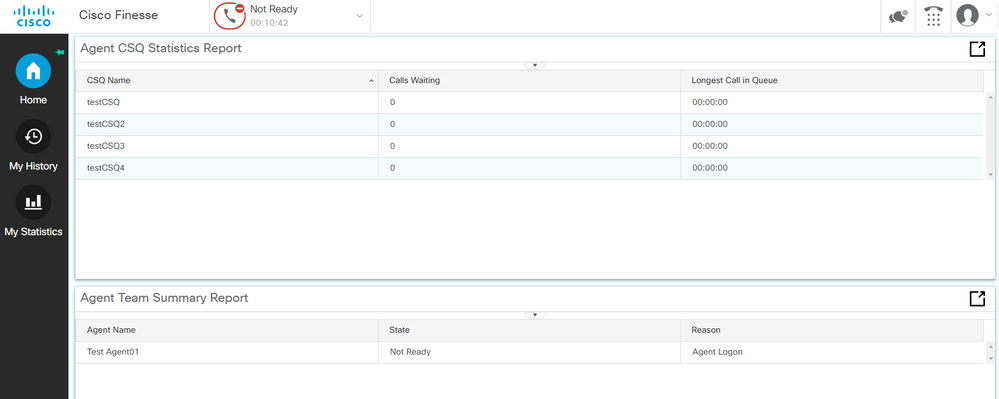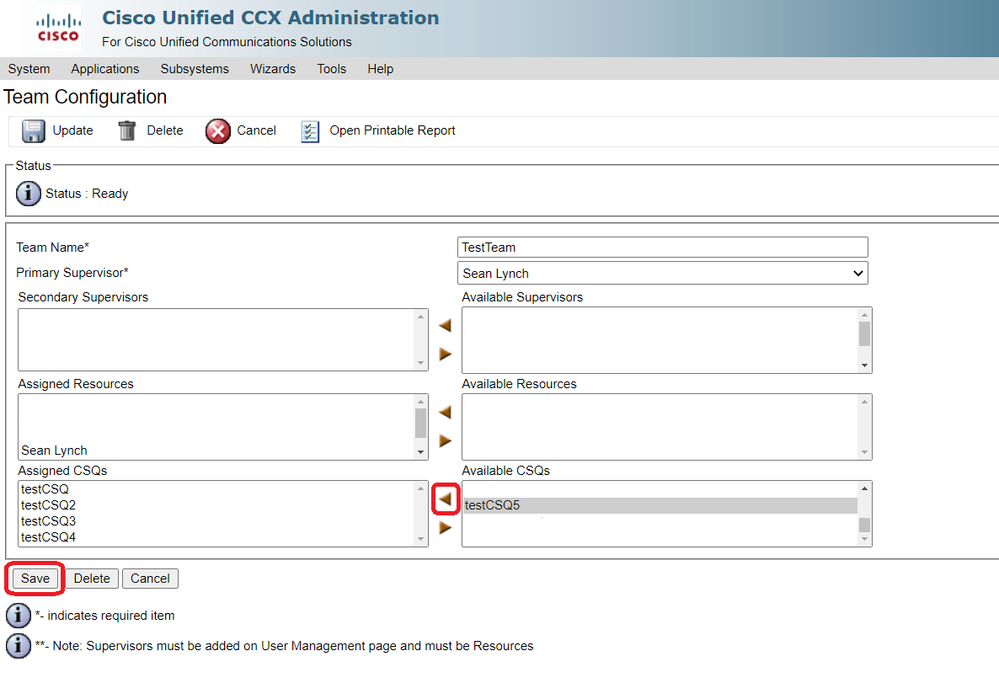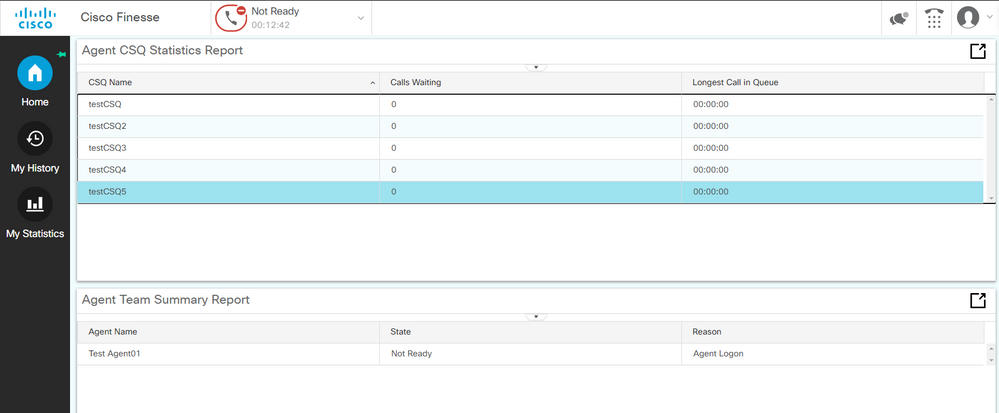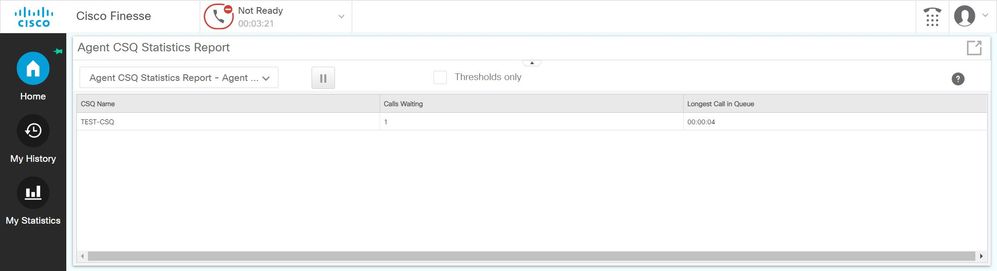- Cisco Community
- Technology and Support
- Collaboration
- Contact Center
- Re: Skill does not appear in Agents CSQ Statistics Report
- Subscribe to RSS Feed
- Mark Topic as New
- Mark Topic as Read
- Float this Topic for Current User
- Bookmark
- Subscribe
- Mute
- Printer Friendly Page
Skill does not appear in Agents CSQ Statistics Report
- Mark as New
- Bookmark
- Subscribe
- Mute
- Subscribe to RSS Feed
- Permalink
- Report Inappropriate Content
02-25-2021 11:52 AM
I built a new Skill in Finesse, assigned the Resources and they are able to take calls. They are not able to see the calls in their Agent CSQ Statistics Report window.
- Labels:
-
UCCX
- Mark as New
- Bookmark
- Subscribe
- Mute
- Subscribe to RSS Feed
- Permalink
- Report Inappropriate Content
02-25-2021 05:04 PM
Are the agents' Teams set? and does the Team have the associated CSQ's assigned to it?
Check there... Let us know.
-Sean
- Mark as New
- Bookmark
- Subscribe
- Mute
- Subscribe to RSS Feed
- Permalink
- Report Inappropriate Content
02-25-2021 07:36 PM
I just tested this:
Before adding testCSQ5, this was the display for my test agent screen on Finesse:
Next step, like you, I added a new skill and CSQ. Then updated my agent with the new skill. No change in the above screen.
Then, on the Teams page (Subsystems --> RmCm --> Teams --> <select your designated team>)
After saving, the added/new CSQ will show up in the Agent Finesse display/Agent CSQ Statistics Report:
(...also, I had to Refresh (press F5) to get the display to update with the new row in the report display.)
Hope this helps,
-Sean
- Mark as New
- Bookmark
- Subscribe
- Mute
- Subscribe to RSS Feed
- Permalink
- Report Inappropriate Content
02-26-2021 11:16 AM
Hey Sean - I have verified that everything is set up the way it should (Just like your example above). I have even had them completely log out and reboot their machine. This is just a new CSQ that I've added to an existing Team. The CSQ is in the Assigned CSQ's but does not appear in the agents Agent CSQ Statistics Report screen when they are logged into Finesse. The receive calls, the CSQ just does not appear for them.
- Mark as New
- Bookmark
- Subscribe
- Mute
- Subscribe to RSS Feed
- Permalink
- Report Inappropriate Content
02-26-2021 11:44 AM
Hmmm... Well if your configuration is good, then the problem may be somewhere between UCCX and CUIC. Have you seen any UCCX to CUIC sync errors in RTMT?
At this point, if you haven't already, I would recommend engaging the TAC. If your environment allows for it, a full cluster reboot may resolve the issue by restarting/refreshing all services. Not something most can do, nor would I want to unless all else fails.
Without seeing any error logs, can't really say what issue you are having.
Hope this helps.
-Sean
- Mark as New
- Bookmark
- Subscribe
- Mute
- Subscribe to RSS Feed
- Permalink
- Report Inappropriate Content
02-25-2021 05:33 PM - edited 02-25-2021 05:33 PM
Hi,
Only calls that are waiting in the queue will show in Agent CSQ Statistics Report. If there are no calls waiting then it will show 0.
What error message are you getting?
Thanks, Vaijanath S.
- Mark as New
- Bookmark
- Subscribe
- Mute
- Subscribe to RSS Feed
- Permalink
- Report Inappropriate Content
02-26-2021 11:34 AM
I have three agents assigned to that CSQ. I placed three calls and placed each one on hold when they answered. Then I placed a fourth call. I received the message that all agents are currently assisting other callers. I checked with the agents and they stated that nothing appeared in their Agent CSQ Stats Report screen.
- Mark as New
- Bookmark
- Subscribe
- Mute
- Subscribe to RSS Feed
- Permalink
- Report Inappropriate Content
02-26-2021 11:35 AM
There are no errors.
- Mark as New
- Bookmark
- Subscribe
- Mute
- Subscribe to RSS Feed
- Permalink
- Report Inappropriate Content
02-26-2021 12:50 PM
hi,
Are you able to see the CSQ on the CUIC real-time report/historical report?
It May not be relevant but can you also try to use different browsers too>?
Regards,
Shalid
Find answers to your questions by entering keywords or phrases in the Search bar above. New here? Use these resources to familiarize yourself with the community: