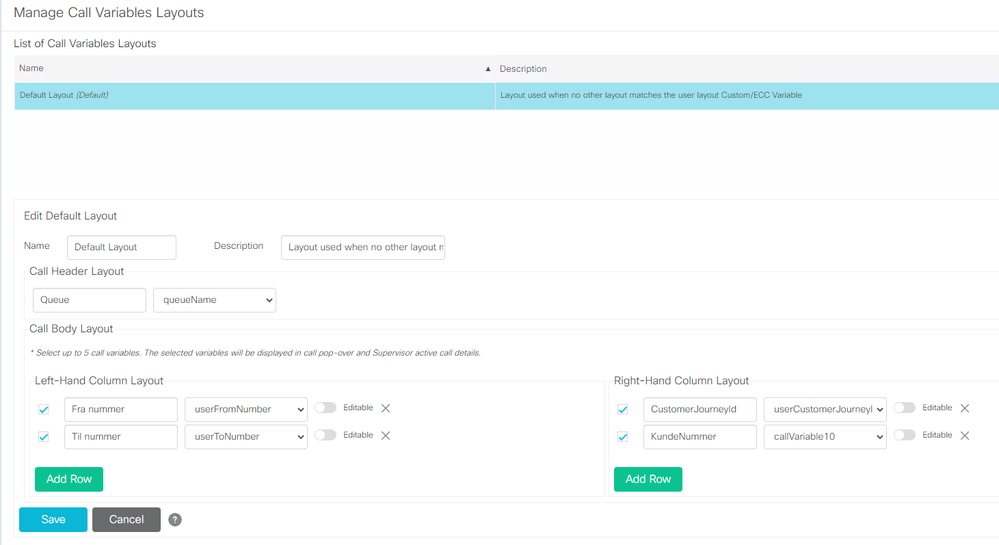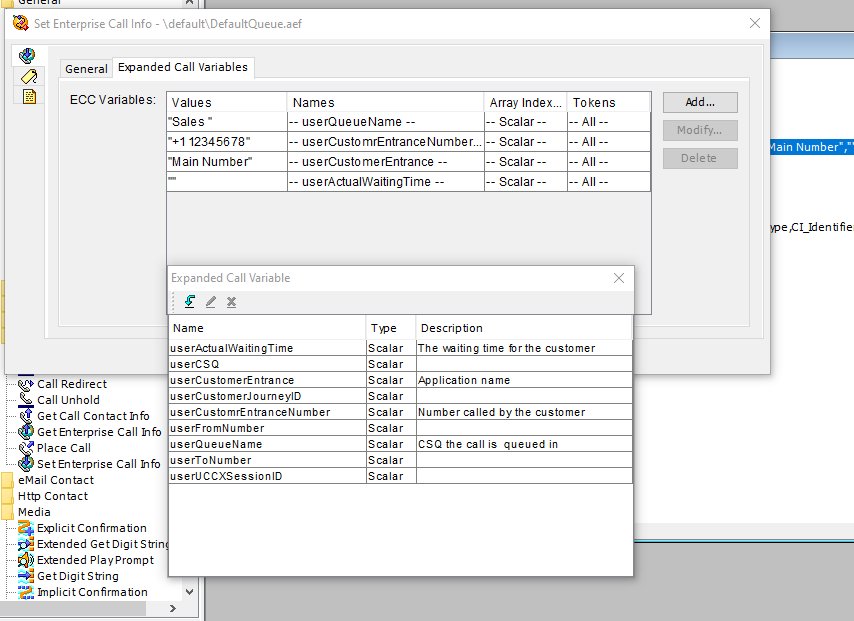- Cisco Community
- Technology and Support
- Collaboration
- Contact Center
- Skillset Information on the Finesse Agent Desktop
- Subscribe to RSS Feed
- Mark Topic as New
- Mark Topic as Read
- Float this Topic for Current User
- Bookmark
- Subscribe
- Mute
- Printer Friendly Page
Skillset Information on the Finesse Agent Desktop
- Mark as New
- Bookmark
- Subscribe
- Mute
- Subscribe to RSS Feed
- Permalink
- Report Inappropriate Content
01-18-2021 09:30 AM
Hello Guys,
I have a requirement.
I have agents who shares skills - Support and Sales.
And IVR is set as - Press 1 for Support and Press 2 for sales.
Is there any way Agent can get information on the Finesse Agent Desktop about the skill set on which call has landed before answering call.
- Labels:
-
UCCX
- Mark as New
- Bookmark
- Subscribe
- Mute
- Subscribe to RSS Feed
- Permalink
- Report Inappropriate Content
01-18-2021 12:35 PM
You can assign call data to the call which will tell the agent what type of call they are about to answer, however this will be once the call is delivered to the agent (ringing). https://developer.cisco.com/docs/contact-center-express/#!set-enterprise-call-info-step
david
- Mark as New
- Bookmark
- Subscribe
- Mute
- Subscribe to RSS Feed
- Permalink
- Report Inappropriate Content
01-20-2021 06:26 AM
Just a followup on Davids answer
In the finesse layout you can specify what to show when the agent phone is ringen
The Call Header and the column that is ticked will show up in the popup toaster at ringing
Thanks, Thomas G. J.
- Mark as New
- Bookmark
- Subscribe
- Mute
- Subscribe to RSS Feed
- Permalink
- Report Inappropriate Content
01-21-2021 03:12 AM
This looks interesting.
But I am unable to find Skill Name Variable. How can I do it.
Also do I need to do any changes in the Script for this to work.
- Mark as New
- Bookmark
- Subscribe
- Mute
- Subscribe to RSS Feed
- Permalink
- Report Inappropriate Content
01-22-2021 01:29 AM
Hey
Are you thinking about Skill name og CSQ name ?
What version are you running of Uccx ? I know i version 12.5+ the variable QueueName is available in the Finesse layout.
If it is not, then you can in you script use the Set Enterprise Step to make a custom variable (or one of the cisco variable 1-9) and set the CSQ name (or a name that you associate with the CSQ/SKill) and then show this in the finesse desktop (See the link that David sendt)
All the customer varaible has to start with the text user
Normal in my scripts i have always 4 variable I want to show for the agent.
- Customer Entrance Name
- Customer Entrance Number
- Queue Name
- Actual waiting duration for the customer
these is then saved in the ECC variable
- userCustomerEntranceName
- userCustomerEntranceNumber
- userQueueName
- userActualWaitingTime
thru the Set Enterprise Call Info in the uccx editor.
After that update the Finesse Variable layout with the user variables
Thanks, Thomas G. J.
- Mark as New
- Bookmark
- Subscribe
- Mute
- Subscribe to RSS Feed
- Permalink
- Report Inappropriate Content
01-20-2021 07:00 AM
If you would like to use a little more complex you can use the custom gadgets to present those skills. Here is an example of how it might look. Let's consider the case when agents don't like to read the name of the skill. The video shows that the call bar is changing its color based on the CallType. In general, it might be Skill/Queue name. (Example link).
Web: https://gaman-gt.com
Discover and save your favorite ideas. Come back to expert answers, step-by-step guides, recent topics, and more.
New here? Get started with these tips. How to use Community New member guide