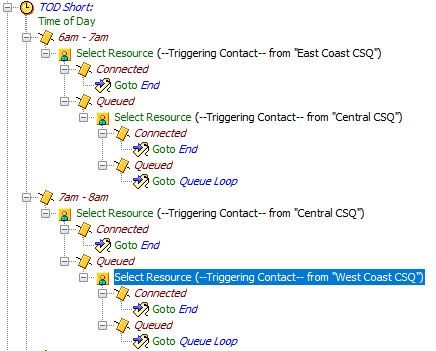- Cisco Community
- Technology and Support
- Collaboration
- Contact Center
- Re: Time based CSQ Routing
- Subscribe to RSS Feed
- Mark Topic as New
- Mark Topic as Read
- Float this Topic for Current User
- Bookmark
- Subscribe
- Mute
- Printer Friendly Page
- Mark as New
- Bookmark
- Subscribe
- Mute
- Subscribe to RSS Feed
- Permalink
- Report Inappropriate Content
05-21-2019 11:14 AM
We have a service desk spread out regionally throughout the U.S. using UCCX to take calls.
We would like to implement a routing mechanism by region by time of day. For example, East Coast is primary from 8am - 10am EST. Next Central is primary from 10am-12pm EST. West Coast would be primary 12PM - 2PM EST. etc...
All calls should route to the primary unless they're all on the phones, then calls should route to the designated secondary support team.
I was thinking of the following:
Would this be an appropriate solution? I don't like nesting the Select Resource option. I'm thinking that's going to give me issues.
Any ideas to help would be appreciated!!!
Solved! Go to Solution.
- Labels:
-
UCCX
Accepted Solutions
- Mark as New
- Bookmark
- Subscribe
- Mute
- Subscribe to RSS Feed
- Permalink
- Report Inappropriate Content
05-21-2019 11:39 AM - edited 05-21-2019 11:41 AM
You’re on the right track. Nesting the Select Resource is the correct approach for simultaneous queuing; it’s a great feature of CCX. The only thing I see as a problem in that screenshot is that you cannot have a Goto label that leaves the Queued branch of that particular Select Resource step. That will cause calls to become stuck in queue. You will need to replicate the queues loop logic per-branch so to speak.
If I were building this I would likely make four additional config changes:
1. Add some delay before hitting the second nested Select Resource step to give the target region agents time to service their CSQ.
2. Create a general national/overflow CSQ that contains everyone. That would limit the nesting to two (up to 25 are supported).
3. Use a The TOD step to set the first-tier CSQ name as a variable so I didn’t need to duplicate the Select Resource code three times.
4. You could consider - this isn’t automatically a good idea - raising the contact priority of calls when they are being serviced by agents in their own region and then lowering it back when adding the second-tier CSQ. It depends what your preferred bias is: lower ASA or preferring local/in-region agents.
- Mark as New
- Bookmark
- Subscribe
- Mute
- Subscribe to RSS Feed
- Permalink
- Report Inappropriate Content
05-21-2019 11:18 AM
You could play with the get reporting stat step for each csq if all agents were busy in EST you could route to the failover csq... just a idea.
- Mark as New
- Bookmark
- Subscribe
- Mute
- Subscribe to RSS Feed
- Permalink
- Report Inappropriate Content
05-21-2019 12:08 PM
Thanks, I'll look into it!
- Mark as New
- Bookmark
- Subscribe
- Mute
- Subscribe to RSS Feed
- Permalink
- Report Inappropriate Content
05-21-2019 11:39 AM - edited 05-21-2019 11:41 AM
You’re on the right track. Nesting the Select Resource is the correct approach for simultaneous queuing; it’s a great feature of CCX. The only thing I see as a problem in that screenshot is that you cannot have a Goto label that leaves the Queued branch of that particular Select Resource step. That will cause calls to become stuck in queue. You will need to replicate the queues loop logic per-branch so to speak.
If I were building this I would likely make four additional config changes:
1. Add some delay before hitting the second nested Select Resource step to give the target region agents time to service their CSQ.
2. Create a general national/overflow CSQ that contains everyone. That would limit the nesting to two (up to 25 are supported).
3. Use a The TOD step to set the first-tier CSQ name as a variable so I didn’t need to duplicate the Select Resource code three times.
4. You could consider - this isn’t automatically a good idea - raising the contact priority of calls when they are being serviced by agents in their own region and then lowering it back when adding the second-tier CSQ. It depends what your preferred bias is: lower ASA or preferring local/in-region agents.
- Mark as New
- Bookmark
- Subscribe
- Mute
- Subscribe to RSS Feed
- Permalink
- Report Inappropriate Content
05-21-2019 12:12 PM
ok great! I thought nesting the Select Resource was going to be a bad idea. As far as the Goto Queueloop label, that was just my placeholder for the queue loop sequence. I was also hoping to no have to replicate it within each Select Resource, but thanks for confirming that's my only option.
- Mark as New
- Bookmark
- Subscribe
- Mute
- Subscribe to RSS Feed
- Permalink
- Report Inappropriate Content
05-22-2019 12:22 PM
I've implemented the nested Select Resource and its working like a charm.
Thanks for the feedback!
Find answers to your questions by entering keywords or phrases in the Search bar above. New here? Use these resources to familiarize yourself with the community: