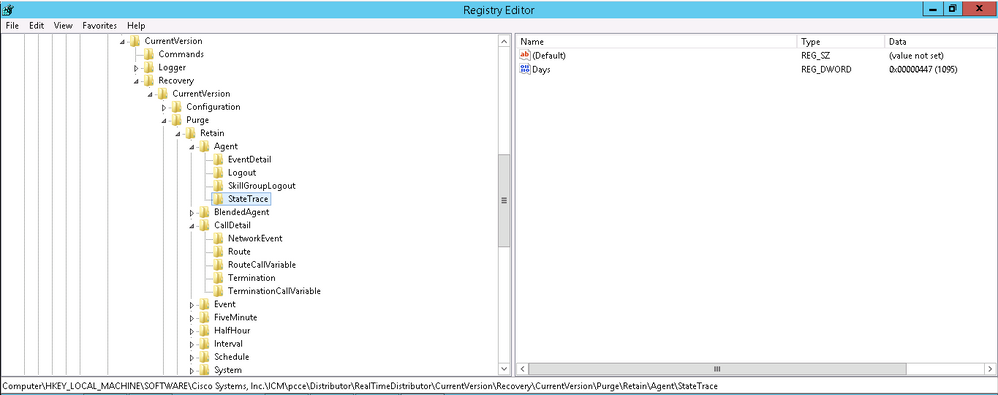- Cisco Community
- Technology and Support
- Collaboration
- Contact Center
- Re: UCCE Agent State Trace not writing to database
- Subscribe to RSS Feed
- Mark Topic as New
- Mark Topic as Read
- Float this Topic for Current User
- Bookmark
- Subscribe
- Mute
- Printer Friendly Page
UCCE Agent State Trace not writing to database
- Mark as New
- Bookmark
- Subscribe
- Mute
- Subscribe to RSS Feed
- Permalink
- Report Inappropriate Content
07-22-2020 10:54 AM
Hi,
I enabled state tracing for a few agents in PCCE 11.5 sandbox and it seemed like it was successful. However, when I try to make/receive any calls by those agents, I don't see any entry in the Agent_State_Trace table and I really want to examine the entries made to Agent_State_Trace table for different scenarios.
Could anyone help me with this issue?
Regards,
Sid
- Labels:
-
UCCE
- Mark as New
- Bookmark
- Subscribe
- Mute
- Subscribe to RSS Feed
- Permalink
- Report Inappropriate Content
07-22-2020 11:03 AM
You mentioned both UCCE and PCCE, but as a start did you check both the Logger database and the HDS database?
Is there no data at all? Is there data in other tables for that same time frame? It may be that you're not set to retain agent state trace on one/both of the boxes.
- Mark as New
- Bookmark
- Subscribe
- Mute
- Subscribe to RSS Feed
- Permalink
- Report Inappropriate Content
07-22-2020 11:13 AM
Well I am working on PCCE 11.5 sandbox, so I guess it should be PCCE. Sorry for the confusion.
I did check both the databases and there was no data in Agent_State_Trace table in both of them. However, data was getting entered into Termination_Call_Detail, Agent_Real_Time, Route_Call_Detail, etc. in the Logger database for that same time interval.
- Mark as New
- Bookmark
- Subscribe
- Mute
- Subscribe to RSS Feed
- Permalink
- Report Inappropriate Content
07-22-2020 12:03 PM
Sid,
Are you sure you are looking at the Agent_State_Trace 'View' under Views in the AW Database and not the t_Agent_State_Trace table under Tables. The View links to the Historical database - where these records would be stored.
Gerry
- Mark as New
- Bookmark
- Subscribe
- Mute
- Subscribe to RSS Feed
- Permalink
- Report Inappropriate Content
07-22-2020 12:24 PM
Yes, I am pretty sure that I was checking in Agent_State_Trace in AW database and not t_Agent_State_Trace table. I also checked in Agent_State_Trace in HDS database but could not find any entry there either. Is it possible that the HDS system is down in PCCE 11.5 sandbox? Maybe that's why its not getting written?
- Mark as New
- Bookmark
- Subscribe
- Mute
- Subscribe to RSS Feed
- Permalink
- Report Inappropriate Content
07-23-2020 05:21 AM
I would look in the registry to make sure that the Agent State Trace table is enabled and being retained. Here's another post that outlines where it is and how you can check it/adjust it.
It may be, for whatever reason, that the Agent State Trace data was disabled/not being retained while the other data is.
- Mark as New
- Bookmark
- Subscribe
- Mute
- Subscribe to RSS Feed
- Permalink
- Report Inappropriate Content
07-23-2020 12:09 PM
So I was just connected to the PCCE 11.5 sandbox earlier today and I noticed that the Unified CCE AW-HDS DDS Lab machine under Unified CCE Administration > System > Deployment had an alert (red), while most others were showing successful deployment. Could this be the reason why Agent_State_Trace is not being retained? If so, could you tell me how to resolve this issue. I believe the alert was related to Social Miner.
Regards,
Sid
- Mark as New
- Bookmark
- Subscribe
- Mute
- Subscribe to RSS Feed
- Permalink
- Report Inappropriate Content
07-24-2020 06:27 AM
It is unlikely SocialMiner would have anything to do with your issue.
Did you look at the registry settings from the previous link to ensure that the tables for Agent State Trace Data are set to be retained/not purged?
- Mark as New
- Bookmark
- Subscribe
- Mute
- Subscribe to RSS Feed
- Permalink
- Report Inappropriate Content
07-24-2020 09:49 AM
I am not sure I understand how I could check the registry settings within the sandbox, I did open the ICMDBA tool and went to Database -> Estimate but I cannot see anything for Agent State Trace. Am I looking in the wrong place?
Regards,
Sid
- Mark as New
- Bookmark
- Subscribe
- Mute
- Subscribe to RSS Feed
- Permalink
- Report Inappropriate Content
07-24-2020 11:33 AM
Not sure which Sandbox you're referring to, but you need to check the registry settings on the Router/Logger and HDS. The specific location is in that other link but you'd want to see what the settings are for that table.
- Mark as New
- Bookmark
- Subscribe
- Mute
- Subscribe to RSS Feed
- Permalink
- Report Inappropriate Content
07-24-2020 01:15 PM
I am working on PCCE 11.5 sandbox and I don't see a way to reach the location specified in the other thread for the registry settings. I don't see any machine that is specified as Router/Logger or HDS in the sandbox.
- Mark as New
- Bookmark
- Subscribe
- Mute
- Subscribe to RSS Feed
- Permalink
- Report Inappropriate Content
07-24-2020 01:50 PM
If you're able to see the table that you say is empty of Agent State Trace, then you have to either be on the HDS or on the Logger/Router.
What devices do you connect to? Is it a sprawler type setup that has everything for instance?
- Mark as New
- Bookmark
- Subscribe
- Mute
- Subscribe to RSS Feed
- Permalink
- Report Inappropriate Content
07-27-2020 06:12 AM
Yes its a sprawler setup and within it I am connecting to AW1-A machine using RDP. I am accessing the database by using the SQL Enterprise manager in that machine which has the credentials for the DB saved.
- Mark as New
- Bookmark
- Subscribe
- Mute
- Subscribe to RSS Feed
- Permalink
- Report Inappropriate Content
07-27-2020 10:20 AM
OK, so like I said, you need to connect to the registry and look at the settings for those tables for the Logger/Router and HDS where this setting information. If you can't access the registry on those boxes, I'm not sure how you'll be able to proceed.
- Mark as New
- Bookmark
- Subscribe
- Mute
- Subscribe to RSS Feed
- Permalink
- Report Inappropriate Content
07-27-2020 11:36 AM
OK, so I was able to get a screenshot of the registry for State Trace and it seems to be quite similar to the other tables. Please find the same attached and let me know if it looks alright to you. Also isn't there someone to support/fix these issues on the sandbox side?
Find answers to your questions by entering keywords or phrases in the Search bar above. New here? Use these resources to familiarize yourself with the community: