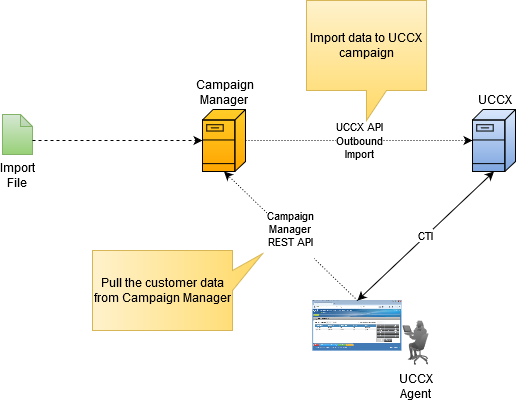- Cisco Community
- Technology and Support
- Collaboration
- Contact Center
- UCCX 11.6 Agent Preview Outbound Campaign Queries
- Subscribe to RSS Feed
- Mark Topic as New
- Mark Topic as Read
- Float this Topic for Current User
- Bookmark
- Subscribe
- Mute
- Printer Friendly Page
- Mark as New
- Bookmark
- Subscribe
- Mute
- Subscribe to RSS Feed
- Permalink
- Report Inappropriate Content
04-18-2020 11:24 AM
Hello,
I have worked with UCCX for quite a while but have not, until now, looked at the Outbound functionality.
I have a customer who has a requirement to dial several thousand clients as part of their Covid 19 response.
They have UCCX 11.6 Premium licenses and so can use the Direct Preview dialer feature (the other dialer modes need separate licenses).
I have been testing this today and, although I got it working, I have a few queries which I hope I can get some assistance with.
The first regards mapping data from the contacts file to the Finesse display. I got this working by adding the following call variables in the Finesse default Call Variable Layout:
- BACampaign - displays the Outbound Campaign name configured on UCCX
- BABuddyName - displays the fields for First Name and Last Name from the contacts CSV file loaded for the campaign
- BACustomerNumber - displays the telephone number used to call the customer from contacts CSV file
- BAAccountNumber - displays whatever is entered in the AccountNumber field from contacts CSV file
I guess it uses the default call layout as there is no script running so a specific layout cannot be chosen?
Also the amount of information that can be pushed to the agent is very limited as only the Account Number field is really customisable and this is limited to 25 characters - not great - I had hoped that there would be a few columns that could be pushed to display things such as address etc. - any way around this?
When I tested the calls got pushed to the agents but there does not seem to be any notification mechanism (apart from the toaster popup if Finesse is not on screen) for the agent to accept the call - is it possible for the phone to beep when a call is offered?
At this stage I was not too impressed but it might have been usable but then I looked at the reporting. The two reports available are:
- Preview Outbound Agent Detail Performance Report
- Preview Outbound Campaign Summary Report
Neither of these show the call result on a per contact basis - I would have thought this information would have been essential for every outbound campaign that has ever been run so I cannot understand why there is no report that shows this (unless I am missing something.
Any help on the issues mentioned above would be most welcome.
They do not want any possibility of agents not being on a call when
Solved! Go to Solution.
- Labels:
-
UCCX
Accepted Solutions
- Mark as New
- Bookmark
- Subscribe
- Mute
- Subscribe to RSS Feed
- Permalink
- Report Inappropriate Content
04-18-2020 11:21 PM
Hi James,
Below are my comments on the problems you have pointed out.
I guess it uses the default call layout as there is no script running so a specific layout cannot be chosen?
I think that you are stuck to default layout and you only can change the order of the data presented in this layout. If you want to have more – please see my other answers that can be used the workaround this problem.
Also the amount of information that can be pushed to the agent is very limited as only the Account Number field is really customizable and this is limited to 25 characters - not great - I had hoped that there would be a few columns that could be pushed to display things such as address etc. - any way around this?
You are totally right that the amount of data that you can push to the Finesse UI is not enough and the character limits are extremely poor. This is mostly related to the import process designed for UCCX where you only have limited number of columns that you can pass to the platform. All of them have a char limit that you can not exceed. But this is not a blocker. Here you can use the power of gadgets or workflows. Here are the ideas that you can use:
- Using workflows – if you have a CRM system that stores the customer information, that you can open a link in new window (when the preview call is presented) using workflows. The URL can be extended with the variables so assuming that account number is a customer ID you have ability to see all the data needed to serve this call (CRM becomes your primary source of data). You will probably need to extend the preview time, so the agents have more time to get familiar with the case.
- Using gadget (variation of the above option) – the option is to embed the CRM into Finesse and trigger the CRM using the gadget code. This gives you more flexibility as you can add more logic to the solution. In this case you can also clear the content of the page once the call ends (disadvantage of the first solution)
- Using gadget and modified import process – this idea is more complex but can be used when you do not have any CRM system. In this case you will need to build a solution that is used as a “Campaign Manager” that imports he data to UCCX but also is a source of information for Finesse. Here is a diagram (below) that shows the general concept of this solution. When the data files is send to Campaign Manager, it is transformed and the data is split into two categories – data that can be imported to UCCX via API (based on the import file definition) and the additional data about the customer (data is written to internal Campaign Manager database). When the call arrives to agent as a progressive call, the gadget communicates with Campaign Manager (via REST API call) to get the customer data and present it to FInesse UI. To distinguish the pulled data the BAAccountNumber is used (it can be customer ID or it can be an ID that is created by Campaign Manager).
When I tested the calls got pushed to the agents but there does not seem to be any notification mechanism (apart from the toaster popup if Finesse is not on screen) for the agent to accept the call - is it possible for the phone to beep when a call is offered?
I am not sure that there is a direct and easy option to play the beep on the phone once the call arrives at the Finesse UI – in preview state the call physically doesn’t exist, it only exists in the CTI layer in UCCX. But in my opinion here you can also use the power of gadgets.
- First option is to use the custom gadget the plays the wav file the when the call arrives. I know that IE, Firefox, Chrome can play the sound but not sure how this will work in real life.
- Second option is crazier but will allow you to play the sound on the phone using IP Phone Services (IPPS) API – Internal URI Features -> Play (Link ). In this scenario you will need a custom gadget that will communicate with the phone (direct or proxy mode) and force the phone to play the sound once the call is presented. I’ve used this API to control the phone – here is the custom gadget that shows how this can be done (Video, Documentation)
Neither of these show the call result on a per contact basis - I would have thought this information would have been essential for every outbound campaign that has ever been run so I cannot understand why there is no report that shows this (unless I am missing something.
I also think that Cisco should give more reporting options in stock reports. But you need to have in mind that this is a preview mode, that works in different way that agent/IVR progressive/predictive campaigns. In preview mode the call is made “from” agent device (the call is not made by automated dialer). In this mode the final call result of the contact can only be determined by agent (whether customer answered, phone is busy, bad number, etc.).I think that you should try to build a custom report that will fulfill all your business needs. If you decide to use Campaign Manager – described above that you would have more options. You can merge the data from Campaign Manager, UCCX Database, CUCM CDR’s and data from Finesse Gadget and build complex report.
Web: https://gaman-gt.com
- Mark as New
- Bookmark
- Subscribe
- Mute
- Subscribe to RSS Feed
- Permalink
- Report Inappropriate Content
04-18-2020 11:21 PM
Hi James,
Below are my comments on the problems you have pointed out.
I guess it uses the default call layout as there is no script running so a specific layout cannot be chosen?
I think that you are stuck to default layout and you only can change the order of the data presented in this layout. If you want to have more – please see my other answers that can be used the workaround this problem.
Also the amount of information that can be pushed to the agent is very limited as only the Account Number field is really customizable and this is limited to 25 characters - not great - I had hoped that there would be a few columns that could be pushed to display things such as address etc. - any way around this?
You are totally right that the amount of data that you can push to the Finesse UI is not enough and the character limits are extremely poor. This is mostly related to the import process designed for UCCX where you only have limited number of columns that you can pass to the platform. All of them have a char limit that you can not exceed. But this is not a blocker. Here you can use the power of gadgets or workflows. Here are the ideas that you can use:
- Using workflows – if you have a CRM system that stores the customer information, that you can open a link in new window (when the preview call is presented) using workflows. The URL can be extended with the variables so assuming that account number is a customer ID you have ability to see all the data needed to serve this call (CRM becomes your primary source of data). You will probably need to extend the preview time, so the agents have more time to get familiar with the case.
- Using gadget (variation of the above option) – the option is to embed the CRM into Finesse and trigger the CRM using the gadget code. This gives you more flexibility as you can add more logic to the solution. In this case you can also clear the content of the page once the call ends (disadvantage of the first solution)
- Using gadget and modified import process – this idea is more complex but can be used when you do not have any CRM system. In this case you will need to build a solution that is used as a “Campaign Manager” that imports he data to UCCX but also is a source of information for Finesse. Here is a diagram (below) that shows the general concept of this solution. When the data files is send to Campaign Manager, it is transformed and the data is split into two categories – data that can be imported to UCCX via API (based on the import file definition) and the additional data about the customer (data is written to internal Campaign Manager database). When the call arrives to agent as a progressive call, the gadget communicates with Campaign Manager (via REST API call) to get the customer data and present it to FInesse UI. To distinguish the pulled data the BAAccountNumber is used (it can be customer ID or it can be an ID that is created by Campaign Manager).
When I tested the calls got pushed to the agents but there does not seem to be any notification mechanism (apart from the toaster popup if Finesse is not on screen) for the agent to accept the call - is it possible for the phone to beep when a call is offered?
I am not sure that there is a direct and easy option to play the beep on the phone once the call arrives at the Finesse UI – in preview state the call physically doesn’t exist, it only exists in the CTI layer in UCCX. But in my opinion here you can also use the power of gadgets.
- First option is to use the custom gadget the plays the wav file the when the call arrives. I know that IE, Firefox, Chrome can play the sound but not sure how this will work in real life.
- Second option is crazier but will allow you to play the sound on the phone using IP Phone Services (IPPS) API – Internal URI Features -> Play (Link ). In this scenario you will need a custom gadget that will communicate with the phone (direct or proxy mode) and force the phone to play the sound once the call is presented. I’ve used this API to control the phone – here is the custom gadget that shows how this can be done (Video, Documentation)
Neither of these show the call result on a per contact basis - I would have thought this information would have been essential for every outbound campaign that has ever been run so I cannot understand why there is no report that shows this (unless I am missing something.
I also think that Cisco should give more reporting options in stock reports. But you need to have in mind that this is a preview mode, that works in different way that agent/IVR progressive/predictive campaigns. In preview mode the call is made “from” agent device (the call is not made by automated dialer). In this mode the final call result of the contact can only be determined by agent (whether customer answered, phone is busy, bad number, etc.).I think that you should try to build a custom report that will fulfill all your business needs. If you decide to use Campaign Manager – described above that you would have more options. You can merge the data from Campaign Manager, UCCX Database, CUCM CDR’s and data from Finesse Gadget and build complex report.
Web: https://gaman-gt.com
- Mark as New
- Bookmark
- Subscribe
- Mute
- Subscribe to RSS Feed
- Permalink
- Report Inappropriate Content
04-19-2020 03:33 AM
Hi Marek,
Thank you for your fantastic, comprehensive response - I really appreciate it.
Unfortunately it confirms my own findings that the product lacks many features it needs to be a viable solution. The workarounds you suggest sound like they would solve these issues but unfortuantely I do not have the time to implement them as the outbound calling process needs to start next week.
Thanks again - there are some very interesting ideas in your response which I will look at when I have more time.
Best wishes
James
Find answers to your questions by entering keywords or phrases in the Search bar above. New here? Use these resources to familiarize yourself with the community: