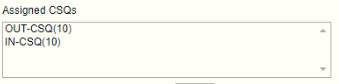- Cisco Community
- Technology and Support
- Collaboration
- Contact Center
- Re: UCCX 11.6 outbound preview not working
- Subscribe to RSS Feed
- Mark Topic as New
- Mark Topic as Read
- Float this Topic for Current User
- Bookmark
- Subscribe
- Mute
- Printer Friendly Page
- Mark as New
- Bookmark
- Subscribe
- Mute
- Subscribe to RSS Feed
- Permalink
- Report Inappropriate Content
03-19-2018 07:07 AM - edited 03-14-2019 06:03 PM
Hi,
I am configuring the agent based direct preview outbound on uccx 11.6 in LAB. When we start campaign on finesse we do not see any activity and no change in agent state, In campaign i can see contact list getting empty. I am not sure what is issue.
Thanks in advance
Solved! Go to Solution.
- Labels:
-
Other Contact Center
Accepted Solutions
- Mark as New
- Bookmark
- Subscribe
- Mute
- Subscribe to RSS Feed
- Permalink
- Report Inappropriate Content
03-20-2018 12:31 PM
Hi,
Make sure you select the CSQ first (click on it) before changing the value because this value is per-CSQ. If you don't do this, it will always fallback to its default value.
Rgrds.
- Mark as New
- Bookmark
- Subscribe
- Mute
- Subscribe to RSS Feed
- Permalink
- Report Inappropriate Content
03-19-2018 01:42 PM
Hi,
Please provide the following:
- A sample contact list that you're uploading to the campaign
- A printable report of that campaign.
- The "General Configuration"page to see the dialing prefixes you're using.
- The CUBE config (if possible).
Rgrds.
- Mark as New
- Bookmark
- Subscribe
- Mute
- Subscribe to RSS Feed
- Permalink
- Report Inappropriate Content
03-20-2018 01:01 AM
- Mark as New
- Bookmark
- Subscribe
- Mute
- Subscribe to RSS Feed
- Permalink
- Report Inappropriate Content
03-20-2018 11:19 AM
Hi,
Firstable, you're right about the SIP gateway in this mode. It's not needed (my bad for asking).
So, we can try a few things here. Hence no activity is viewed in Finesse, we can assume that the Dialer is not seeing any agent logged at the time it makes the reservation request to the Resource Manager.
I can see that your assigned CSQs has a 10 percent of allocation range, which means that 10% of your total logged agents (in the selected CSQ) are going to be reserved.
So, I can also assume that in your lab environment you only have 1 or 2 agents logged, right? If this is the case, 10% of 1 is 0.1 (which is not enough for the Dialer to consider an available agent).
You can try and set a value of 100 instead of the 10 that you already have. For example:
We can give it a try on this. If this is not enought, you can capture some logs from RTMT (CCX Engine logs) and attach them here.
Rgrds.
- Mark as New
- Bookmark
- Subscribe
- Mute
- Subscribe to RSS Feed
- Permalink
- Report Inappropriate Content
03-20-2018 12:06 PM
- Mark as New
- Bookmark
- Subscribe
- Mute
- Subscribe to RSS Feed
- Permalink
- Report Inappropriate Content
03-20-2018 12:31 PM
Hi,
Make sure you select the CSQ first (click on it) before changing the value because this value is per-CSQ. If you don't do this, it will always fallback to its default value.
Rgrds.
- Mark as New
- Bookmark
- Subscribe
- Mute
- Subscribe to RSS Feed
- Permalink
- Report Inappropriate Content
03-20-2018 12:43 PM
Thanks a lot. It started working after setting its value as 100%.
- Mark as New
- Bookmark
- Subscribe
- Mute
- Subscribe to RSS Feed
- Permalink
- Report Inappropriate Content
03-20-2018 12:47 PM - edited 03-20-2018 12:48 PM
Hi,
Excellent! Remember to mark the post as "helpful".
For the record, here in the logs you can see what I was talking about:
2359630: Mar 20 23:49:40.999 IST %MIVR-SS_OB-7-UNK:[MIVR_SS_OB_OutboundMgrMsgProcessor-62-0-OutboundMgrMsgProcessor] PreviewDialer: PreviewDialer:sendAgentReservationMsgToRMCM() csqid:1 ,#Total active resources in csq:0.0 ,#CSQ allocation %:10 ,#active:0.0, #active-working:0, #lic_left:10, #contacts:0
<output omitted>
2359637: Mar 20 23:49:41.201 IST %MIVR-SS_OB-7-UNK:[Thread-274] SubsystemOutbound: AgentDialer:beginNewDialOutIteration numOfReadyAgents: 0
<output omitted>
2359639: Mar 20 23:49:41.201 IST %MIVR-SS_OB-7-UNK:[Thread-274] SubsystemOutbound: AgentDialer:beginNewDialOutIteration:: Licenses are available and numOfReadyAgents considering the licese -- : are 0
<output omitted>
I'm glad it worked.
Rgrds.
Find answers to your questions by entering keywords or phrases in the Search bar above. New here? Use these resources to familiarize yourself with the community: