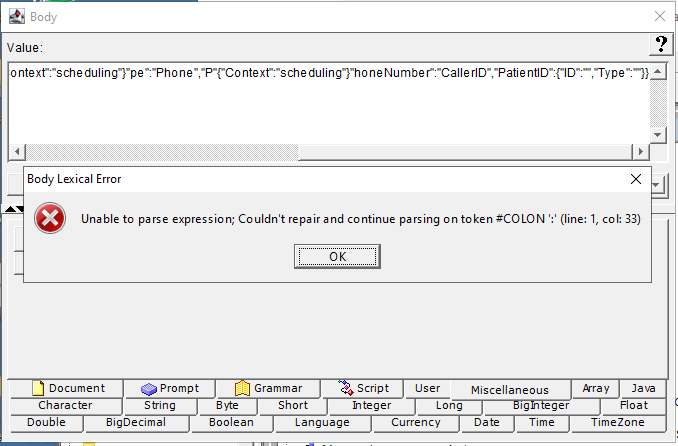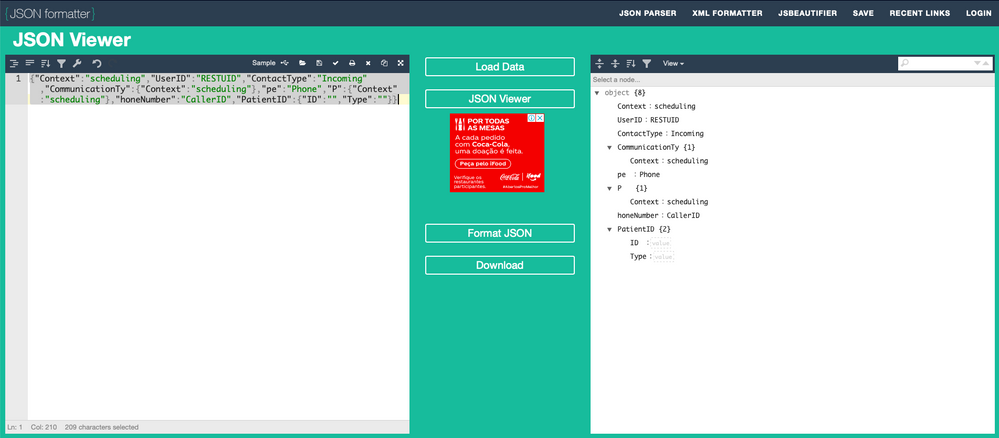- Cisco Community
- Technology and Support
- Collaboration
- Contact Center
- Re: UCCX 12.5.1 Expression editor format for API Rest/POST call to Epic
- Subscribe to RSS Feed
- Mark Topic as New
- Mark Topic as Read
- Float this Topic for Current User
- Bookmark
- Subscribe
- Mute
- Printer Friendly Page
- Mark as New
- Bookmark
- Subscribe
- Mute
- Subscribe to RSS Feed
- Permalink
- Report Inappropriate Content
07-08-2021 09:54 AM - edited 07-08-2021 03:41 PM
I am trying to pass Json variables using a POST through the body and can not seem to apply the format body fields in a way that UCCX editor will allow.
In tests using Postman we were able to make the POST with the following string in the body as raw output
{"Context":"scheduling","UserID":"mruiz2","ContactType":"Incoming","CommunicationType":"Phone","PhoneNumber":"9876543210","PatientID":{"ID":"","Type":""}}
When we try to use this in UCCX editor we get parsing errors. Any help with formatting this correctly would be greatly appreciated.
I am a noob sorry these questions are stupid.
Solved! Go to Solution.
- Labels:
-
UCCX
Accepted Solutions
- Mark as New
- Bookmark
- Subscribe
- Mute
- Subscribe to RSS Feed
- Permalink
- Report Inappropriate Content
07-09-2021 10:02 AM
My Manager found this thread and it seems to work so far.
https://community.cisco.com/t5/contact-center/uccx-rest-call-post-json-body/m-p/4308330
The last post in that thread is the one I followed.
"{'serverName': 'myServer.domain.com'}"
"{'serverName': 'myServer.domain.com','serverId' : 1,'dnis': "+ CalledNumber +", 'queue': '"+ CSQ +"'}"
Object name has to be in single qoutes
For string variable in your json use '"+ variableName + "' (single and double qoute in beginning and double and single in the end)
For int variable in your json use "+ variableName + " (double qoute in beginning and double in the end)
Static values just single for string and for int only value
I will update again once I have validated that the script actually works.
- Mark as New
- Bookmark
- Subscribe
- Mute
- Subscribe to RSS Feed
- Permalink
- Report Inappropriate Content
07-08-2021 10:58 AM
Hello @jeremyseielstad
I've found some format issues that could be the cause. I've used a JSON Formatter website and fixing the sintax errors I've found the following result:
{"Context":"scheduling","UserID":"RESTUID","ContactType":"Incoming","CommunicationTy":{"Context":"scheduling"},"pe":"Phone","P":{"Context":"scheduling"},"honeNumber":"CallerID","PatientID":{"ID":"","Type":""}}
Just let me know if this passes on CCX Editor and mark as solved this post if so.
Thanks.
- Mark as New
- Bookmark
- Subscribe
- Mute
- Subscribe to RSS Feed
- Permalink
- Report Inappropriate Content
07-08-2021 11:18 AM
Thank you for your response my first post was formatted incorrectly .
Her is what it should have read.
{"Context":"scheduling","UserID":"mruiz2","ContactType":"Incoming","CommunicationType":"Phone","PhoneNumber":"9876543210","PatientID":{"ID":"","Type":""}}
In any case I tried the result you sent me and it did not pass either. It keeps getting hung op on or after the colon at character 33 in the string.
- Mark as New
- Bookmark
- Subscribe
- Mute
- Subscribe to RSS Feed
- Permalink
- Report Inappropriate Content
07-08-2021 12:57 PM
Thank you for the reply I did have it formatted incorrectly. The following is what I should have posted...
{"Context":"scheduling","UserID":"mruiz2","ContactType":"Incoming","CommunicationType":"Phone","PhoneNumber":"9876543210","PatientID":{"ID":"","Type":""}}
In any case I tried your result and am getting the same error. It appears to not like the syntax at or just after the colon at character 33.
Thank again.
- Mark as New
- Bookmark
- Subscribe
- Mute
- Subscribe to RSS Feed
- Permalink
- Report Inappropriate Content
07-09-2021 10:02 AM
My Manager found this thread and it seems to work so far.
https://community.cisco.com/t5/contact-center/uccx-rest-call-post-json-body/m-p/4308330
The last post in that thread is the one I followed.
"{'serverName': 'myServer.domain.com'}"
"{'serverName': 'myServer.domain.com','serverId' : 1,'dnis': "+ CalledNumber +", 'queue': '"+ CSQ +"'}"
Object name has to be in single qoutes
For string variable in your json use '"+ variableName + "' (single and double qoute in beginning and double and single in the end)
For int variable in your json use "+ variableName + " (double qoute in beginning and double in the end)
Static values just single for string and for int only value
I will update again once I have validated that the script actually works.
Find answers to your questions by entering keywords or phrases in the Search bar above. New here? Use these resources to familiarize yourself with the community: