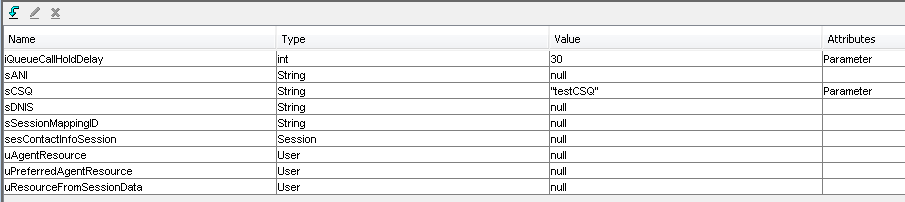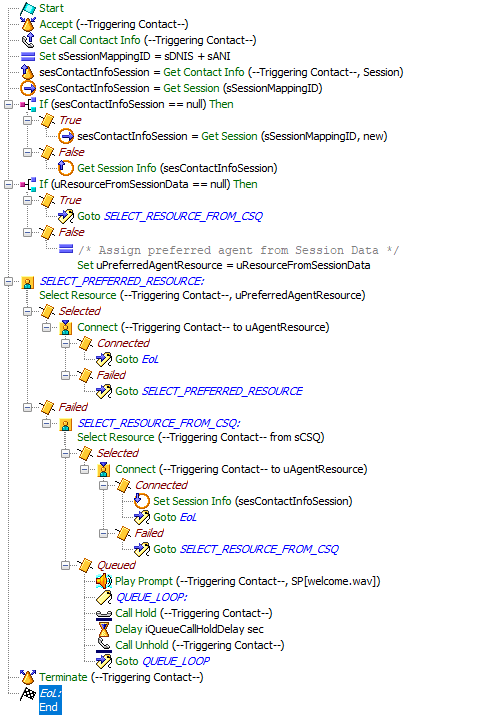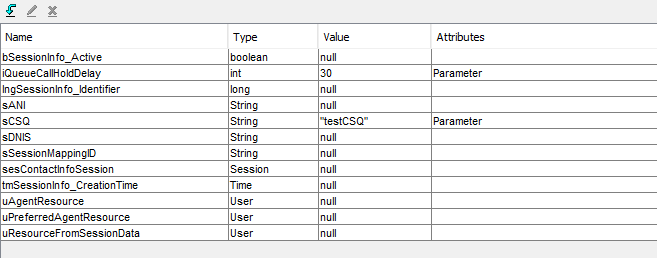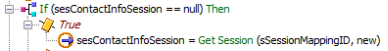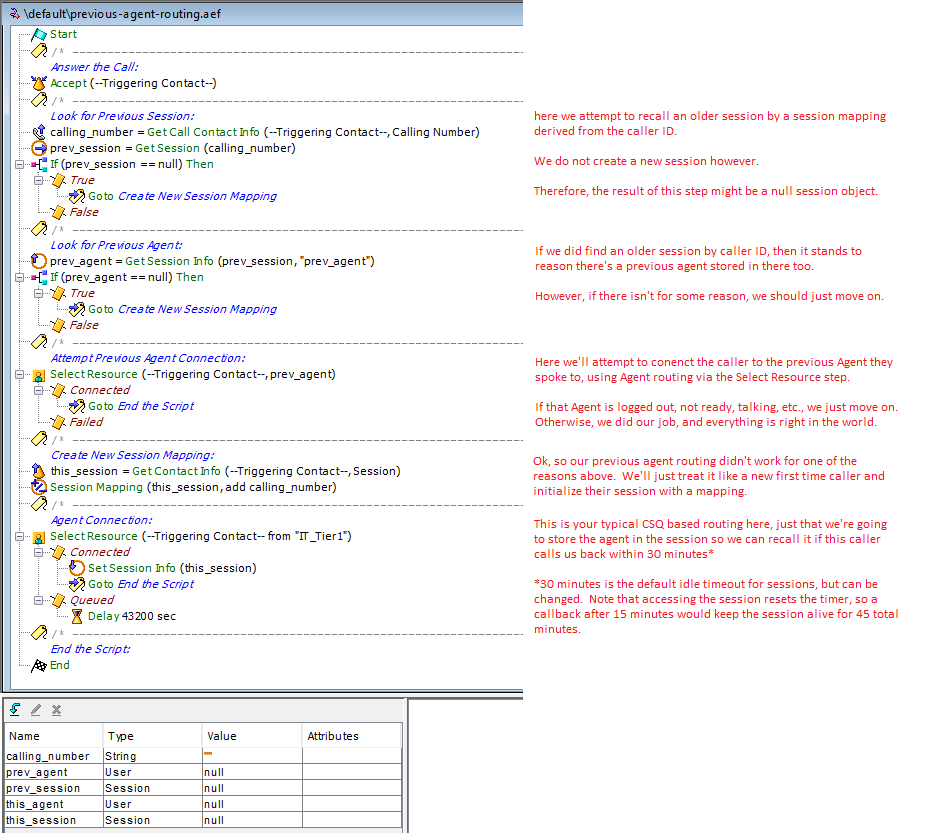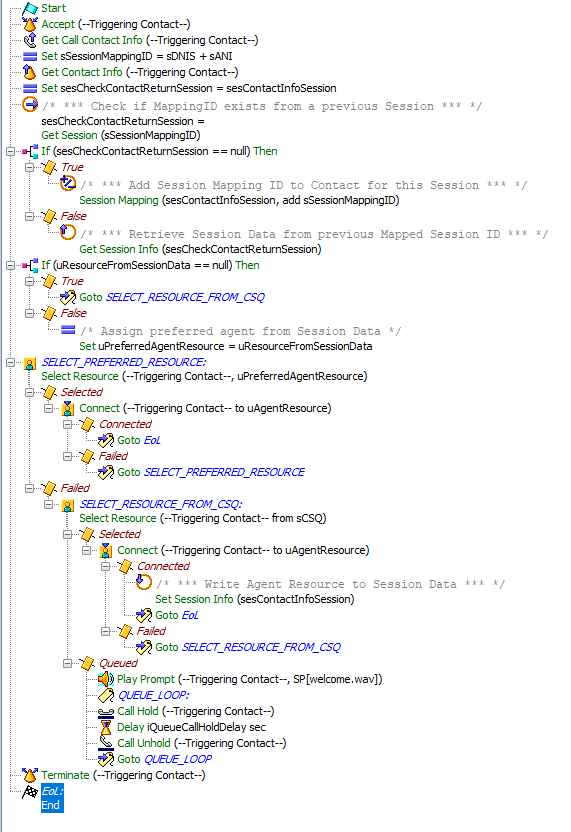- Cisco Community
- Technology and Support
- Collaboration
- Contact Center
- Re: UCCX call route to same Agent
- Subscribe to RSS Feed
- Mark Topic as New
- Mark Topic as Read
- Float this Topic for Current User
- Bookmark
- Subscribe
- Mute
- Printer Friendly Page
- Mark as New
- Bookmark
- Subscribe
- Mute
- Subscribe to RSS Feed
- Permalink
- Report Inappropriate Content
05-07-2020 01:03 PM
Hello guys
I have a question about ACD of the UCCX. In case of unlike disconnect, can I configure UCCX version 12.5 to route call of the customer to the same Agent from CSQ. For example Agent have a call from CSQ from Customer _A. Customer told his case and in the middle of the call the customer disconnected due to Connection issue. When Customer_A dial back again can I automatic route call to the same Agent? If it possible save information about customer call for example for 1 hours. When same Customer_A call again CSQ he can route to any other available agent
Thank you
Solved! Go to Solution.
- Labels:
-
UCCX
Accepted Solutions
- Mark as New
- Bookmark
- Subscribe
- Mute
- Subscribe to RSS Feed
- Permalink
- Report Inappropriate Content
05-07-2020 01:33 PM
You will need two main things to make this work.
1) Sessions - there is a session object created for every call by default. It lasts, by default, 30 minutes after the last activity on that object has taken place (you can increase the time in sys params). You are allowed to store pretty much any data inside of it you want. So, you would want to store the agent they connected to in there, as well as any other details you feel are useful.
2) Agent Based Routing - The select resource step can either select a resource from a CSQ or it can attempt to connect to a specific Agent. However, the behavior of the step changes depending on which one you choose. For example, if you choose CSQ, then you can queue the call and wait for the next available Agent. If however, you choose Agent, that Agent must be available in that moment, else the step simply fails and you'll need to move to the next step in your script, such as, looking for a broader group of Agents, or delaying and retrying the same Agent one or two more times, before moving on.
I hope that helps. Let me know if you have specific questions about either.
- Mark as New
- Bookmark
- Subscribe
- Mute
- Subscribe to RSS Feed
- Permalink
- Report Inappropriate Content
05-07-2020 01:33 PM
You will need two main things to make this work.
1) Sessions - there is a session object created for every call by default. It lasts, by default, 30 minutes after the last activity on that object has taken place (you can increase the time in sys params). You are allowed to store pretty much any data inside of it you want. So, you would want to store the agent they connected to in there, as well as any other details you feel are useful.
2) Agent Based Routing - The select resource step can either select a resource from a CSQ or it can attempt to connect to a specific Agent. However, the behavior of the step changes depending on which one you choose. For example, if you choose CSQ, then you can queue the call and wait for the next available Agent. If however, you choose Agent, that Agent must be available in that moment, else the step simply fails and you'll need to move to the next step in your script, such as, looking for a broader group of Agents, or delaying and retrying the same Agent one or two more times, before moving on.
I hope that helps. Let me know if you have specific questions about either.
- Mark as New
- Bookmark
- Subscribe
- Mute
- Subscribe to RSS Feed
- Permalink
- Report Inappropriate Content
05-07-2020 02:34 PM
- Mark as New
- Bookmark
- Subscribe
- Mute
- Subscribe to RSS Feed
- Permalink
- Report Inappropriate Content
05-07-2020 03:19 PM
https://community.cisco.com/t5/contact-center/uccx-passing-variables-between-2-ivr-scripts/m-p/3726340
- Mark as New
- Bookmark
- Subscribe
- Mute
- Subscribe to RSS Feed
- Permalink
- Report Inappropriate Content
06-13-2020 04:57 PM
I am looking for solution about the "last agent call " in UCCX system, I have a question, when customer's first call and queue in a CSQ, how the script do to fetch the exactly agentid or agent extension when this call is answed by an agent?
- Mark as New
- Bookmark
- Subscribe
- Mute
- Subscribe to RSS Feed
- Permalink
- Report Inappropriate Content
06-14-2020 04:35 PM
- Mark as New
- Bookmark
- Subscribe
- Mute
- Subscribe to RSS Feed
- Permalink
- Report Inappropriate Content
06-16-2020 10:20 AM
Here's an example:
Here are the variables I used:
There are a few extra steps in this that could actually be omitted, but I put them in for the sake of following the flow of logic.
Hope this helps.
-Sean
P.S. This is untested. I just threw it together so you could have a visual reference. I'm sure there a few debugging issues and additional logic necessary for PRODUCTION worthiness, that need to be addressed. YMMV....
- Mark as New
- Bookmark
- Subscribe
- Mute
- Subscribe to RSS Feed
- Permalink
- Report Inappropriate Content
06-16-2020 02:51 PM
Why are you creating a new session for the caller, when one is already present for every call?
- Mark as New
- Bookmark
- Subscribe
- Mute
- Subscribe to RSS Feed
- Permalink
- Report Inappropriate Content
06-17-2020 10:17 PM
...call it the equivalent of a typo--I don't know what distracted me while scribbling the original down. I finally had some time to go back and debug, and test. This one actually works. (Yeah, nevermind the comment about it being untested...). I just like the challenge of seeing if I can produce the result that the original post sought.
Hope this makes sense. If there is a different/better way to do this, please share.
-Sean
- Mark as New
- Bookmark
- Subscribe
- Mute
- Subscribe to RSS Feed
- Permalink
- Report Inappropriate Content
06-18-2020 11:00 AM
Oops! You have the same thing in this revised script too.
Double setting the same variable:
Creating new session when one already exists:
- Mark as New
- Bookmark
- Subscribe
- Mute
- Subscribe to RSS Feed
- Permalink
- Report Inappropriate Content
06-18-2020 11:54 AM
...what is the correct/preferred method of adding the Mapping ID to the Session without creating a new Session?
-Sean
- Mark as New
- Bookmark
- Subscribe
- Mute
- Subscribe to RSS Feed
- Permalink
- Report Inappropriate Content
06-18-2020 12:47 PM - edited 06-18-2020 03:30 PM
The Session Mapping step of course!
EDIT:
Here's a sample for you to review
- Mark as New
- Bookmark
- Subscribe
- Mute
- Subscribe to RSS Feed
- Permalink
- Report Inappropriate Content
06-19-2020 01:27 AM
As always Anthony superb job (+5).

- Mark as New
- Bookmark
- Subscribe
- Mute
- Subscribe to RSS Feed
- Permalink
- Report Inappropriate Content
06-19-2020 06:09 AM
- Mark as New
- Bookmark
- Subscribe
- Mute
- Subscribe to RSS Feed
- Permalink
- Report Inappropriate Content
06-23-2020 03:52 PM
...so I went back and re-read your previous post and the ones above. I updated my script so it now does not create additional sessions, nor removes / nulls the current session (saw this in my debugging).
Posting this for critique, as I really want to make sure I understand this concept.
....thanks for all the input.
-Sean
Discover and save your favorite ideas. Come back to expert answers, step-by-step guides, recent topics, and more.
New here? Get started with these tips. How to use Community New member guide