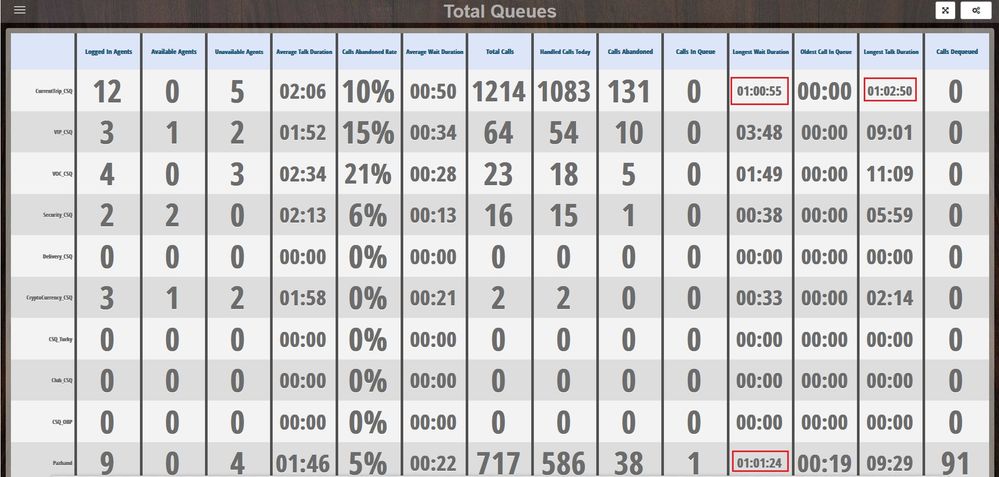- Cisco Community
- Technology and Support
- Collaboration
- Contact Center
- Re: UCCX CUIC Timezone not updating Daylight
- Subscribe to RSS Feed
- Mark Topic as New
- Mark Topic as Read
- Float this Topic for Current User
- Bookmark
- Subscribe
- Mute
- Printer Friendly Page
- Mark as New
- Bookmark
- Subscribe
- Mute
- Subscribe to RSS Feed
- Permalink
- Report Inappropriate Content
04-17-2020 02:46 AM
Hi
I have a uccx set up for one of my customers. We are using UCCX 12 and CUIC co-existence with it. the UCCX has the BST, but when the user runs the report, their reports don't reflect the DST.
UCCX time zone configured as BST.
admin: show timezone config
Current timezone: British Summer Time (Europe/London)
Timezone version: 2018c
the user time zone is Europe/London. I tried to change here BST and GMT+1 but no luck.
Can anyone point me in the right direction to check it?
note: another thing which I noticed is that under system parameter configuration, the time zone as GMT. i am not sure is it expected to like this or not?
| System Time Zone* | Greenwich Mean Time |
Regards,
Shalid
Solved! Go to Solution.
- Labels:
-
UCCX
Accepted Solutions
- Mark as New
- Bookmark
- Subscribe
- Mute
- Subscribe to RSS Feed
- Permalink
- Report Inappropriate Content
04-24-2020 12:49 PM
https://software.cisco.com/download/home/286323009/type/286315794/release/MultipleRelease_Cops
- Mark as New
- Bookmark
- Subscribe
- Mute
- Subscribe to RSS Feed
- Permalink
- Report Inappropriate Content
04-17-2020 08:38 AM - edited 04-17-2020 11:15 PM
I'm not the best with CUIC, but I do know that all records in UCCX/CUIC are in GMT. That's how they are stored. They get converted to a timezone offset during a retrevial like running a CUIC report. The timezone the report is in, is based on the CUIC User settings. So, in CUIC go to Security > Users > Find the User > Edit > Timezone and see what the timezone is. If it's correct in terms of what it should be set to, but the report is still wrong, then I'd guess you hit a defect.
- Mark as New
- Bookmark
- Subscribe
- Mute
- Subscribe to RSS Feed
- Permalink
- Report Inappropriate Content
04-17-2020 10:14 PM
If you are using NTP, the system will run on UTC (Universal Coordinated Time). If your location is in a time zone that observes daylight saving time, then you will need to configure your timezone to the correct one in the timezone list.
I believe you are looking for: 375 - Europe/London (which observes daylight saving time).
From the CLI of the primary/publisher:
show timezone config - to view the currently configured timezone
show timezone list - to view the list of available time zones
set timezone 375 - to set server timezone to Europe/London (depending upon what version you are running, you may or may not have to restart your server - [during maintenance window!!] utils system restart - yes )
Hope this helps.
-Sean
- Mark as New
- Bookmark
- Subscribe
- Mute
- Subscribe to RSS Feed
- Permalink
- Report Inappropriate Content
04-22-2020 02:47 PM
Thanks Both.
I had tried the way where Anthony mentioned but no luck.
Verified the time zone configured in the system is BST.
admin:show timezone config
Current timezone: British Summer Time (Europe/London)
Timezone version: 2018c
Regards,
- Mark as New
- Bookmark
- Subscribe
- Mute
- Subscribe to RSS Feed
- Permalink
- Report Inappropriate Content
04-24-2020 12:49 PM
https://software.cisco.com/download/home/286323009/type/286315794/release/MultipleRelease_Cops
- Mark as New
- Bookmark
- Subscribe
- Mute
- Subscribe to RSS Feed
- Permalink
- Report Inappropriate Content
04-27-2020 07:57 AM
Thanks all for your valuable input.
- Mark as New
- Bookmark
- Subscribe
- Mute
- Subscribe to RSS Feed
- Permalink
- Report Inappropriate Content
04-27-2020 07:59 AM
Thanks for letting the all of us know what the solution was.
- Mark as New
- Bookmark
- Subscribe
- Mute
- Subscribe to RSS Feed
- Permalink
- Report Inappropriate Content
05-05-2023 03:04 AM
Hi,
In my country DST was not moved forward one hour and we had to set up a local NTP Server on the local router with one hour behind. All services (CUCM, CUC, IMP, Expressway) work properly except UCCX 11.6.2. The UCCX server shows the correct time in the CLI. However, every day the cluster database is out of sync and the databases must be synced with "utils dbreplication stop" on sub, then pub and finally "utils dbreplication reset all".
In addition, Talk time of some Agents in CUIC Report suddenly turns negative!
The longest waiting duration time on the wallboard will be added by one hour.
Can DST be disabled? The version of Timezone is 2018c.
Regards
Hossein
- Mark as New
- Bookmark
- Subscribe
- Mute
- Subscribe to RSS Feed
- Permalink
- Report Inappropriate Content
05-05-2023 03:25 AM
Advise you to create your own post to ask this question as it’s not directed related to the OP question and as this post is marked as solved.

Discover and save your favorite ideas. Come back to expert answers, step-by-step guides, recent topics, and more.
New here? Get started with these tips. How to use Community New member guide