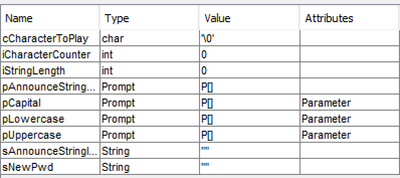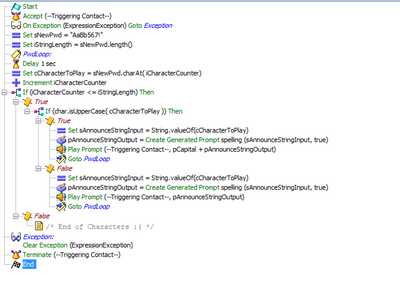- Cisco Community
- Technology and Support
- Collaboration
- Contact Center
- Re: UCCX Generated Prompt with different types of generator types
- Subscribe to RSS Feed
- Mark Topic as New
- Mark Topic as Read
- Float this Topic for Current User
- Bookmark
- Subscribe
- Mute
- Printer Friendly Page
- Mark as New
- Bookmark
- Subscribe
- Mute
- Subscribe to RSS Feed
- Permalink
- Report Inappropriate Content
11-02-2017 12:40 PM - edited 03-14-2019 05:41 PM
I am looking for a way to create a generated prompt that will have upper case, lower case, numbers and special characters in the string. Is there a way to do that so it plays it back correctly to the caller? This would be a randomly generated password.
So it could be something like "nt35#%TNq". I would want it to play:
lower case n
lower case t
3
5
pound or hash sign
percentage sign
upper case or capital T
upper case or capital N
lower case q
Thanks,
Chris
Solved! Go to Solution.
- Labels:
-
Other Contact Center
Accepted Solutions
- Mark as New
- Bookmark
- Subscribe
- Mute
- Subscribe to RSS Feed
- Permalink
- Report Inappropriate Content
11-03-2017 02:27 PM
How are you generating the password?
And, how are you applying the presented password to the password management tool or Active Directory?
I believe, the system (default) prompts are limited to the pronunciation of the character. The letter 'a' is pronounced the same way as 'A'. There's no difference in the eyes of the system. However, you could analyze each character within the password and identify the case. Try this...
Add the following variables;
newPwd, string, "nt35#%TNq "
charToPlay, char, '\0'
charCounter, int, 0
pUppercase, prompt, [record prompt]
> The prompt would say, "Uppercase"
Next, insert the following steps in this order;
On Exception (ExpressionException) Goto ExpressionExcpt
[Label] PwdLoop
Delay 1 sec
Set charToPlay = newPwd.charAt( charCounter )
Increment charCounter
IF (charCounter < 10) Then
True
IF (char.isUpperCase( charToPlay )) Then
True
Play Prompt (-Triggering Contact-, P[pUppercase] + S[charToPlay] )
GoTo PwdLoop
False
Play Prompt (-Triggering Contact-, S[charToPlay] )
GoTo PwdLoop
False
[Annotate] -Continue-
[Label] ExpressionExcpt
Clear Exception (ExpressionException)
Assuming your password is less than 10 characters... it's going to throw the Expression Exception. Make sure you clear this exception to avoid "endless" loops.
The 1 sec delay provides a small buffer between each character.
And, only uppercase characters would be idenify as "Uppercase A". Lowercase would be simply "a". Users should understand when you don't identify the case, it's a lowercase character - hopefully.
There's probably a dozen ways to script this, each slightly different but the end results would be the same. Good luck!!!
- Mark as New
- Bookmark
- Subscribe
- Mute
- Subscribe to RSS Feed
- Permalink
- Report Inappropriate Content
11-03-2017 02:27 PM
How are you generating the password?
And, how are you applying the presented password to the password management tool or Active Directory?
I believe, the system (default) prompts are limited to the pronunciation of the character. The letter 'a' is pronounced the same way as 'A'. There's no difference in the eyes of the system. However, you could analyze each character within the password and identify the case. Try this...
Add the following variables;
newPwd, string, "nt35#%TNq "
charToPlay, char, '\0'
charCounter, int, 0
pUppercase, prompt, [record prompt]
> The prompt would say, "Uppercase"
Next, insert the following steps in this order;
On Exception (ExpressionException) Goto ExpressionExcpt
[Label] PwdLoop
Delay 1 sec
Set charToPlay = newPwd.charAt( charCounter )
Increment charCounter
IF (charCounter < 10) Then
True
IF (char.isUpperCase( charToPlay )) Then
True
Play Prompt (-Triggering Contact-, P[pUppercase] + S[charToPlay] )
GoTo PwdLoop
False
Play Prompt (-Triggering Contact-, S[charToPlay] )
GoTo PwdLoop
False
[Annotate] -Continue-
[Label] ExpressionExcpt
Clear Exception (ExpressionException)
Assuming your password is less than 10 characters... it's going to throw the Expression Exception. Make sure you clear this exception to avoid "endless" loops.
The 1 sec delay provides a small buffer between each character.
And, only uppercase characters would be idenify as "Uppercase A". Lowercase would be simply "a". Users should understand when you don't identify the case, it's a lowercase character - hopefully.
There's probably a dozen ways to script this, each slightly different but the end results would be the same. Good luck!!!
- Mark as New
- Bookmark
- Subscribe
- Mute
- Subscribe to RSS Feed
- Permalink
- Report Inappropriate Content
11-09-2017 11:31 AM
Thank you for the response. I basically did what you suggested and looks like we are good to go.
Find answers to your questions by entering keywords or phrases in the Search bar above. New here? Use these resources to familiarize yourself with the community: