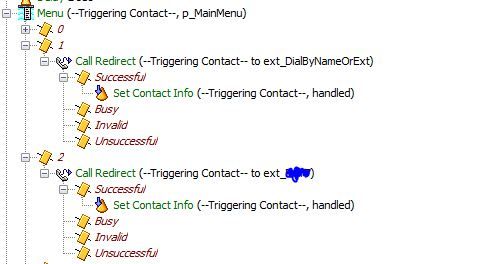- Cisco Community
- Technology and Support
- Collaboration
- Contact Center
- Re: UCCX Script if transfers call out as should, counts as abandoned call
- Subscribe to RSS Feed
- Mark Topic as New
- Mark Topic as Read
- Float this Topic for Current User
- Bookmark
- Subscribe
- Mute
- Printer Friendly Page
UCCX Script if transfers call out as should, counts as abandoned call
- Mark as New
- Bookmark
- Subscribe
- Mute
- Subscribe to RSS Feed
- Permalink
- Report Inappropriate Content
03-13-2019 12:55 PM
I have a customer who has a queue with a menu at the start, after Day of Week and Time of Day. That menu gives them a couple automated options. One being the company directory, which transfers the call, and then another to an automated call system. This if chose, transfers the call to an external phone number.
Now when the Manager goes to run a report on the CSQ for the day, it shows a very high number of abandoned calls. All the calls being transferred and not answered by an agent, are registering as abandoned calls. He would like those calls to show up at least as answered or handled I guess.
I have read a few other posts and suggestions, but haven't been able to pull out a success to what I want to accomplish here. It has to be simple, as it is a non IT Manager reviewing these reports. Some of my readings talked about running multiple reports and comparing or external databases, etc. I want to make this simple for him to know that they were handled by automated systems and not abandoned.
Thanks in advance,
- Labels:
-
UCCX
- Mark as New
- Bookmark
- Subscribe
- Mute
- Subscribe to RSS Feed
- Permalink
- Report Inappropriate Content
03-13-2019 05:02 PM
You might be hitting this bug
CSCvg36380
- Mark as New
- Bookmark
- Subscribe
- Mute
- Subscribe to RSS Feed
- Permalink
- Report Inappropriate Content
03-14-2019 06:41 AM
close, but this bug states the agent answered it and then transfers to external number. The situation I am seeing is the caller hits a menu where they have several options to choose from before going to a live agent. One of those transfers the call out of our system to another external phone number. Thus never being answered by an agent. There is also an option to transfer to the directory to dial by name.
- Mark as New
- Bookmark
- Subscribe
- Mute
- Subscribe to RSS Feed
- Permalink
- Report Inappropriate Content
03-14-2019 09:53 AM
This is not only a good practice, it is in fact a benefit to the system to do so:
"When transfering to another application, mark the call as handled using the Set Contact Info step.
Not doing so will result in a delay of 5 seconds as additional internal events have to be handled for
the call."
Source: https://www.cisco.com/c/dam/en/us/td/docs/voice_ip_comm/cust_contact/contact_center/crs/express_11_0/programming/guide/EditorSeriesVol2.pdf
- Mark as New
- Bookmark
- Subscribe
- Mute
- Subscribe to RSS Feed
- Permalink
- Report Inappropriate Content
03-14-2019 02:00 PM
He does say "run a report on the CSQ for the day"
If the call is being transferred out then it won't hit a queue and it can't be an abandoned queue call.
If you run an Application Summary report you will see all those transferred out calls showing as abandoned but they will also show as Flow-Out
Graham
- Mark as New
- Bookmark
- Subscribe
- Mute
- Subscribe to RSS Feed
- Permalink
- Report Inappropriate Content
03-20-2019 11:07 AM
Thank you for your response, yes that does work and shows me the data. I am still hoping that I can get the CSQ report to perty it up, but this does help a lot. Thank you!
- Mark as New
- Bookmark
- Subscribe
- Mute
- Subscribe to RSS Feed
- Permalink
- Report Inappropriate Content
03-20-2019 11:06 AM
I added this step and I have attached a screenshot of how I did it. It makes great sense that this should do the trick.
I read the other response about the application report and the flow-out. That does get me what I need, however I still want the CSQ report to reflect it. So when I added this step, let a day go by, and then go back and run the report. I still have a high volume of abandoned calls. I run that application summary report and compare, and sure enough, CSQ report doesn't mark the transferred calls as handled.
I have attached a screenshot of one of the menu options and how I did it. Am I missing something yet?
- Mark as New
- Bookmark
- Subscribe
- Mute
- Subscribe to RSS Feed
- Permalink
- Report Inappropriate Content
03-22-2019 03:23 PM
Sorry but if the CSQ report gives you an abandoned call count then you have have people hanging up and abandoning while in the queue.
You should add some script end steps in your script. What happens if the call fails to transfer could it be dropping through and hitting the select resource step and getting put in the queue by mistake. If a caller expects to transfer and they suddenly find themselves in a queue they will hang up and abandon on you.
Run the "Contact Service Queue Call Distribution Summary" and see how long people are in the queue before they Abandon on you, If most of your abandons are in the first 15 seconds then either people are in the queue by mistake of your callers have a short attention span.
Graham
Find answers to your questions by entering keywords or phrases in the Search bar above. New here? Use these resources to familiarize yourself with the community: