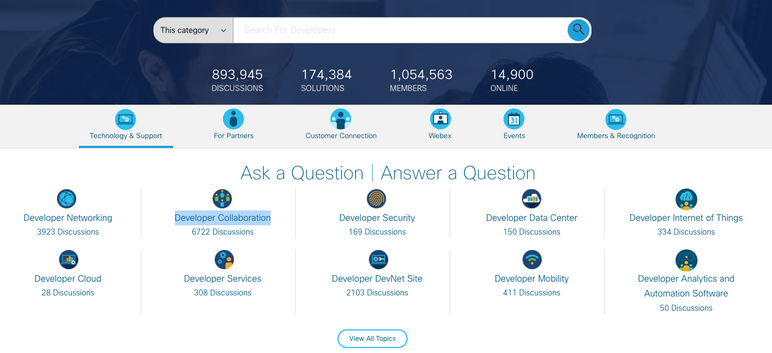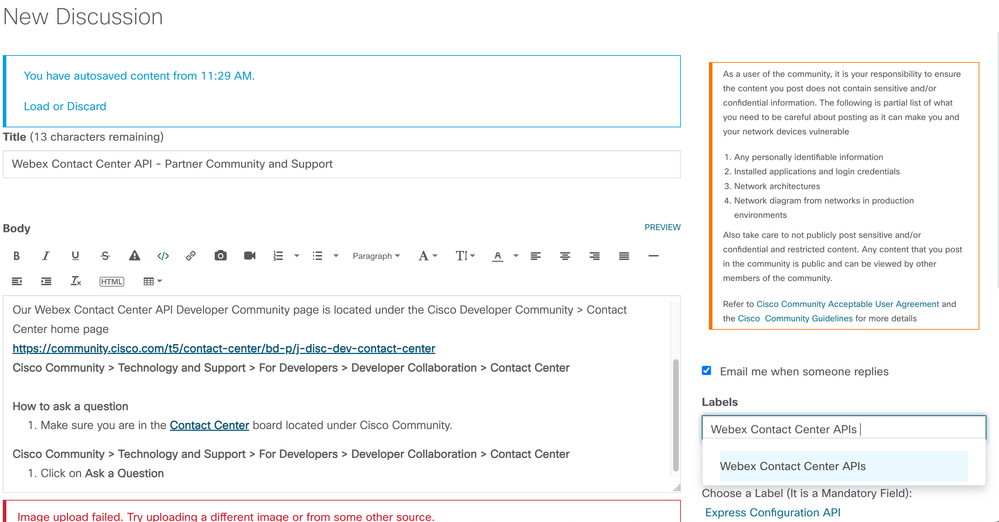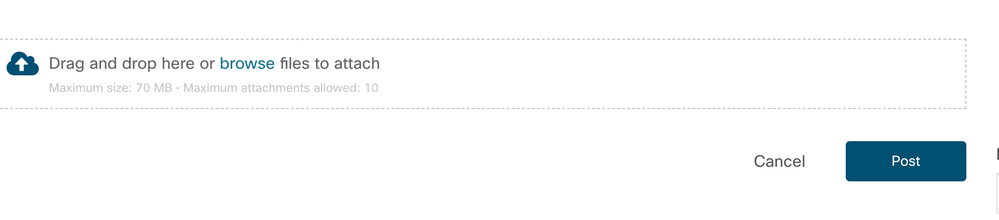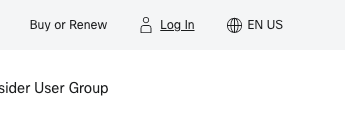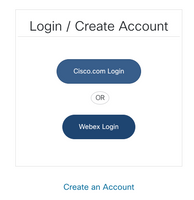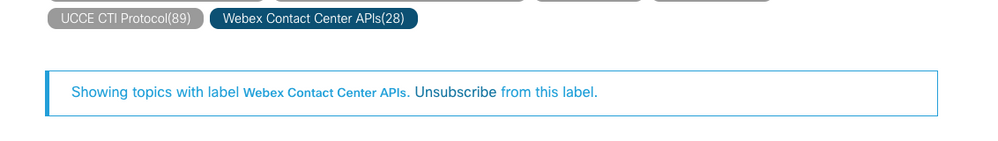- Cisco Community
- Technology and Support
- DevNet Hub
- DevNet Collaboration
- Contact Center
- Webex Contact Center APIs- Developer Community and Support
- Subscribe to RSS Feed
- Mark Topic as New
- Mark Topic as Read
- Float this Topic for Current User
- Bookmark
- Subscribe
- Mute
- Printer Friendly Page
- Mark as New
- Bookmark
- Subscribe
- Mute
- Subscribe to RSS Feed
- Permalink
- Report Inappropriate Content
02-23-2022 10:58 AM - edited 02-23-2022 11:06 AM
Welcome to the Webex Contact Center developer community!
We are looking forward to building an active community here to support you, improve our developer experience and brainstorm new ideas.
To know more about the Webex Contact Center APIs and how to build integrations, visit our developer portal at: https://developer.webex-cx.com/
This Webex Contact Center API Developer Community page is located under Cisco Developer Community > Contact Center
https://community.cisco.com/t5/contact-center/bd-p/j-disc-dev-contact-center
Cisco Community > Technology and Support > For Developers > Developer Collaboration > Contact Center
Asking Questions or Initiating Discussions
1. Make sure you are in the Contact Center board located under Cisco Community.
Cisco Community > Technology and Support > For Developers > Developer Collaboration > Contact Center
2. Click on Ask a Question
3. Type out your question with a meaningful title that is easy to find and search, and detailed description that contains all the information required to help you. If you have code snippets, please include those as well.
4. IMPORTANT : Use the label: Webex Contact Center APIs
5. OPTIONAL: Include any supporting screenshots / sample code / other details via attachments.
6. Click on Post!
We look forward to your first post and thank you for your continued participation in the developer community!
Solved! Go to Solution.
- Labels:
-
Webex Contact Center APIs
Accepted Solutions
- Mark as New
- Bookmark
- Subscribe
- Mute
- Subscribe to RSS Feed
- Permalink
- Report Inappropriate Content
09-08-2022 06:57 AM
How to Ask a Question
- Follow the detailed process above to ask a question.
- Remember to use the label : Webex Contact Center APIs
How to Subscribe to new Questions on the Webex Contact Center API Board
You can now subscribe to new questions, discussions and posts that are posted to the label : Webex Contact Center APIs.
To subscribe, Login to the developer community first - to login use the Login button on the Top Right on the navigation pane
After Signing in - Click on the Label to Subscribe to it.
Here is the link to the Webex Contact Center APIs question Label: https://community.cisco.com/t5/custom/page/page-id/customFilteredByMultiLabel/page/1?board=j-disc-dev-contact-center&labels=Webex%20Contact%20Center%20APIs
Once subscribed, you should see the following text above.
- Mark as New
- Bookmark
- Subscribe
- Mute
- Subscribe to RSS Feed
- Permalink
- Report Inappropriate Content
09-08-2022 06:57 AM
How to Ask a Question
- Follow the detailed process above to ask a question.
- Remember to use the label : Webex Contact Center APIs
How to Subscribe to new Questions on the Webex Contact Center API Board
You can now subscribe to new questions, discussions and posts that are posted to the label : Webex Contact Center APIs.
To subscribe, Login to the developer community first - to login use the Login button on the Top Right on the navigation pane
After Signing in - Click on the Label to Subscribe to it.
Here is the link to the Webex Contact Center APIs question Label: https://community.cisco.com/t5/custom/page/page-id/customFilteredByMultiLabel/page/1?board=j-disc-dev-contact-center&labels=Webex%20Contact%20Center%20APIs
Once subscribed, you should see the following text above.
Find answers to your questions by entering keywords or phrases in the Search bar above. New here? Use these resources to familiarize yourself with the community: