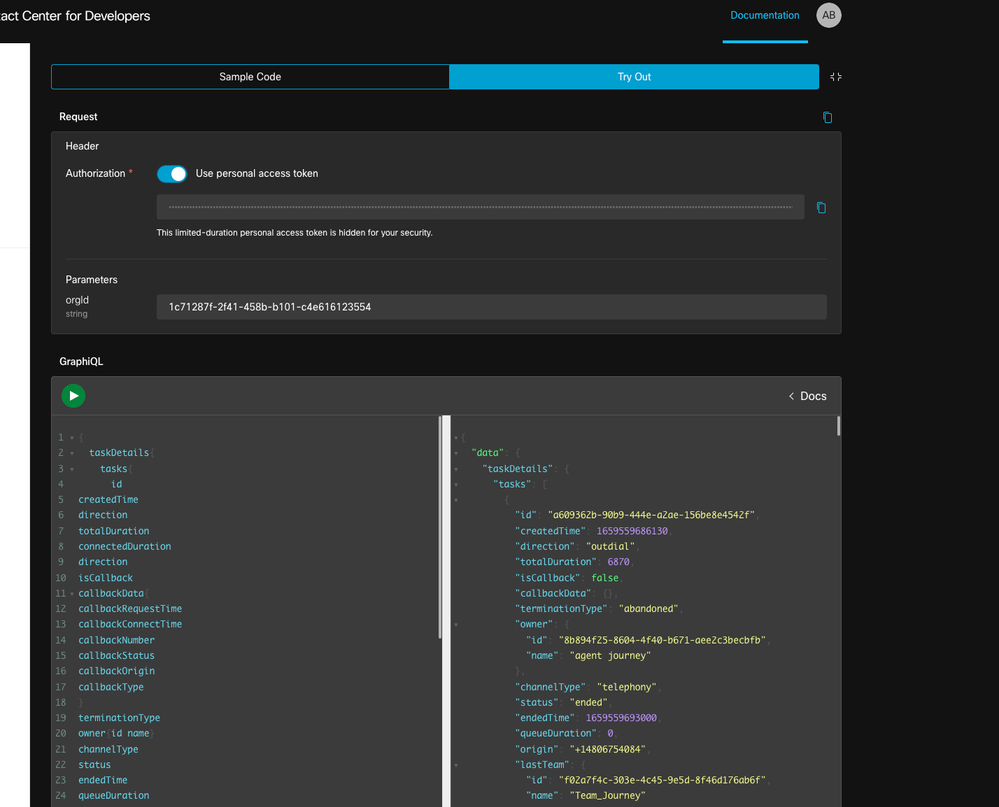- Cisco Community
- Technology and Support
- DevNet Hub
- DevNet Collaboration
- Contact Center
- Re: Webex Contact Center for Developers API
- Subscribe to RSS Feed
- Mark Topic as New
- Mark Topic as Read
- Float this Topic for Current User
- Bookmark
- Subscribe
- Mute
- Printer Friendly Page
- Mark as New
- Bookmark
- Subscribe
- Mute
- Subscribe to RSS Feed
- Permalink
- Report Inappropriate Content
08-03-2022 01:50 PM
Hello, I'm trying to use the Search API in Postman to test some of the queries I can use in GraphQL to use in a project. I'm getting a 200 response in Postman now, but no matter what I change my GraphQL code too, I can't generate any data. I was wondering if there was some Webex Dashboard that could show me what data I'm querying? I've copied and pasted numerous samples from the Gitub/webex-contact-center-api-samples page but I can't get any data in my response. Also wondering if there's some setting I need to enable to start logging data that the Search API uses?
Solved! Go to Solution.
- Labels:
-
Webex Contact Center APIs
Accepted Solutions
- Mark as New
- Bookmark
- Subscribe
- Mute
- Subscribe to RSS Feed
- Permalink
- Report Inappropriate Content
08-03-2022 02:28 PM
Link to the Reporting lab -
https://wxcctechsummit.github.io/wxcclabguides/TechSummitRoW_2021/Analyzer.html
The search API is nothing but a historical / realtime REST API that displays data, powered by the same backend as Analyzer.
- Mark as New
- Bookmark
- Subscribe
- Mute
- Subscribe to RSS Feed
- Permalink
- Report Inappropriate Content
08-03-2022 02:27 PM
Hi @donnytheguy what is the error / issue you are seeing?
Any snippet of the search query? you'll need actual call data and mandatory to: and from: parameters to pull the data.
If it is working on postman and not working on the developer portal, please confirm the orgId and the developer portal URL in use. It may be something basic.
Yes oyou can use Analyzer to check the reporting data, there is a detailed analyzer lab here, I would recommend going through all 5 sections.
Thanks & Regards,
Arunabh.
- Mark as New
- Bookmark
- Subscribe
- Mute
- Subscribe to RSS Feed
- Permalink
- Report Inappropriate Content
08-03-2022 02:28 PM
Link to the Reporting lab -
https://wxcctechsummit.github.io/wxcclabguides/TechSummitRoW_2021/Analyzer.html
The search API is nothing but a historical / realtime REST API that displays data, powered by the same backend as Analyzer.
- Mark as New
- Bookmark
- Subscribe
- Mute
- Subscribe to RSS Feed
- Permalink
- Report Inappropriate Content
08-04-2022 07:50 AM
Thanks Arunabh,
Link was helpful, found out the issue was I was using the wrong endpoint URL - it was pointing to the wrong server that our calls are not logged in. Changed the Region in the URL and it works fine now!
Thanks for the replies,
Donny Miller
Discover and save your favorite ideas. Come back to expert answers, step-by-step guides, recent topics, and more.
New here? Get started with these tips. How to use Community New member guide