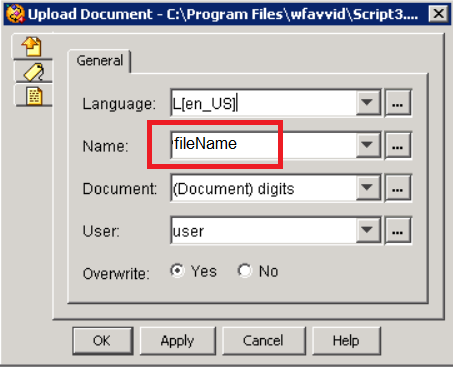- Cisco Community
- Technology and Support
- Collaboration
- Contact Center
- Re: Write a file with a script on UCCX 7
- Subscribe to RSS Feed
- Mark Topic as New
- Mark Topic as Read
- Float this Topic for Current User
- Bookmark
- Subscribe
- Mute
- Printer Friendly Page
- Mark as New
- Bookmark
- Subscribe
- Mute
- Subscribe to RSS Feed
- Permalink
- Report Inappropriate Content
11-21-2013 06:15 AM - edited 03-15-2019 05:55 AM
I want to collect the data (4 digits) entered by the user in a file and tried to create file and write document but did not record anything ... Anyone know in what way you can record a. Txt with these data.
Thanks
Solved! Go to Solution.
- Labels:
-
Other Contact Center
- Mark as New
- Bookmark
- Subscribe
- Mute
- Subscribe to RSS Feed
- Permalink
- Report Inappropriate Content
11-25-2013 10:41 AM
Hmm. I am not sure I can understand.
About loading-appending-writing a file: the key is to fully load the file using the Cache Document step. Like this:

G.
- Mark as New
- Bookmark
- Subscribe
- Mute
- Subscribe to RSS Feed
- Permalink
- Report Inappropriate Content
11-26-2013 08:22 AM
Ok, thank you very much !!! By the moment is a very good solution and really work.
- Mark as New
- Bookmark
- Subscribe
- Mute
- Subscribe to RSS Feed
- Permalink
- Report Inappropriate Content
11-26-2013 08:59 AM
Okay, I am glad it works. If it saved you some work and time, then please consider buying me a book. My Amazon wish list is available in my profile details.
G.
- Mark as New
- Bookmark
- Subscribe
- Mute
- Subscribe to RSS Feed
- Permalink
- Report Inappropriate Content
11-27-2013 01:36 PM
Ok, I follow your whish list..... crack
- Mark as New
- Bookmark
- Subscribe
- Mute
- Subscribe to RSS Feed
- Permalink
- Report Inappropriate Content
10-18-2022 06:55 PM - edited 10-18-2022 06:56 PM
Hi Gergely,
We have somewhat similar requirement, however i am trying to have txt file in repo.
Request : User would call the script, Script will ask for PIN. Get the PIN from user.
Collect the data(calling number, pin, date, time) in txt file.
Only concern with my script is, it doesn't retain the old data. It overwrites the data in txt file.
If i check mark "no overwrite", script doesnt upload the new data.
UCCX version : 11.6, attached rhe script snippet
Can i know how can i avoid overwrite the data.
Regards
Shri
- Mark as New
- Bookmark
- Subscribe
- Mute
- Subscribe to RSS Feed
- Permalink
- Report Inappropriate Content
10-18-2022 09:21 PM
As a workaround you can create and save a separate txt file for each call in the script. In order to do it you have to construct the name of the file dynamically:
1. Create a string variable fileName = ""
2. Set the value of this variable somewhere in your script with a Set step for example as
fileName = CallingNumber + date + time
3. Then use the variable fileName in the Upload step to create a unique txt file for each call
Yes, you will have many txt files in this case, but at least you can satisfy your requirement.
- Mark as New
- Bookmark
- Subscribe
- Mute
- Subscribe to RSS Feed
- Permalink
- Report Inappropriate Content
10-19-2022 12:33 AM
Thanks Dmytro for the response. We explored that solution as well, however client would like to have all the data in one text file.
Any more suggestion would be appreciated.
- Mark as New
- Bookmark
- Subscribe
- Mute
- Subscribe to RSS Feed
- Permalink
- Report Inappropriate Content
10-19-2022 01:26 AM
Hi @Shri2,
All right, did you already try Cache Document step as it was shown previously in this post? Didn't it help you?
My Cisco Unified Communications Blog
- Mark as New
- Bookmark
- Subscribe
- Mute
- Subscribe to RSS Feed
- Permalink
- Report Inappropriate Content
10-19-2022 07:33 PM
Hi Dmytro, Cache document step comes after "create file document" step... However create file document step is for older uccx, as it writes the file in drive.. Newer uccx is of linux.
- Mark as New
- Bookmark
- Subscribe
- Mute
- Subscribe to RSS Feed
- Permalink
- Report Inappropriate Content
10-19-2022 11:25 PM
Hi @Shri2 ,
In the newer UCCX (Linux based) Cache Document step works as well. I will provide you a solution in 30 minutes for this.
My Cisco Unified Communications Blog
- Mark as New
- Bookmark
- Subscribe
- Mute
- Subscribe to RSS Feed
- Permalink
- Report Inappropriate Content
10-20-2022 12:09 AM
- Mark as New
- Bookmark
- Subscribe
- Mute
- Subscribe to RSS Feed
- Permalink
- Report Inappropriate Content
10-20-2022 12:26 AM
So you solved your problem, right? I also made a sample script in UCCX, and it adds new rows to the existing txt file.
- Mark as New
- Bookmark
- Subscribe
- Mute
- Subscribe to RSS Feed
- Permalink
- Report Inappropriate Content
10-19-2022 12:24 PM
@Shri2 - Next time, please don't resurrect a NINE year old thread.
Please start a new thread.
- « Previous
-
- 1
- 2
- Next »
Find answers to your questions by entering keywords or phrases in the Search bar above. New here? Use these resources to familiarize yourself with the community: