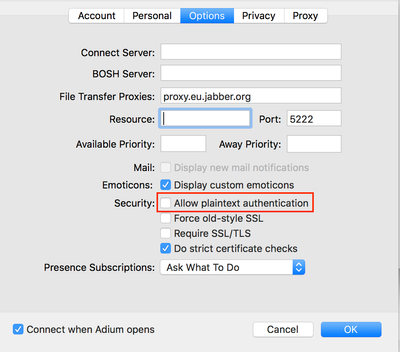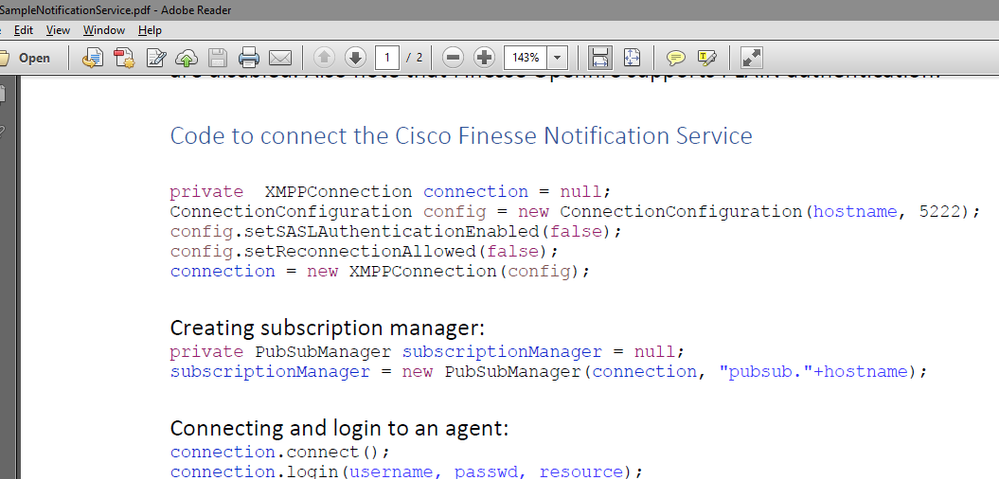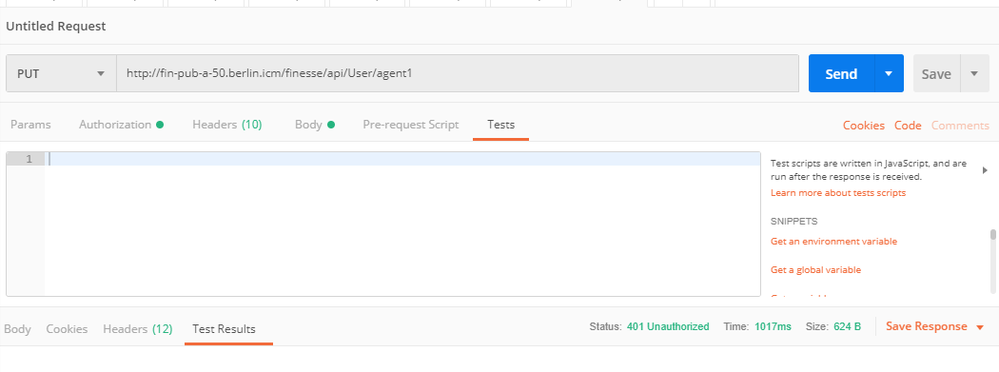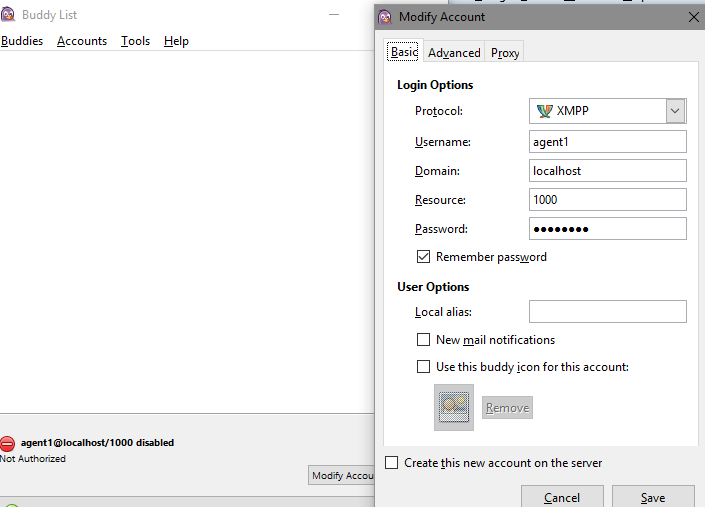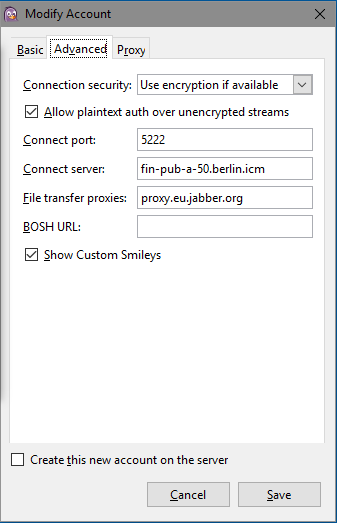- Cisco Community
- Technology and Support
- DevNet Hub
- DevNet Collaboration
- Contact Center
- Re: xmpp client error
- Subscribe to RSS Feed
- Mark Topic as New
- Mark Topic as Read
- Float this Topic for Current User
- Bookmark
- Subscribe
- Mute
- Printer Friendly Page
xmpp client error
- Mark as New
- Bookmark
- Subscribe
- Mute
- Subscribe to RSS Feed
- Permalink
- Report Inappropriate Content
07-29-2019 09:17 PM
I get this Error during login using xmpp client
xmpp connectionSASL authentication PLAIN failed: not-authorized
- Mark as New
- Bookmark
- Subscribe
- Mute
- Subscribe to RSS Feed
- Permalink
- Report Inappropriate Content
07-30-2019 12:14 PM
Hi,
In your XMPP client, make sure that you select "Allow plaintext authentication". This is a screenshot for adium:
Thanx,
Denise
- Mark as New
- Bookmark
- Subscribe
- Mute
- Subscribe to RSS Feed
- Permalink
- Report Inappropriate Content
07-30-2019 06:28 PM
I'm using sample notification service downloaded with no change, i follow instructions in PDF document. now it returns " Error during xmpp connection not-authorized(401) "
- Mark as New
- Bookmark
- Subscribe
- Mute
- Subscribe to RSS Feed
- Permalink
- Report Inappropriate Content
07-30-2019 06:29 PM
I'm using sample notification service downloaded with no change, i follow instructions in PDF document. now it returns " Error during xmpp connection not-authorized(401) "
- Mark as New
- Bookmark
- Subscribe
- Mute
- Subscribe to RSS Feed
- Permalink
- Report Inappropriate Content
07-31-2019 10:52 AM
Hi,
What credentials are you using? A 401 usually means there is something wrong with the user credentials.
Thanx,
Denise
- Mark as New
- Bookmark
- Subscribe
- Mute
- Subscribe to RSS Feed
- Permalink
- Report Inappropriate Content
07-31-2019 02:37 PM
I'm using credentials depicted by PCCE sandbox, below are the steps quoted from Finesse
- Launch a web browser and select the Cisco Finesse bookmark or navigate to https://fin-pub-a-50.berlin.icm:8445/desktop/container/landing.jsp?locale=en_US
- Use a predefined agent or an agent that you’ve created. In this example we’re using agent1, which is a non-SSO account, with the password cisco123.
my reserved sandbox details is
https://devnetsandbox.cisco.com/RM/Diagram/Index/69665078-12ff-4461-8f54-90ed161e5d72
- Mark as New
- Bookmark
- Subscribe
- Mute
- Subscribe to RSS Feed
- Permalink
- Report Inappropriate Content
08-01-2019 11:52 AM
Hi,
My laptop isn't cooperating with me today and is having DNS issues so I am not able to attempt to reproduce the issue. I also don't have access to your reserved sandbox.
Were you able to connect to the Notification Service via a XMPP client such as adium or pidgin? Can you send me your modified code for the sample Java code?
Thanx,
Denise
- Mark as New
- Bookmark
- Subscribe
- Mute
- Subscribe to RSS Feed
- Permalink
- Report Inappropriate Content
08-01-2019 04:13 PM
i'm using sample xmppclient, by the way i'm able to connect but the issue in login,
import java.util.List;
import org.jivesoftware.smack.ConnectionConfiguration;
import org.jivesoftware.smack.ConnectionConfiguration.*;
import org.jivesoftware.smack.SASLAuthentication;
import org.jivesoftware.smack.XMPPConnection;
import org.jivesoftware.smack.XMPPException;
import org.jivesoftware.smackx.pubsub.Item;
import org.jivesoftware.smackx.pubsub.ItemPublishEvent;
import org.jivesoftware.smackx.pubsub.Node;
import org.jivesoftware.smackx.pubsub.PubSubManager;
import org.jivesoftware.smackx.pubsub.listener.ItemEventListener;
import javax.security.sasl.Sasl;
import org.jivesoftware.smack.sasl.SASLMechanism;
public class SampleXMPPClient
{
private XMPPConnection connection;
private volatile PubSubManager subscriptionManager;
private String username;
private String passwd;
private String resource;
private String nodeId;
private String hostname;
public SampleXMPPClient()
{
connection = null;
subscriptionManager = null;
username = "agent1";
passwd = "cisco123";
resource = "RESOURCE";
nodeId = "/finesse/api/User/" + username;
hostname = "fin-pub-a-50.berlin.icm";
}
public void login() throws XMPPException
{
//SASLAuthentication.supportSASLMechanism("PLAIN", 1);
ConnectionConfiguration config = new ConnectionConfiguration(hostname, 5222,"proxy.eu.jabber.org");
config.setDebuggerEnabled(true);
config.setSASLAuthenticationEnabled(false);
config.setReconnectionAllowed(false);
connection = new XMPPConnection(config);
subscriptionManager =
new PubSubManager(connection, "pubsub." + hostname);
try
{
connection.connect();
connection.login(username, passwd, resource);
System.out.println("Successfully Connected");
subscribeImpl();
System.out.println("Successfully Obtained the node");
} catch (XMPPException e)
{
System.out.println("Error during xmpp connection" +
e.getMessage());
throw e;
}
}
private void subscribeImpl() throws XMPPException
{
String logPrefix =
"XMPPClient.subscribe on nodeId = " + nodeId + " for user = " +
username;
Node node = subscriptionManager.getNode(nodeId);
// ItemEventListener required by Smack library
ItemEventListener<Item> listener = new ItemEventListener<Item>()
{
@Override
public void handlePublishedItems(ItemPublishEvent<Item> itemsPublished)
{
List<Item> items = itemsPublished.getItems();
for (Item item: items)
{
System.out.println(item.toString());
}
}
};
// Add the event listener for this node
node.addItemEventListener(listener);
}
public void logout()
{
connection.disconnect();
System.out.println("Successfully disconnected");
}
public static void main(String[] args) throws XMPPException
{
SampleXMPPClient client = new SampleXMPPClient();
client.login();
// subscriptionManager = new PubSubManager(connection, pubsubDomain);
// This infinite loop is to make the client wait for events
System.out.println("Waiting for event");
while (true)
{
//waiting for new events
}
}
}
- Mark as New
- Bookmark
- Subscribe
- Mute
- Subscribe to RSS Feed
- Permalink
- Report Inappropriate Content
08-02-2019 02:10 PM
Hi,
I ask again, have you been able to connect to the notification server via an XMPP client like pidgin or adium? If not, please get that working first.
Thanx,
Denise
- Mark as New
- Bookmark
- Subscribe
- Mute
- Subscribe to RSS Feed
- Permalink
- Report Inappropriate Content
08-04-2019 09:06 AM
kindly find response
- Mark as New
- Bookmark
- Subscribe
- Mute
- Subscribe to RSS Feed
- Permalink
- Report Inappropriate Content
08-05-2019 07:45 AM
Hi,
Have you tried with Pidgin? What was the response in Pidgin?
Regards,
Umesh
- Mark as New
- Bookmark
- Subscribe
- Mute
- Subscribe to RSS Feed
- Permalink
- Report Inappropriate Content
08-05-2019 08:36 AM
yes i have tries , i need to know correct credentials
- Mark as New
- Bookmark
- Subscribe
- Mute
- Subscribe to RSS Feed
- Permalink
- Report Inappropriate Content
08-05-2019 10:03 AM
Hi,
The domain needs to be the domain of the Finesse server, if you are using the PCCE DevNet sandbox, it should probably be berlin.icm.
Also, can you show a screenshot of the advanced tab?
Thanx,
Denise
- Mark as New
- Bookmark
- Subscribe
- Mute
- Subscribe to RSS Feed
- Permalink
- Report Inappropriate Content
08-05-2019 10:45 AM
Please find below
- Mark as New
- Bookmark
- Subscribe
- Mute
- Subscribe to RSS Feed
- Permalink
- Report Inappropriate Content
08-05-2019 11:20 AM
Hi,
Did you fix the domain? Per documentation (https://developer.cisco.com/docs/finesse/#!pidgin-for-windows/pidgin-for-windows),
- For Domain, enter the fully-qualified domain name of the Cisco Finesse server.
Thanx,
Denise
Discover and save your favorite ideas. Come back to expert answers, step-by-step guides, recent topics, and more.
New here? Get started with these tips. How to use Community New member guide