- Cisco Community
- Technology and Support
- Data Center and Cloud
- Data Center and Cloud Knowledge Base
- Deploy, Monitor, Optimize Applications using CloudCenter and AppDynamics
- Subscribe to RSS Feed
- Mark as New
- Mark as Read
- Bookmark
- Subscribe
- Printer Friendly Page
- Report Inappropriate Content
- Subscribe to RSS Feed
- Mark as New
- Mark as Read
- Bookmark
- Subscribe
- Printer Friendly Page
- Report Inappropriate Content
on 09-12-2017 06:29 PM
Summary
Deploy, Monitor, Optimize Applications using Cisco CloudCenter and AppDynamics
Product Versions Validated
Product | Version |
Cisco CloudCenter | 4.8.0 |
AppDynamics APM | 4.3.0.4 |
Details
This article focusses on how you can attain benefits from CloudCenter and AppD working together. CloudCenter excels at deploying, managing the applications while AppD excels at monitoring, diagnosing the applications. Applications can deploy and operate themselves by making CloudCenter and AppD work together. We will explore how automating different parts of application deployment and application monitoring can resolve the scaling challenges of applications. Monitoring data at AppD controller can be used to scale up or down the different tiers of CloudCenter deployed application.
Deploying Self Operating Applications with CloudCenter and AppD
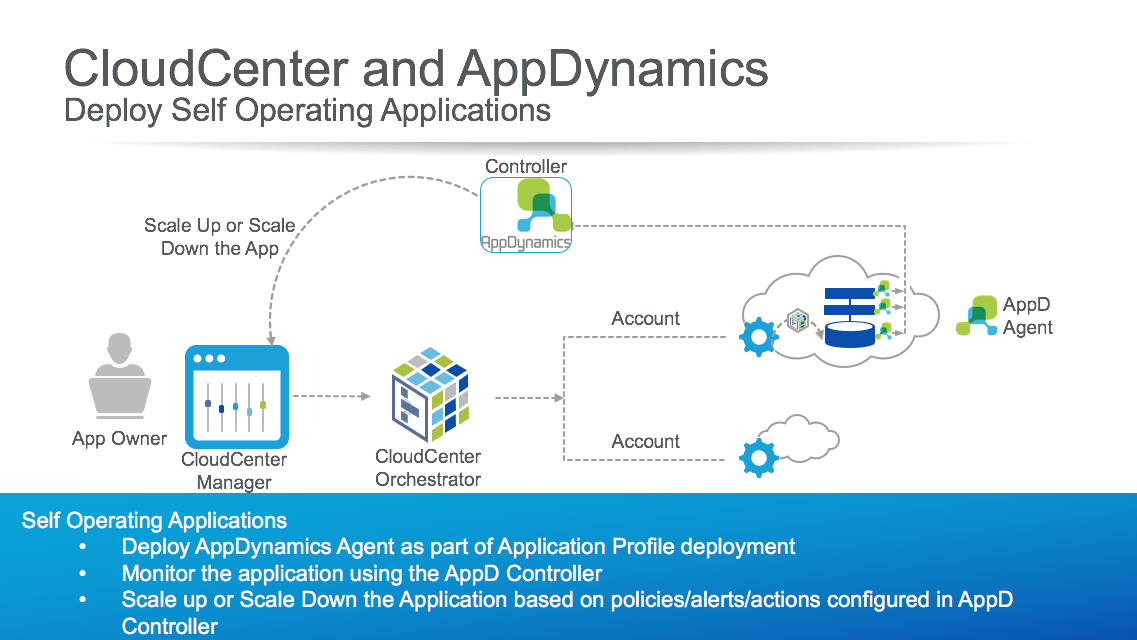
Figure 1: CloudCenter and AppDynamics Architecture
- When building application profiles in CloudCenter, you can point to AppD agent installation during the nodes bring up
- CloudCenter deploys the application to cloud of your choice and installs the AppD agent on the nodes
- Once the AppD agent is up and running, it starts sending metrics to AppD Controller
- AppD Controller keeps the stats and analyzes the data as per the policies configured
- You can configure different policies in AppD to take different actions, say scale the tier when the number of transactions go above a threshold
- CloudCenter receives the trigger from AppD to scale up or down the tier thereby making the application to self-adjust based on the load it experiences
Let’s take example of a Composite Multi-tier Application with multiple SubApps and understand how we can scale a specific tier using AppD and CloudCenter.
Composite Application
(Multi-tier architecture)
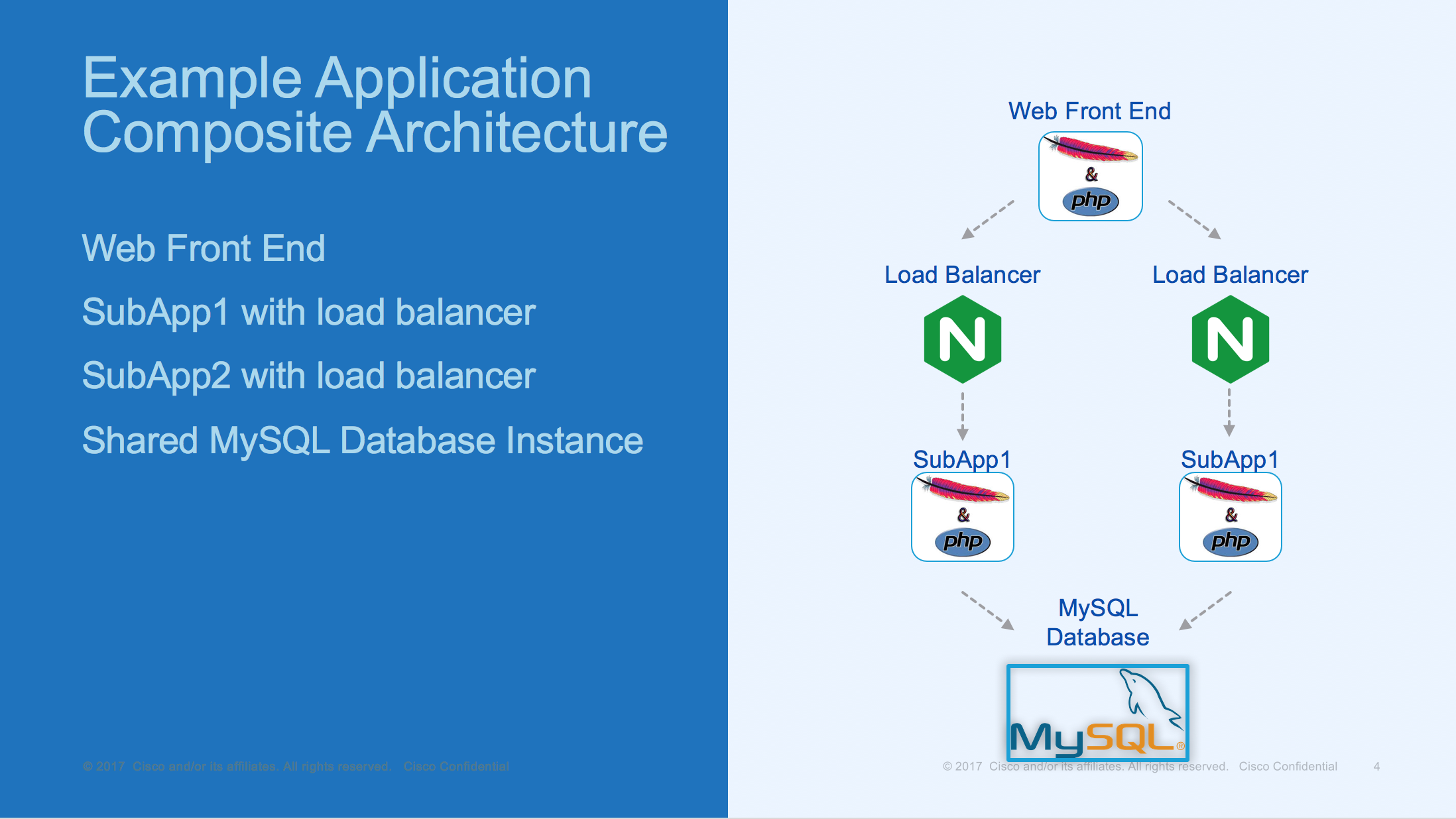
Figure 2: Composite Application View
In this example, we have a Composite Application example where Web Front End is interacting with two Sub Applications via load balancers. Both Sub Applications use a shared MySQL Database instance. Each of the Sub App’s Apache php tier can be scaled up or down based on the traffic it receives from its users.
Composite Application with AppD and CloudCenter
(CloudCenter deploying the application and AppD APM monitoring it)
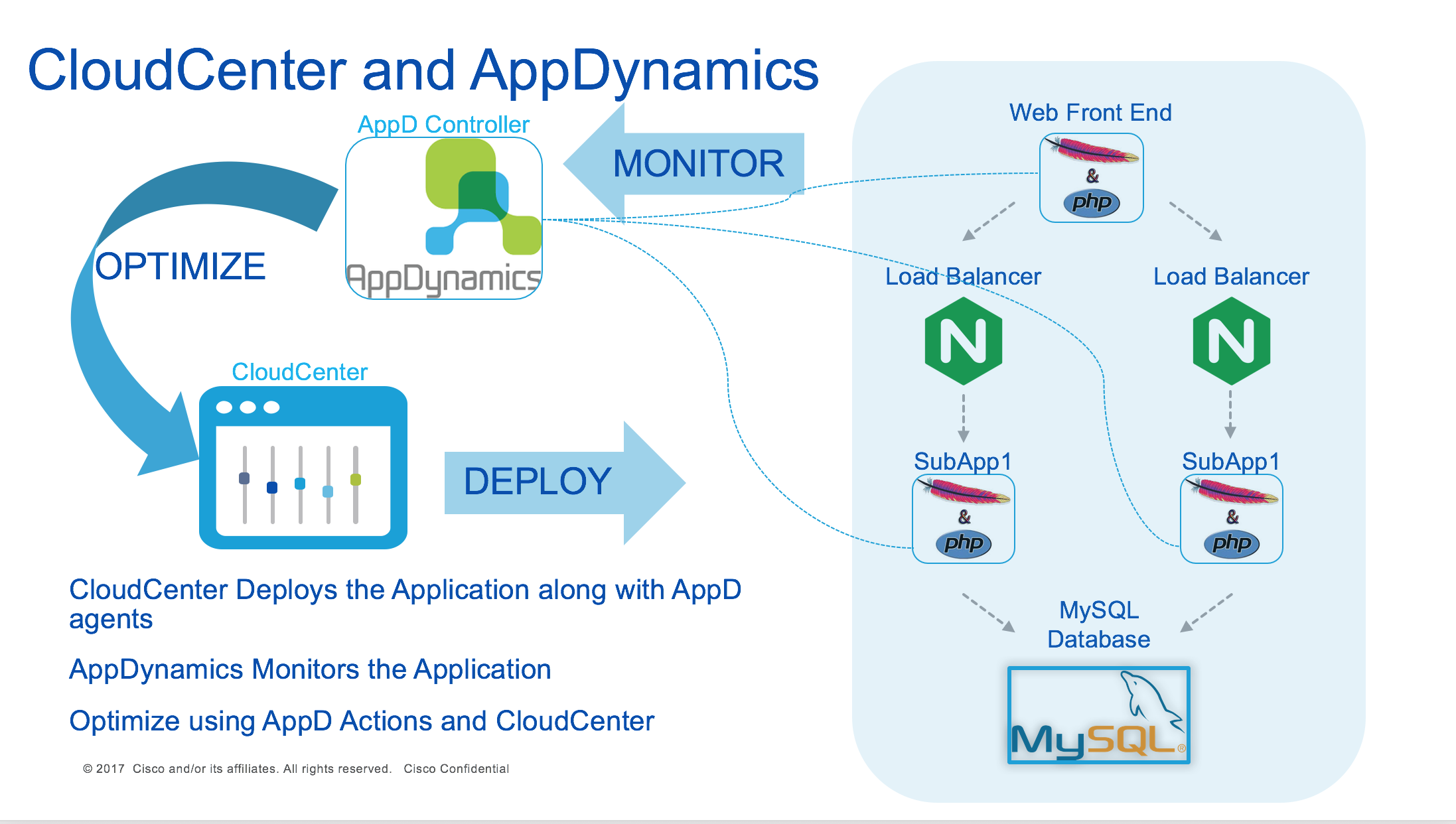
Figure 3: CloudCenter and AppDynamics Integration with Composite Application
1. You can build a Composite application profile in CloudCenter with AppD agent configured to install on Apache php nodes.
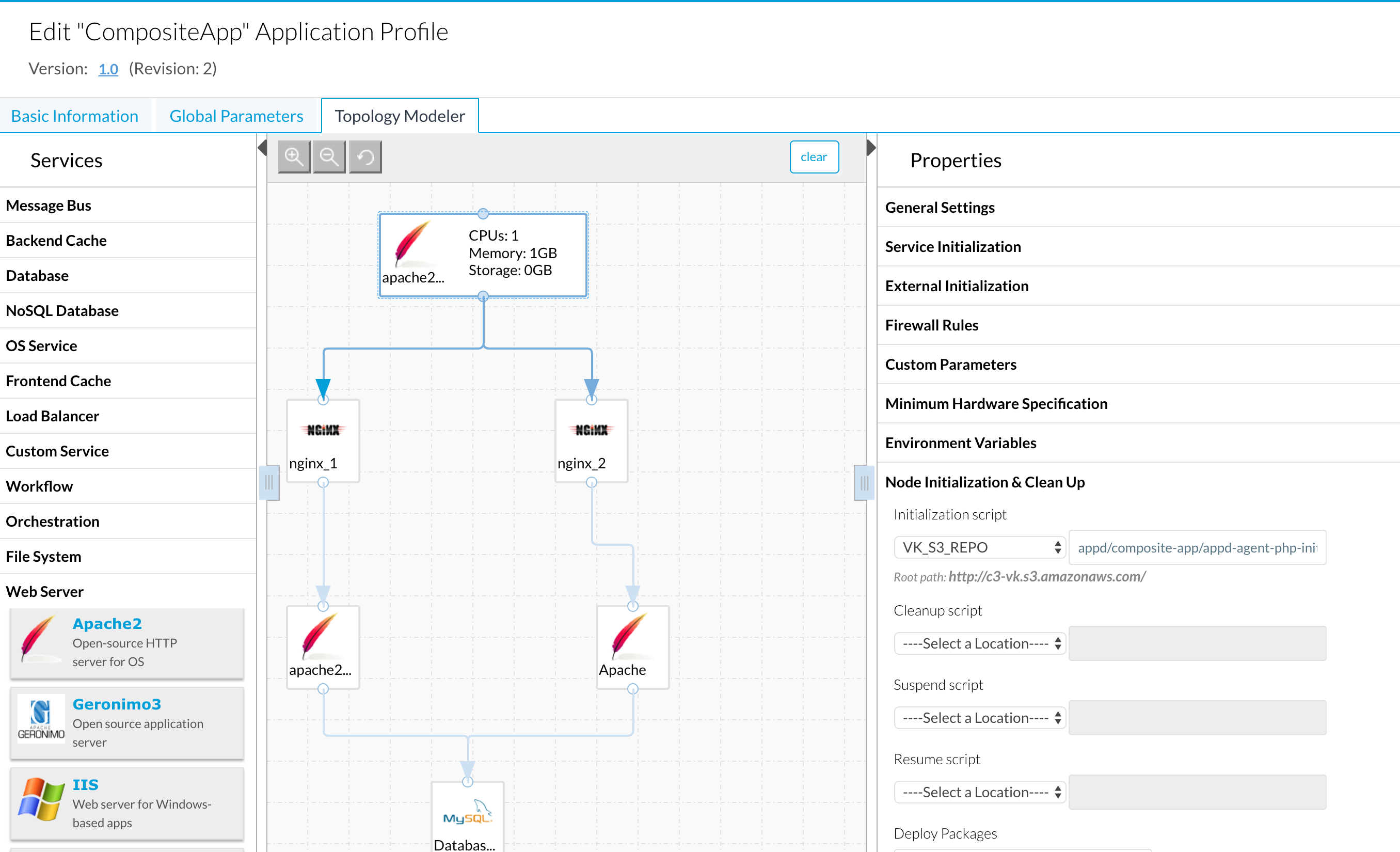
Figure 4: Composite App Profile in CloudCenter
2. Once the Application is deployed, the Apache php nodes from Web FrontEnd, SubApp1, and SubApp2 register themselves with AppD Controller and starts sending application metrics to the controller
3. AppD Controller starts tracking the application and its usage. AppD’s transaction level monitoring gives better view of application’s normal or deviating states
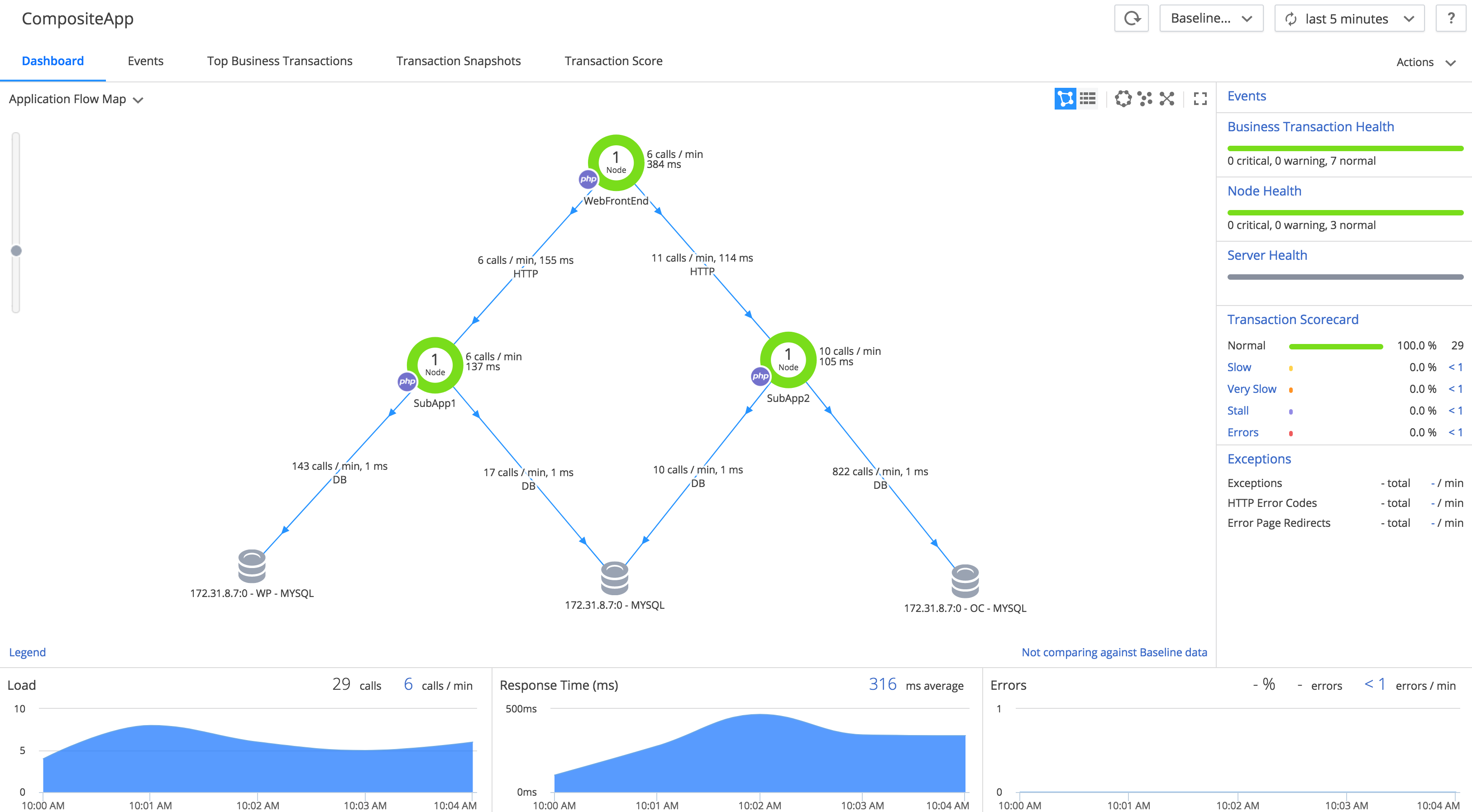
Figure 5: Composite Application Flowmap View in AppD Controller
4. In this setup, policy is configured in AppD controller to trigger a scale-up action at CloudCenter on a Health rule violation. This can be configured differently on case to case basis and is very flexible. For this example, its steady state is 10-15 calls per minute and policy is configured to scale-up when calls per minute go above 30
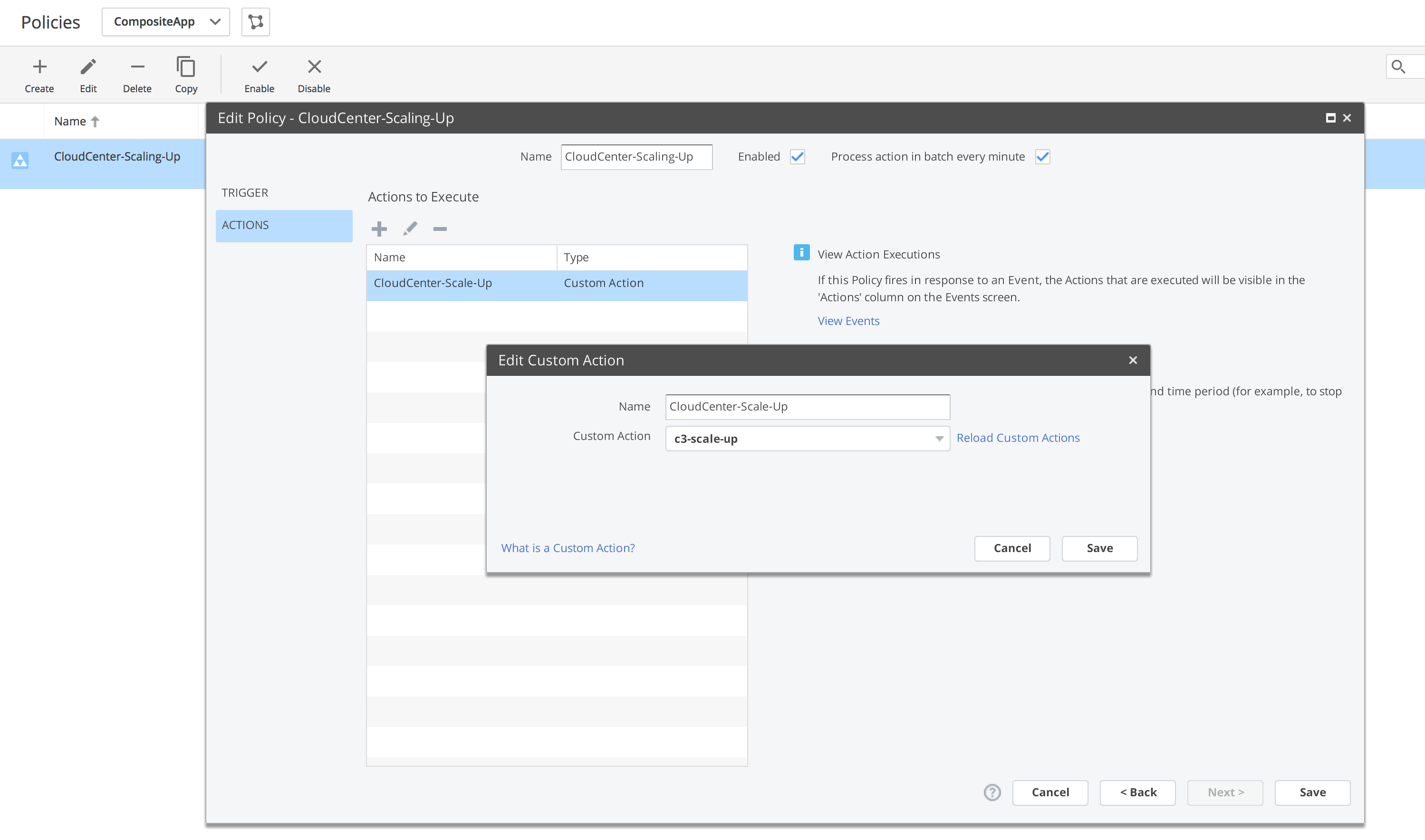
Figure 6: Business Policy for Application in AppD Controller
5. Once AppD Controller detects a Health rule violation over its configured breach period, it sends a REST API call to CloudCenter to scale the number of nodes of the Apache php tier. In this example, we are focusing on monitoring application at the Apache php tier for Sup App2
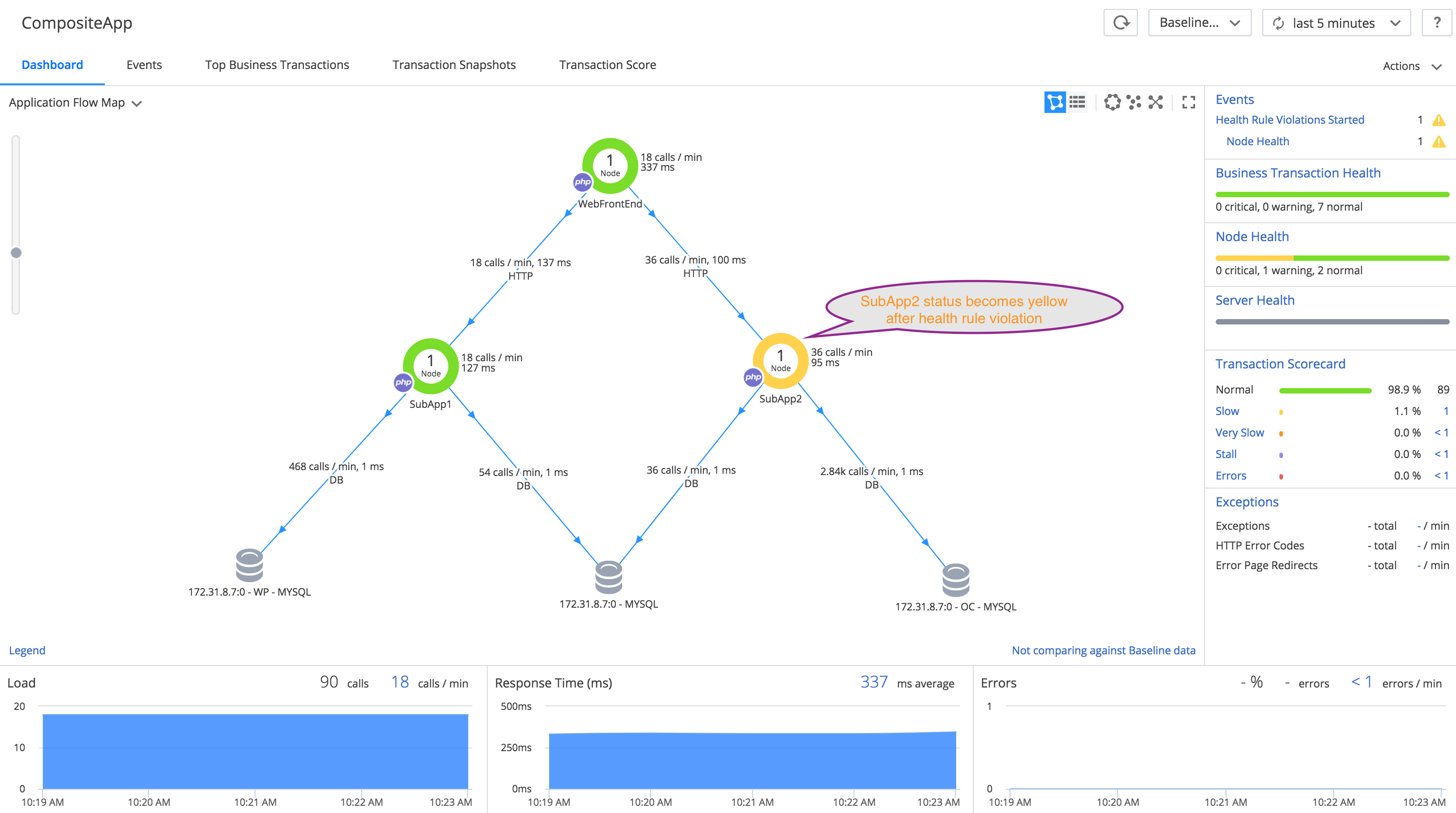
Figure 7: Health Rule Violation detected in AppD Controller
6. CloudCenter then fires up another node in the Apache php tier thereby reducing the load on existing nodes of the tier
 Figure 8: Scaled Nodes of SubApp2 view at CloudCenter Deployment
Figure 8: Scaled Nodes of SubApp2 view at CloudCenter Deployment
7. The SupApp2 in the Composite application now comes to steady state operation with the Apache php tier scaled

Figure 9: Scaled Nodes of SubApp2 view at App Flowmap in AppD Controller
Similar to scaling up the number of nodes, user can define a policy to scale down the nodes based on scaling-down criteria. This flow of self-adjusting the application based on its needs makes the application operate on its own in the times of heavy load. Application admin does not need to perform different actions manually like monitoring and scaling separately. This reduces operational overhead by taking benefits of automation features of CloudCenter and AppDynamics.
AppDynamics Agent Installation Script Examples
Based on Application monitoring needs, appropriate AppD agent can be installed. Each of the agents have their specific installation requirements. AppDynamics documentation site is recommended for detailed information. Here is a pointer to a sample scripts for PHP Application Agent Install:
- PHP Application Agent Install: Sample script to install AppD PHP Application agent is available at this location (https://github.com/datacenter/c3-community/blob/master/Integrations/AppDynamics/Deployment/c3-appd-php-agent-sample.sh)
- Machine Agent Install: Sample script to install AppD machine agent for Linux is available at this location (https://github.com/datacenter/c3-community/blob/master/Integrations/AppDynamics/Deployment/c3-appd-machine-agent-sample.sh)
- Custom Action: Custom actions can be defined in AppD controller. Sample custom.xml file along with action script is available at this location. (https://github.com/datacenter/c3-community/blob/master/Integrations/AppDynamics/Deployment/sample-custom.xml)
- Sample Script to scale a job at the CloudCenter is available at this location. (https://github.com/datacenter/c3-community/blob/master/Integrations/AppDynamics/Deployment/update-job-up.py)
Additional Information
Cisco CloudCenter - http://www.cisco.com/go/cloudcenter
Cisco CloudCenter Product Documentation - http://docs.cloudcenter.cisco.com
AppDynamics – http://www.appdynamics.com/
AppDynamics Documentation – http://docs.appdynamics.com
- Mark as Read
- Mark as New
- Bookmark
- Permalink
- Report Inappropriate Content
Great use case!!!
Find answers to your questions by entering keywords or phrases in the Search bar above. New here? Use these resources to familiarize yourself with the community:


