Summary
Enabling AppDynamics Monitoring for Brownfield Virtual Machines using Cisco Cloud Center
Product Versions Validated
Product | Version |
Cisco CloudCenter | 4.8.0 |
AppDynamics APM | 4.3.0.4 |
Details
This article focuses on how you can attain benefits from CloudCenter and AppD working together. CloudCenter discovers existing virtual machines in different clouds like vCenter, AWS. Let’s explore how monitoring can be enabled for existing (brownfield environments) virtual machines which were not deployed using CloudCenter
Brownfield Virtual Machines Monitoring
With CloudCenter’s support for brownfield environments you can now import and manage previously deployed workloads along with new CloudCenter deployed workloads, in both data center and cloud. With Action Library feature you can define and execute self-service post deployment management actions.
By using CloudCenter’s Brownfield Import and Action Library features with AppDynamics, you can enable monitoring of Virtual Machines at the AppD Controller.
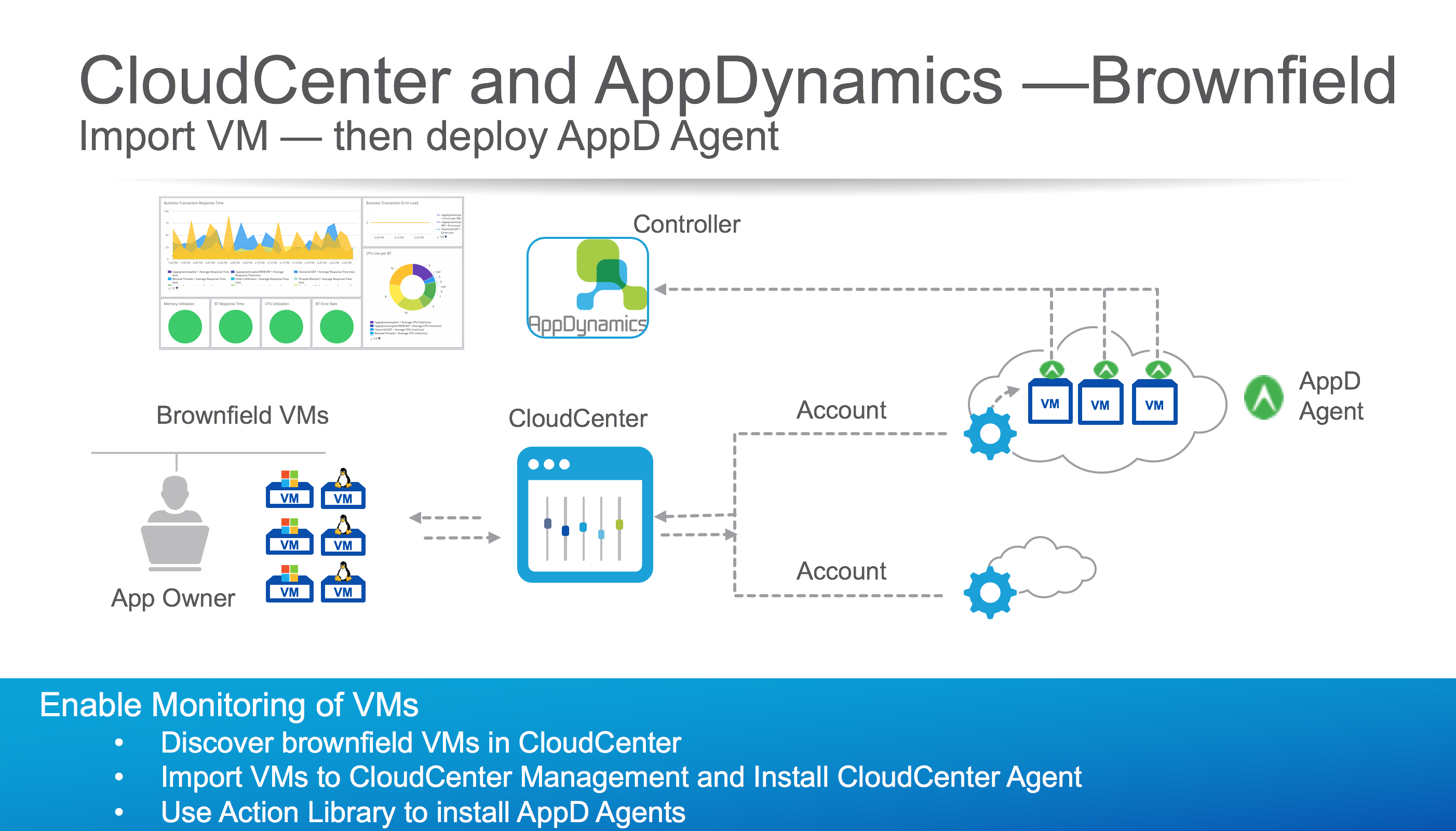
Figure 1: CloudCenter Brownfield Support – AppD Agent Install with Custom Action defined in Action Library
1. CloudCenter discovers the existing VMs from your cloud and the discovered VMs show up as Unmanaged in CloudCenter
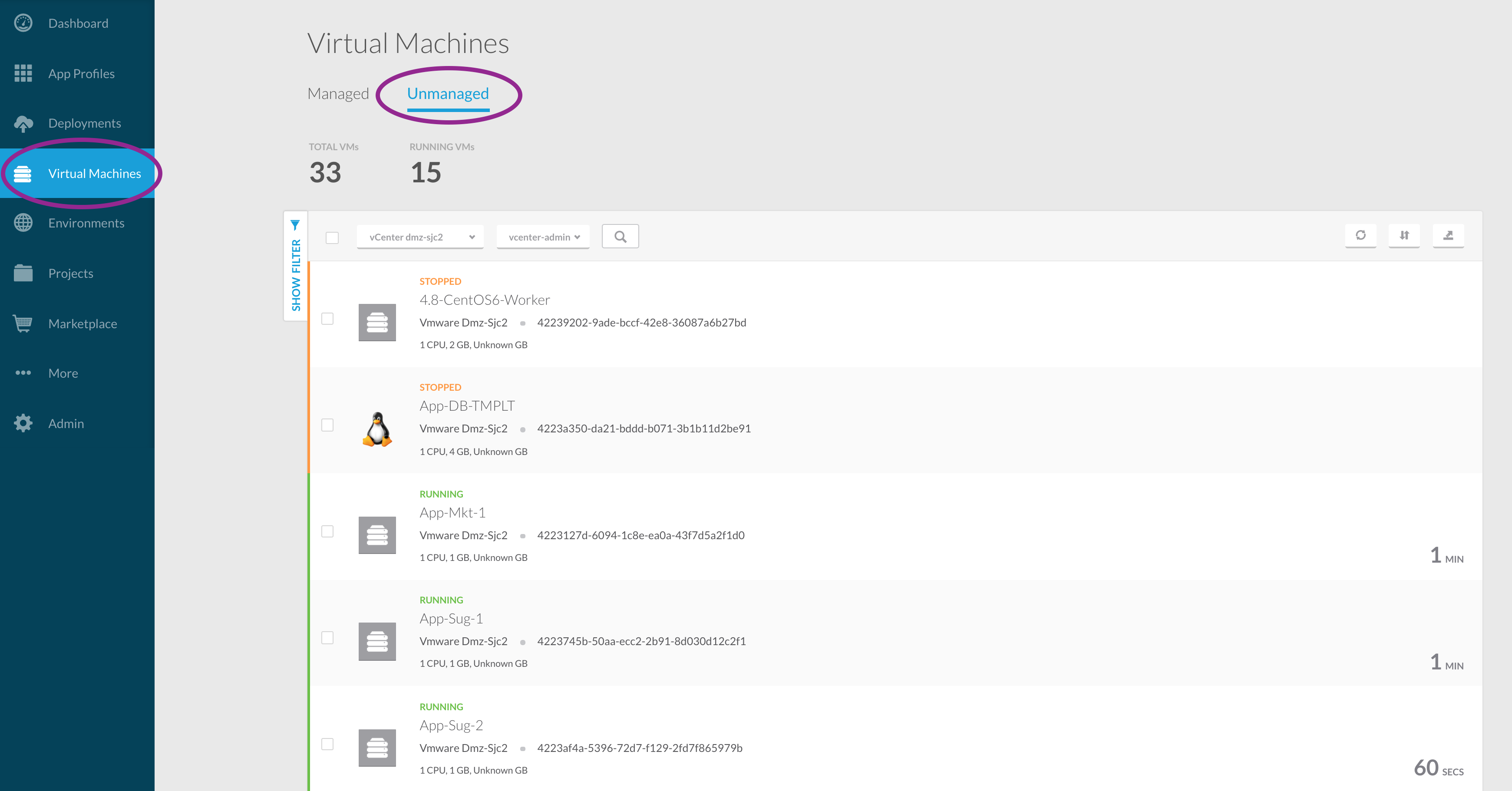
Figure 2 – Unmanaged Virtual Machines in CloudCenter
2. Import VM brings the Virtual Machine into CloudCenter management
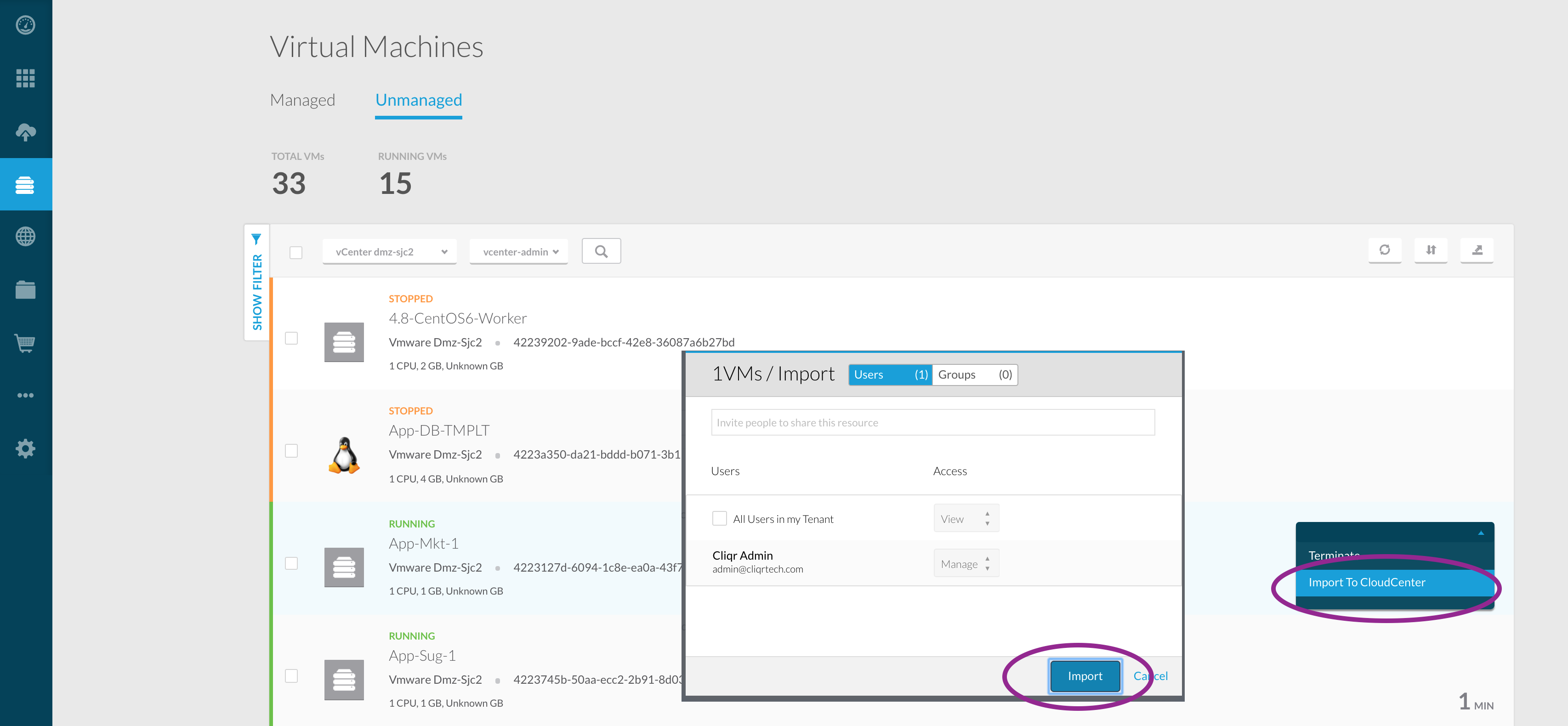
Figure 3 – Import Operation for Unmanaged Virtual Machines
3. Install CloudCenter Agent (aka agentlite) to manage the VMs efficiently. Installing CloudCenter Agent on the VM enables exhaustive Cloud Center features like performing custom actions, governance, show back etc.
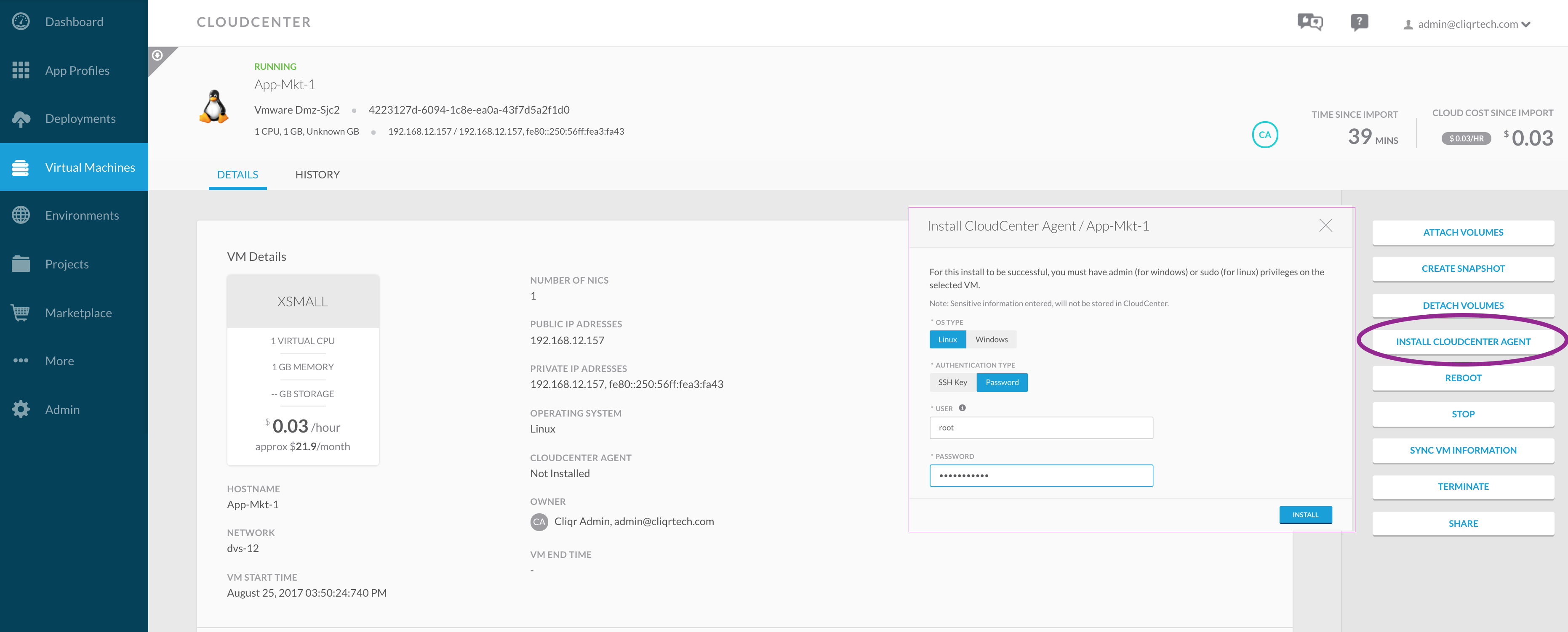
Figure 4 – Install CloudCenter Agent Operation
4. Using Action Library, define the action to install AppD agent into the imported VMs. AppDynamics support different types of agents for applications like Java, PHP, .Net, etc including the machine agents for Linux or Windows operating systems. Following steps can be used to define Install AppD Agent action:
- Write a wrapper for agent install, say a shell script for installing a machine agent – see example for machine agent install in the next section
- Upload the script to one of the repositories or HTTP location
- Define an action: Actions Library > NEW ACTION
- Provide inputs for Action Name – Install AppD Agent, select “On Virtual Machine OS” for Execute Action, Object Mapping (Imported VMs, choose default for other options), path to script (step b) in Executable Command like http://<IP>/appd/appd-install-agent-init.sh
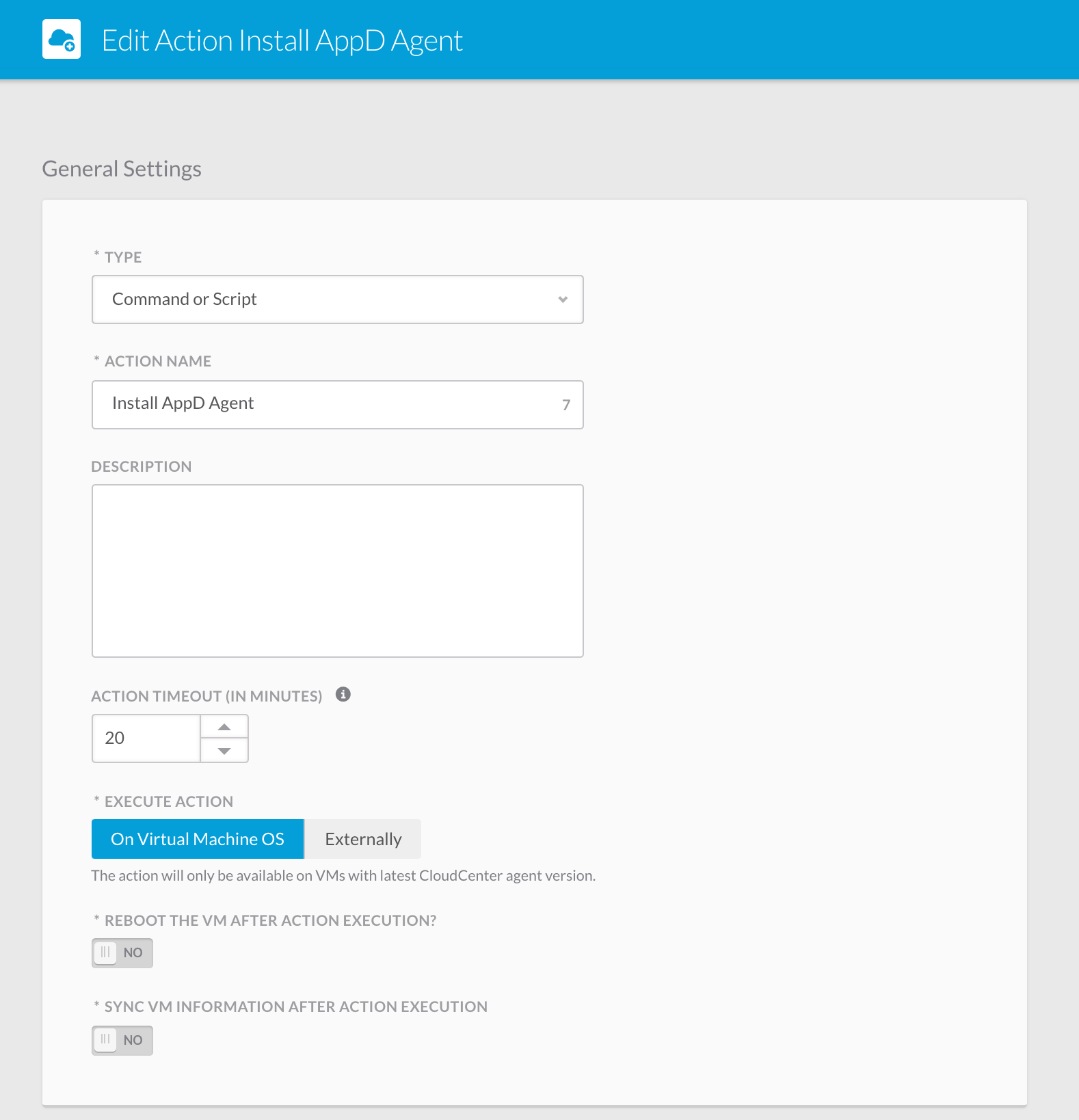
Figure 5 – Create Action Operation in Action Library
5. Once defined, the Action becomes visible as one of the options against Imported VMs in Virtual Machines section
6. Use Install AppD Agent action to install the AppD agent into the VM thereby enabling the VM to start getting monitored by AppD Controller
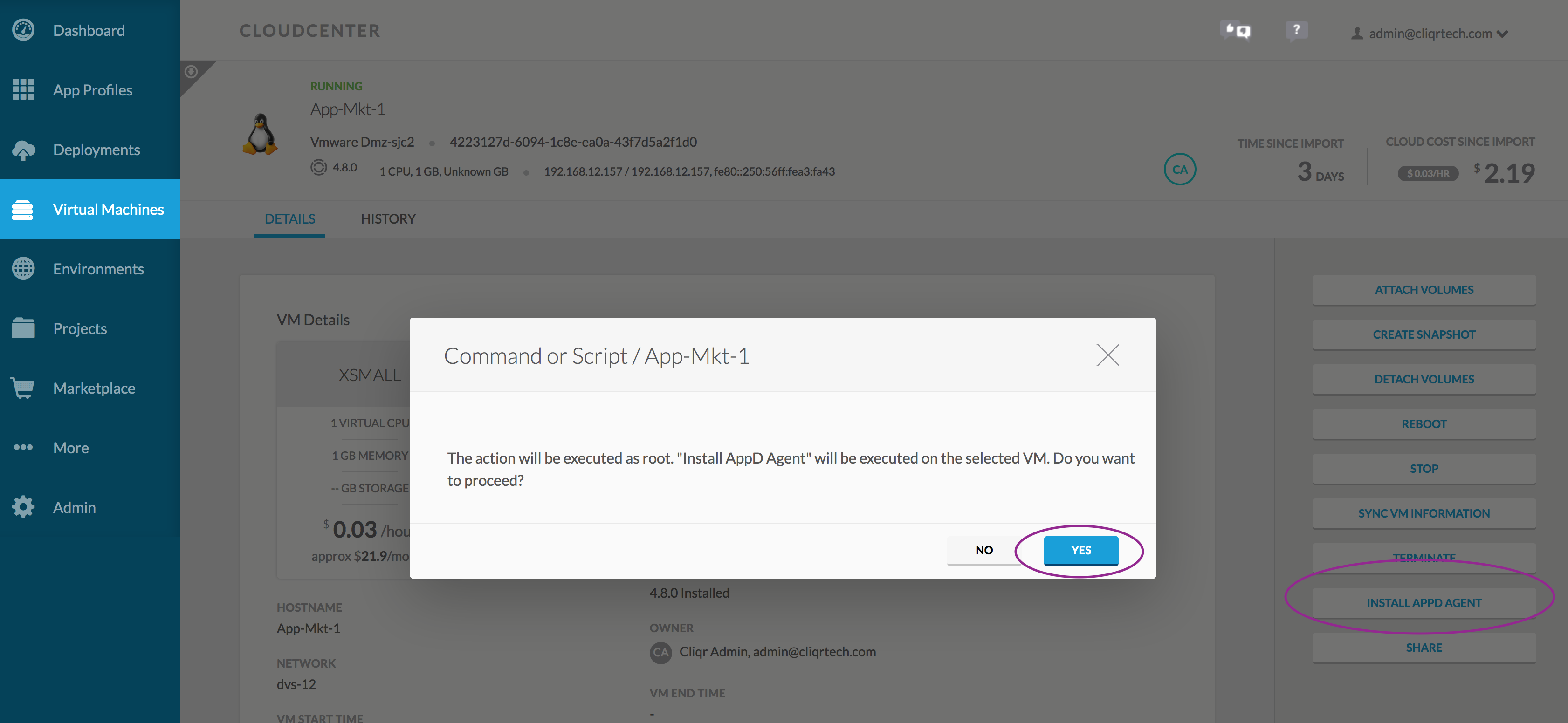
Figure 6 – Install AppD Agent using the action defined in action library
AppDynamics Agent Installation Script Examples
Based on Virtual Machine or Application monitoring needs, appropriate AppD agent can be installed. Each of the agents have their specific installation requirements. AppDynamics documentation site is recommended for detailed information. Here is a pointer to a sample scripts for Machine Agent Install and PHP Application Agent Install:
- Machine Agent Install: Sample script to install AppD machine agent for Linux is available at this location (https://github.com/datacenter/c3-community/blob/master/Integrations/AppDynamics/Brownfield/appd-machine-agent-sample.sh).
- PHP Application Agent Install: Sample script to install AppD PHP Application agent is available at this location (https://github.com/datacenter/c3-community/blob/master/Integrations/AppDynamics/Brownfield/appd-php-agent-sample.sh).
Additional Information
Cisco CloudCenter - http://www.cisco.com/go/cloudcenter
Cisco CloudCenter Product Documentation - http://docs.cloudcenter.cisco.com
AppDynamics – http://www.appdynamics.com/
AppDynamics Documentation – http://docs.appdynamics.com