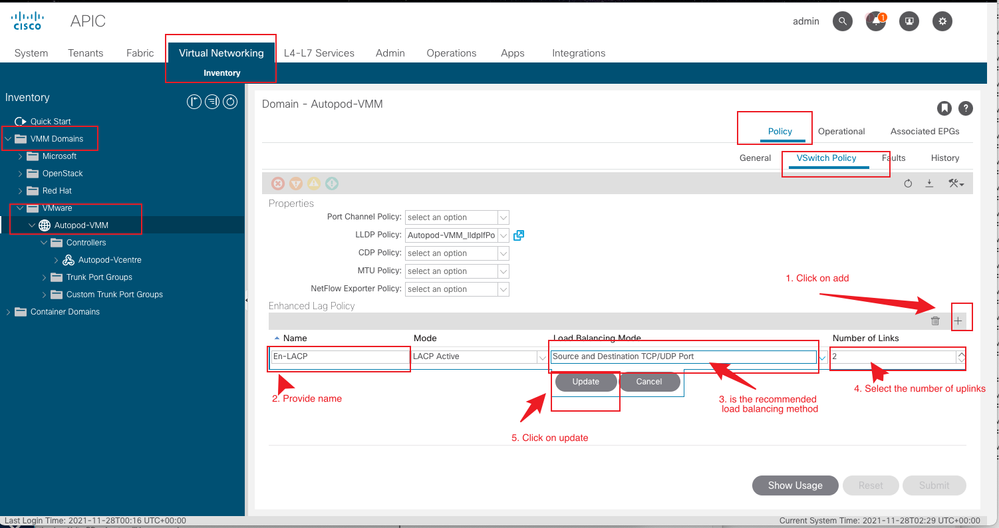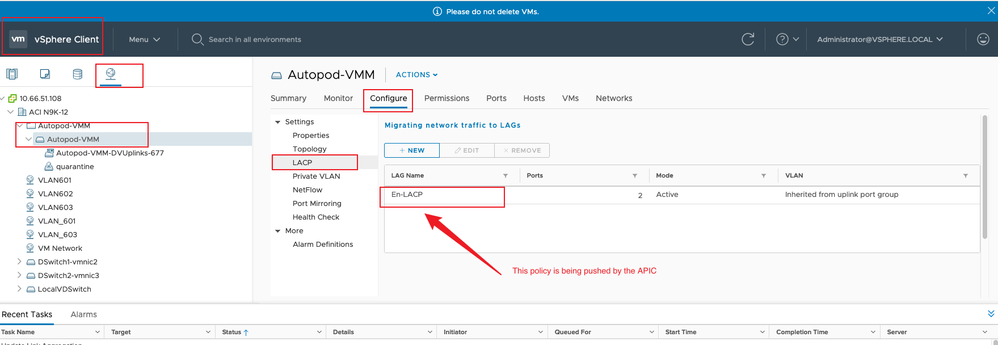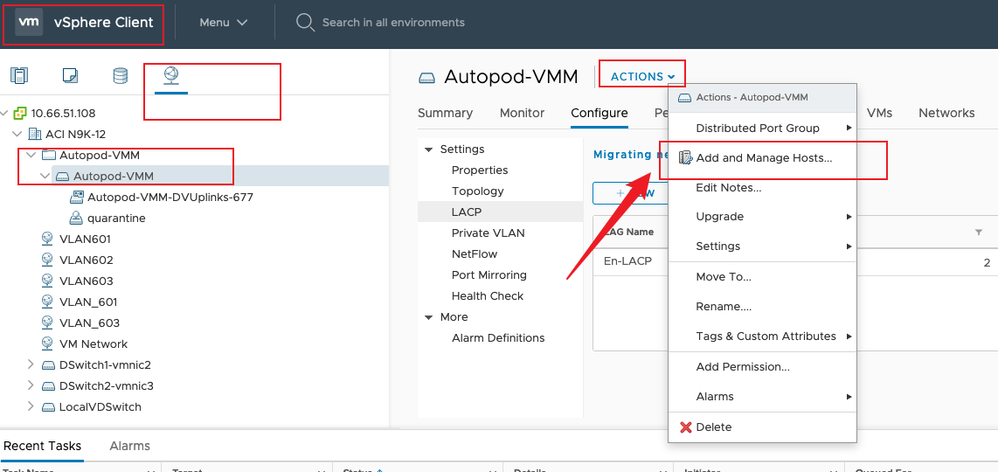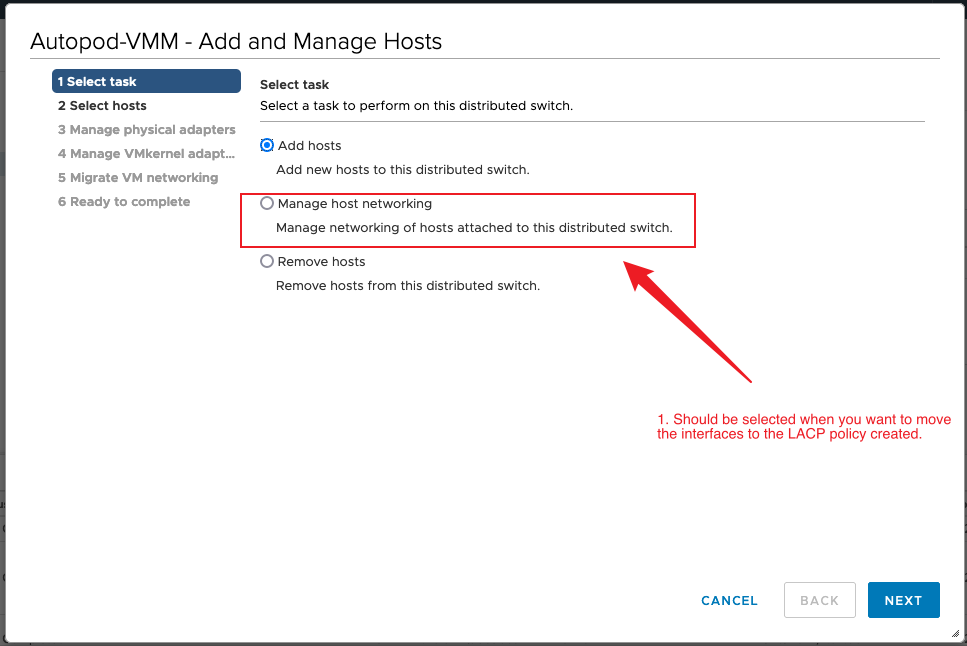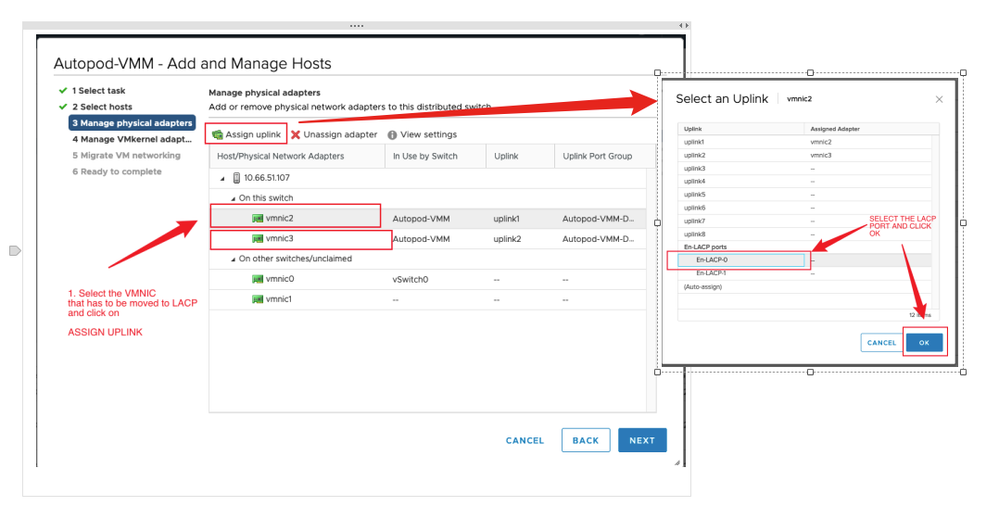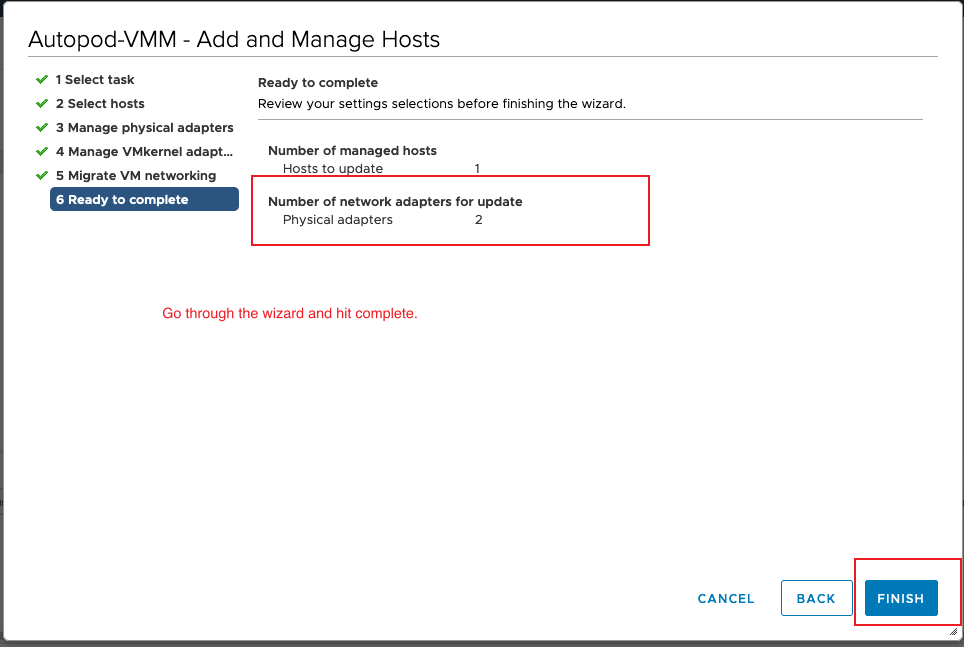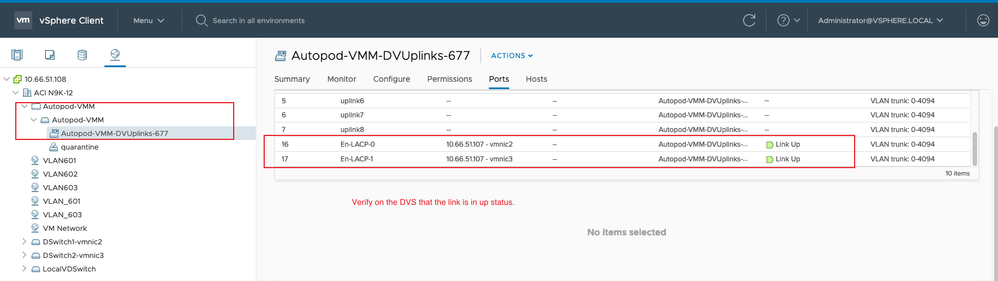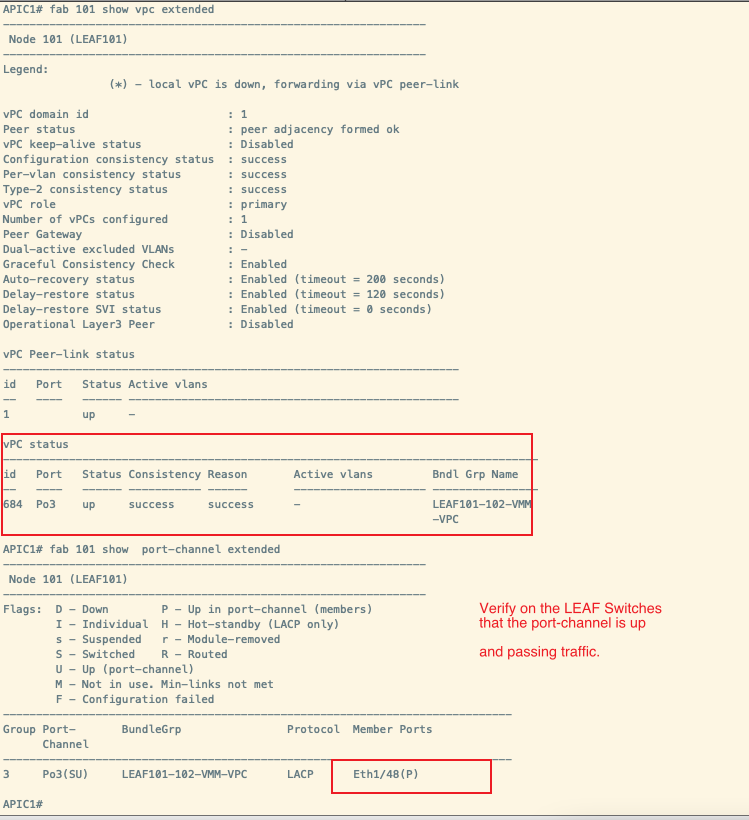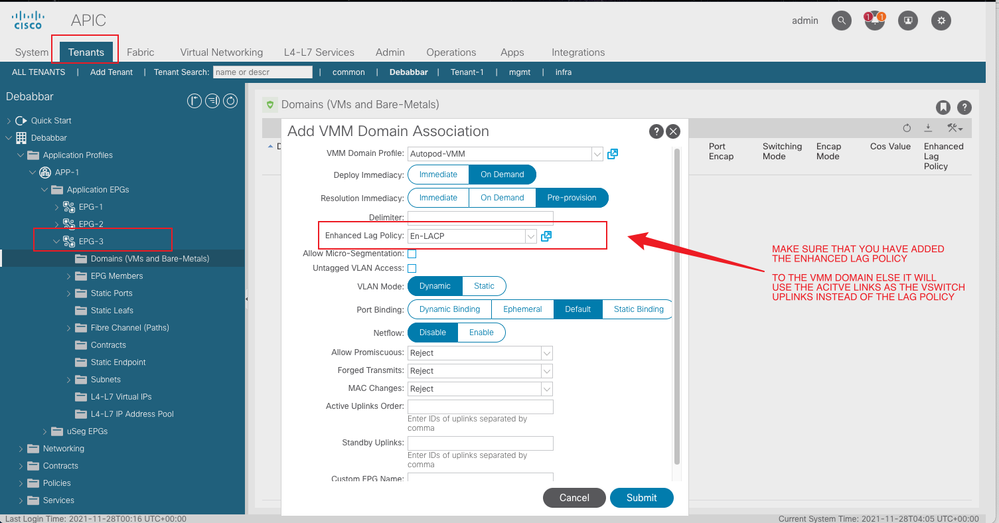- Cisco Community
- Technology and Support
- Data Center and Cloud
- Data Center and Cloud Knowledge Base
- VMM integration with Enhanced LACP
- Subscribe to RSS Feed
- Mark as New
- Mark as Read
- Bookmark
- Subscribe
- Printer Friendly Page
- Report Inappropriate Content
- Subscribe to RSS Feed
- Mark as New
- Mark as Read
- Bookmark
- Subscribe
- Printer Friendly Page
- Report Inappropriate Content
12-22-2021 08:50 PM - edited 12-22-2021 09:11 PM
Summary:
==========
From Vsphere Version 6.6 onwards Basic LACP is not supported, this post is to go through the steps required for the Enhanced LACP configuration when using VMM integration with ACI.
To configure Enhanced LACP please make sure that the Following Perquisites are met:
- VMM domain has been created and the DVS switch has been pushed to the Vcenter.
- VPC/Port-channel configuration on the ACI LEAF switches has been done, on the interfaces going towards the ESXI domain.
STEP1:
=============
Configure the Enhanced LAG policy:
STEP 2:
===============
Log in to the vSphere Client and verify that the LAG policy is being pushed on the VDS :
STEP 3:
=================
Move the ESXI Host interfaces into the En-LACP policy:
a. Select host
b. Move Uplinks
c. Make sure that the uplink status is connected.
d. Verify on the LEAF switches that the VPC is up.
STEP 4:
================
EPG Association with the VMM domain
- Mark as Read
- Mark as New
- Bookmark
- Permalink
- Report Inappropriate Content
Hello @debabbar
first I want to say thanks for this information, but I have one question. Are these settings also working for VMM Integration with Cisco UCS Blades / Fabric Interconnect?
I have configured my fabric exactly like this and I'm getting a lot of "ep-mac-is-rogue" errors in my fabric. It seems MACs are flapping between the Uplinks.
Thanks
Torsten
- Mark as Read
- Mark as New
- Bookmark
- Permalink
- Report Inappropriate Content
hello @debabbar
thanks alot for the information.
hello@Torsten_Graf
Cisco UCS Fabric Interconnects do not support LACP on the southbound ports toward the blade server. Therefore, you can use only MAC pinning.
you need to change the Port Channel Policy under the VSwitch policy in the VMM Domain to Mac Pinning, that would solve your problem, if your vCenter contains Blade servers and other rack Mount server that are not connected via the Fabric but directly to the Leaves and you still wanna keep the LACP policy you need to create a new VMM Domain policy for the same vCenter. that would also works fine.
i hope that answers your question.
best regards
Ezzedine
Ezzedine
- Mark as Read
- Mark as New
- Bookmark
- Permalink
- Report Inappropriate Content
@Ezzedine
That's correct - But with ACI 5.2 you need to configure an Enhanced Lag Policy, otherwise you'll get an error on the ACI fabric.
To get the problem solved I did following configuration:
I Configured an enahnced lag policy vSwitch Policy but I didn't use it. I'm still using direct uplinks in the dVS on VMware side, and I didn't use the anhanced lag policy in the vmm domain configuration for the epg.
Best Regrads
Torsten
Find answers to your questions by entering keywords or phrases in the Search bar above. New here? Use these resources to familiarize yourself with the community: