Recently I had to go back an install Windows 2012 server on UCS blade.
In my case it was UCS manager 2.2.1d.
Blade B200M3 with Cisco 1240 VIC (MLOM).
In the past the only experience I had was with Windows 2012 R2 server, which works pretty much without problems.
I'm leaving this note to hopefully save someone some time.
The official installation guide, which I followed is located here:
http://www.cisco.com/c/en/us/td/docs/unified_computing/ucs/os-install-guides/windows/b_B-Series_Windows_Install/BSERIES-WINDOWS_chapter_011.html#t_sanbootinstallation
During setup, there's a whole plethora of different errors I saw including:
"may not support booting to this disk" "ensure the disk's controller is enabled" and error code 0x80300001
What I saw is that the disk was always visible, I could format it and create partitions but installer would not allow me to to install OS on this device.
After several hours of struggling this is what worked for me.
I do not claim those a optimal or minimal settings! Use at your discretion.
- Boot policy
Make sure that there is one boot device configured and that FC zoning does not allow for multipathing.
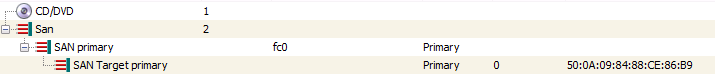
- BIOS policy;
There are multiple topics covering disabling EFI boot. What I needed to change in addition were:
1)

1)

2)

Hope that helps someone out there.