Howdy out there in automation land! The first day of Spring is here and I hope your automation action is going well! Now when you see my title you're probably thinking of something like this:
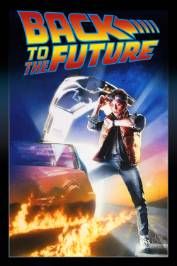
Haha! I love that movie too. Classic. But no automation friends, what I am talking about is restoring things that you previously lost by upgrading... I'm talking about restoring Deprecated Adapters!!! Finally you can bring back your long lost friends... SAP Abap, SAP Java, DB2, OLAP! I know you have missed them and I have wanted to bring them back for you. Now we can.... with one major note... there are UNSUPPORTED adapters. You cannot get TAC support for these as they are UNSUPPORTED. (Did I say unsupported enough yet?) After doing the steps below(and in the VOD) you can try the adapters out and see if you have issues. If so... post here, we can see what can be done. Also note that there will be no updates made to these adapters as it sits now. They are as they were when you lost them. (Example SAP in 3.2.0)
Furthermore, I would highly recommend that you do this on a standalone development box and test to make sure it works before you upgrade production and then do the change. This is a database level change as well so make sure you are working with your DBAs if you have them. Below you will find the steps as well as a VOD which shows me doing this change. Are you excited yet??? Well then.. here we go!
Steps to Restore Deprecated Adapters:
- Make sure your CPO environment is upgraded to 3.4. You can download that from Cisco.com if you do not have it.
- If you are doing this in production, and while it's a minor DB change, PLEASE take a backup of your Process Database before doing this
- Login to your DB via something like SQL Management Studio or whatever application you use to do database queries.
- Run this query:
select * from dbo.Configuration where ConfigurationTypeID=16
- You should get one row which is yourConfiguration. You can click on the data in the ConfigurationData field to show you your XML.
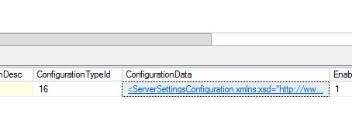
- You need to update this XML to include the tag "<DeprecatedObjectRestored>true</DeprecatedObjectRestored>"
- Run this query to update your DB with the above tag:
update dbo.Configuration SET ConfigurationData.modify('insert <DeprecatedObjectRestored>true</DeprecatedObjectRestored> as lastinto (/ServerSettingsConfiguration)[1]') where ConfigurationTypeId=16
- You can then run the query again from #4 to validate the change.
- Restart ALL CPO nodes in your environment and restart ALL consoles on those nodes.
- Go back into your console and you should see your old adapters restored and they should say "[Unsupported]" next to them
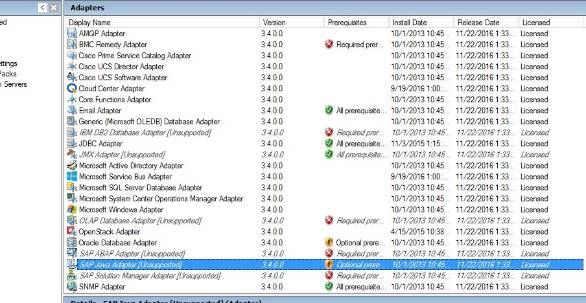
Lastly... here is the VOD of me doing this and showing it works! Feel free to do the above or follow the VOD. Up to you. Let's welcome back those old friends and happy automating!
If you run into any issues, feel free to post as a new discussion here on this blog or on the general CPO devnet site and we'll see what we can do!
Standard End-O-Blog Disclaimer:
Thanks as always to all my wonderful readers and those who continue to stick with and use CPO. Big things are on the horizon and I hope that you will continue to use CPO and find great uses for it! If you have a really exciting automation story, please email me it! (see below) I would love to compile some stories and feature customers or individual stories in an upcoming blog!!!
AUTOMATION BLOG DISCLAIMER: As always, this is a blog and my (Shaun Roberts) thoughts on CPO and automation, my thoughts on best practices, and my experiences with the product and customers. The above views are in no way representative of Cisco or any of it's partners, etc. None of these views, etc are supported and this is not a place to find standard product support. If you need standard product support please do so via the current call in numbers on Cisco.com or email tac@cisco.com
Thanks and Happy Automating!!!
--Shaun Roberts
shaurobe@cisco.com
