VXLAN/EVPN has been release on Nexus 9000 series in early February 2015, followed by Nexus 7000/7700 (F3/M3 Linecard) in Summer and Nexus 5600 later in 2015. Other Cisco platforms like the ASR 9000 and ASR 1000 also support VXLAN with EVPN control-plane.
As there are many request in how to configure VXLAN/EVPN on a given Platform, this Blog post should help to get you get started with a Nexus 9300/9500 (including Nexus 9x00 EX/FX)
While this example focuses on numbered IP interfaces or the so called P2P (point-to-point) approach, there is also a "ip unnumbered" example available.
Generally we would expect a Topology as shown below.
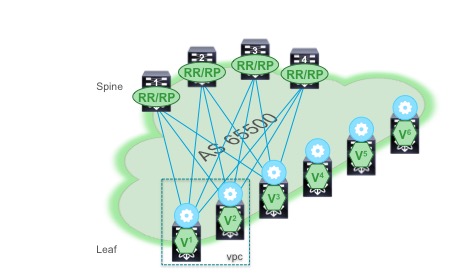
For the sake of this example, we are using the following Topology example, which is a subset of the Topology above.

The configuration example does cover the configuration of the following software components
- Underlay with OSPF, PIM Sparse (ASM) and Anycast-RP
- IP numbered interfaces (p2p interfaces)
- VXLAN
- MP-BGP EVPN Control-Plane
- VPC
We will focus on the configuration of Spine "1", Leaf "V1" and Leaf "V2"
Spine "1" Configuration:
hostname SPINE1
nv overlay evpn
feature ospf
feature bgp
feature pim
feature nv overlay
ip pim anycast-rp 10.254.254.254 10.250.250.101
ip pim rp-address 10.254.254.254 group-list 239.239.239.0/24
interface Ethernet3/1
description Link to Leaf "V2"
mtu 9216
ip address 10.1.1.6/30
ip ospf network point-to-point
ip router ospf UNDERLAY area 0.0.0.0
ip pim sparse-mode
no shutdown
interface Ethernet3/2
description Link to Leaf "V1"
mtu 9216
ip address 10.1.1.2/30
ip ospf network point-to-point
ip router ospf UNDERLAY area 0.0.0.0
ip pim sparse-mode
no shutdown
interface loopback0
ip address 10.250.250.101/32
ip ospf network point-to-point # will change OSPF interface back to Loopback; required for VPC
ip router ospf UNDERLAY area 0.0.0.0
ip pim sparse-mode
interface loopback254
ip address 10.254.254.254/32
ip ospf network point-to-point
ip router ospf UNDERLAY area 0.0.0.0
ip pim sparse-mode
router ospf UNDERLAY
router-id 10.250.250.101
log-adjacency-changes detail
router bgp 65500
router-id 10.250.250.101
address-family ipv4 unicast
neighbor 10.250.250.0/24 remote-as 65500
update-source loopback0
address-family ipv4 unicast # optional for "show ip bgp summary" support
address-family l2vpn evpn
send-community both
route-reflector-client
Leaf "V1" Configuration:
hostname LeafV1
nv overlay evpn
feature ospf
feature bgp
feature pim
feature interface-vlan
feature vn-segment-vlan-based
feature nv overlay
feature vpc
fabric forwarding anycast-gateway-mac 2020.DEAD.BEEF
ip pim rp-address 10.254.254.254 group-list 239.239.239.0/24
vlan 1,99-101,2500,3000
vlan 99
name L2onlyHostSegment
vn-segment 30099
vlan 100
name L2L3HostSegment
vn-segment 30000
vlan 101
name L2L3HostSegment
vn-segment 30001
vlan 2500
name FabricBD
vn-segment 50000
vlan 3000
name VPCL3Peering
route-map FABRIC-RMAP-REDIST-SUBNET permit 10
match tag 21921
vrf context TENANT1
vni 50000
rd auto
address-family ipv4 unicast
route-target both auto
route-target both auto evpn
address-family ipv6 unicast
route-target both auto
route-target both auto evpn
vpc domain 1
peer-switch
peer-keepalive destination 10.2.8.1 source 10.2.8.2 vrf management
peer-gateway
ip arp synchronize
interface Vlan100
no shutdown
vrf member TENANT1
ip address 192.168.100.1/24 tag 21921
fabric forwarding mode anycast-gateway
interface Vlan101
no shutdown
vrf member TENANT1
ip address 192.168.101.1/24 tag 21921
fabric forwarding mode anycast-gateway
interface Vlan2500
description FabricBD
no shutdown
mtu 9216
vrf member TENANT1
ip forward
interface Vlan3000
description VPC Layer-3 Peering for VXLAN
no shutdown
ip address 10.3.1.1/30 # Requires to be individual IP per VPC member
ip ospf network point-to-point
ip router ospf UNDERLAY area 0.0.0.0
ip pim sparse-mode
nve infra-vlans 3000
# required for Nexus 9300-EX/FX or Nexus 9200
interface port-channel1
description VPC Peer-Link
switchport mode trunk
spanning-tree port type network
lacp suspend-individual
vpc peer-link
hardware access-list tcam region vacl 0
# example region to free up space for arp-ether region
hardware access-list tcam region arp-ether 256 double-wide
# required for ARP suppression, requires reboot
# double-wide is required starting 7.0(3)I3(1)
# not required for Nexus 9300-EX/FX or Nexus 9200
interface nve1
mtu 9216
no shutdown
source-interface loopback1
host-reachability protocol bgp
member vni 30000
suppress-arp
mcast-group 239.239.239.100
member vni 30001
suppress-arp
mcast-group 239.239.239.101
member vni 30099
mcast-group 239.239.239.99
member vni 50000 associate-vrf
interface Ethernet1/1
switchport mode trunk
spanning-tree port type edge trunk
spanning-tree bpduguard enable
interface Ethernet1/47
description Link for VPC Peer-Link
switchport mode trunk
channel-group 1 mode active
interface Ethernet1/48
description Link for VPC Peer-Link
switchport mode trunk
channel-group 1 mode active
interface Ethernet2/1
description Link to Spine "1"
no switchport
mtu 9216
ip address 10.1.1.1/30
ip ospf network point-to-point
ip router ospf UNDERLAY area 0.0.0.0
interface loopback0 # Loopback for Router ID, routing adjacency and peering
ip address 10.250.250.102/32
ip router ospf UNDERLAY area 0.0.0.0
ip pim sparse-mode
interface loopback1 # Loopback for VTEP only
ip address 10.254.254.102/32
ip address 10.254.254.1/32 secondary
ip ospf network point-to-point # will change OSPF interface back to Loopback; required for VPC
ip router ospf UNDERLAY area 0.0.0.0
ip pim sparse-mode
router ospf UNDERLAY
router-id 10.250.250.102
log-adjacency-changes detail
router bgp 65500
router-id 10.250.250.102
address-family ipv4 unicast
neighbor 10.250.250.101 remote-as 65500
update-source loopback0
address-family ipv4 unicast # optional for "show ip bgp summary" support
address-family l2vpn evpn
send-community both
vrf TENANT1
address-family ipv4 unicast
advertise l2vpn evpn
redistribute direct route-map FABRIC-RMAP-REDIST-SUBNET
evpn
vni 30000 l2
rd auto
route-target import auto
route-target export auto
vni 30001 l2
rd auto
route-target import auto
route-target export auto
vni 30099 l2
rd auto
route-target import auto
route-target export auto
Leaf "V2" Configuration:
hostname LeafV2
nv overlay evpn
feature ospf
feature bgp
feature pim
feature interface-vlan
feature vn-segment-vlan-based
feature nv overlay
feature vpc
fabric forwarding anycast-gateway-mac 2020.DEAD.BEEF
ip pim rp-address 10.254.254.254 group-list 239.239.239.0/24
vlan 1,99-101,2500,3000
vlan 99
name L2onlyHostSegment
vn-segment 30099
vlan 100
name L2L3HostSegment
vn-segment 30000
vlan 101
name L2L3HostSegment
vn-segment 30001
vlan 2500
name FabricBD
vn-segment 50000
vlan 3000
name VPCL3Peering
route-map FABRIC-RMAP-REDIST-SUBNET permit 10
match tag 21921
vrf context TENANT1
vni 50000
rd auto
address-family ipv4 unicast
route-target both auto
route-target both auto evpn
address-family ipv6 unicast
route-target both auto
route-target both auto evpn
vpc domain 1
peer-switch
peer-keepalive destination 10.2.8.2 source 10.2.8.1 vrf management
peer-gateway
ip arp synchronize
interface Vlan100
no shutdown
vrf member TENANT1
ip address 192.168.100.1/24 tag 21921
fabric forwarding mode anycast-gateway
interface Vlan101
no shutdown
vrf member TENANT1
ip address 192.168.101.1/24 tag 21921
fabric forwarding mode anycast-gateway
interface Vlan2500
description FabricBD
no shutdown
mtu 9216
vrf member TENANT1
ip forward
interface Vlan3000
description VPC Layer-3 Peering for VXLAN
no shutdown
ip address 10.3.1.2/30 # Requires to be individual IP per VPC member
ip ospf network point-to-point
ip router ospf UNDERLAY area 0.0.0.0
ip pim sparse-mode
nve infra-vlans 3000
# required for Nexus 9300-EX/FX or Nexus 9200
interface port-channel1
description VPC Peer-Link
switchport mode trunk
spanning-tree port type network
lacp suspend-individual
vpc peer-link
hardware access-list tcam region vacl 0
# example region to free up space for arp-ether region
hardware access-list tcam region arp-ether 256 double-wide
# required for ARP suppression, requires reboot
# double-wide is required starting 7.0(3)I3(1)
# not required for Nexus 9300-EX/FX or Nexus 9200
interface nve1
mtu 9216
no shutdown
source-interface loopback1
host-reachability protocol bgp
member vni 30000
suppress-arp
mcast-group 239.239.239.100
member vni 30001
suppress-arp
mcast-group 239.239.239.101
member vni 30099
mcast-group 239.239.239.99
member vni 50000 associate-vrf
interface Ethernet1/1
switchport mode trunk
spanning-tree port type edge trunk
spanning-tree bpduguard enable
interface Ethernet1/47
description Link for VPC Peer-Link
switchport mode trunk
channel-group 1 mode active
interface Ethernet1/48
description Link for VPC Peer-Link
switchport mode trunk
channel-group 1 mode active
interface Ethernet2/1
description Link to Spine "1"
no switchport
mtu 9216
ip address 10.1.1.5/30
ip ospf network point-to-point
ip router ospf UNDERLAY area 0.0.0.0
ip pim sparse-mode
no shutdown
interface loopback0 # Loopback for Router ID, routing adjacency and peering
ip address 10.250.250.103/32
ip router ospf UNDERLAY area 0.0.0.0
ip pim sparse-mode
interface loopback1 # Loopback for VTEP only
ip address 10.254.254.103/32
ip address 10.254.254.1/32 secondary
ip ospf network point-to-point # will change OSPF interface back to Loopback; required for VPC
ip router ospf UNDERLAY area 0.0.0.0
ip pim sparse-mode
router ospf UNDERLAY
router-id 10.250.250.103
log-adjacency-changes detail
router bgp 65500
router-id 10.250.250.103
address-family ipv4 unicast
neighbor 10.250.250.101 remote-as 65500
update-source loopback0
address-family ipv4 unicast # optional for "show ip bgp summary" support
address-family l2vpn evpn
send-community both
vrf TENANT1
address-family ipv4 unicast
advertise l2vpn evpn
redistribute direct route-map FABRIC-RMAP-REDIST-SUBNET
maximum-paths ibgp 2
evpn
vni 30000 l2
rd auto
route-target import auto
route-target export auto
vni 30001 l2
rd auto
route-target import auto
route-target export auto
vni 30099 l2
rd auto
route-target import auto
route-target export auto
