- Cisco Community
- Technology and Support
- Data Center and Cloud
- Data Center and Cloud Knowledge Base
- Cisco Application Virtual Switch Download Instructions For VMware Based Deployments
- Subscribe to RSS Feed
- Mark as New
- Mark as Read
- Bookmark
- Subscribe
- Printer Friendly Page
- Report Inappropriate Content
- Subscribe to RSS Feed
- Mark as New
- Mark as Read
- Bookmark
- Subscribe
- Printer Friendly Page
- Report Inappropriate Content
on
10-24-2014
03:22 PM
- edited on
03-25-2019
01:25 PM
by
ciscomoderator
![]()
- Purpose
- Cisco Application Virtual Switch (AVS)
- AVS Download
- AVS Installation Options
- Manual Installation Using SSH
- Automated Installation Using VMware Update Manager
- AVS Files and Suppored ESXi Versions
Purpose
This document is intended as a reference for technical professionals responsible for installing the Cisco Application Virtual Switch (AVS) for VMware ESXi hosts. This document covers the download instructions for AVS. It also provides reference to installation instructions towards the end.
Cisco Application Virtual Switch (AVS)
Cisco AVS is the distributed virtual switch for Cisco ACI (Application Centric Infrastructure) architecture. Application Virtual Switche is the purpose-built, hypervisor-resident virtual network edge switches designed for the ACI fabric.
AVS is robustly integrated into the ACI architecture and supports Application Network Profile (ANP) enforcement at the virtual host layer consistent with the Nexus 9000 series physical switches.
AVS is managed centrally along with rest of the ACI fabric components through the Application Policy Infrastructure Controller (APIC)
AVS enables optimal traffic steering between virtual and physical layers of the fabric to maximize performance and resource utilization. For example, if the web and app tier are located on the same host, AVS can route traffic or apply security policies between these end point groups within the hypervisor itself.
AVS Download
You can obtain the Cisco Application Virtual Switch software from the Cisco Application Virtual Switch Series web page. The web page can be accessed using following steps
- Browser to http://www.cisco.com
- Click on Product & Service and Switches as shown below

- Click on Virtual Networking at the bottom of the page
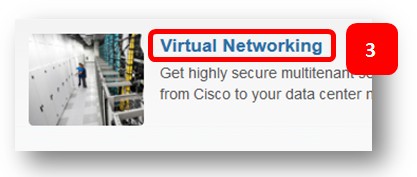
- Then click on Cisco Application Virtual Switch as shown below
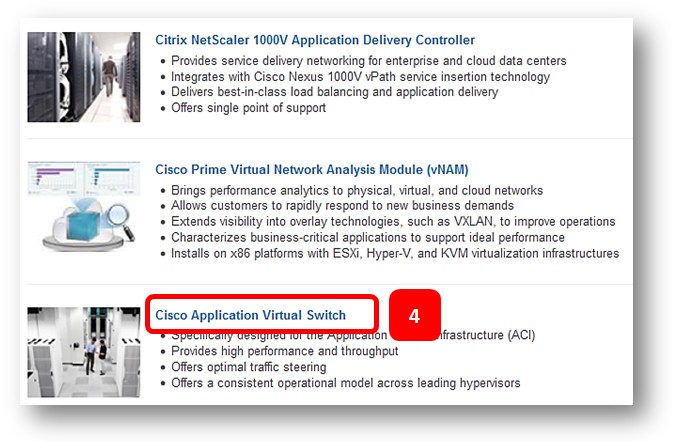
- On Cisco AVS page, you will see Download Software for this Product link
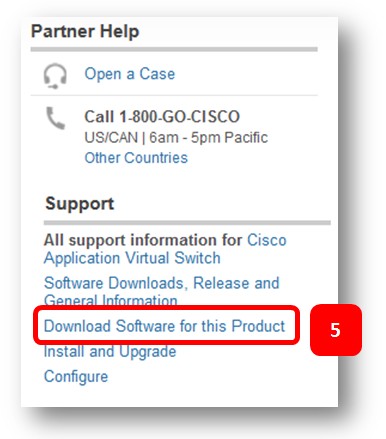
- Download and extract the following AVS Zip File from Cisco.com
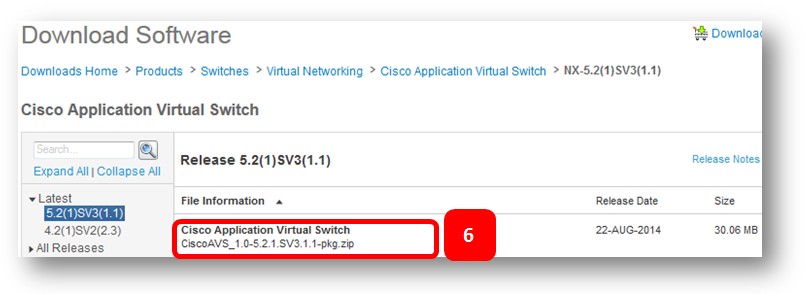
- There are multiple files and folder created once the zip file is extracted. Click on the Cisco AVS folder as shown below
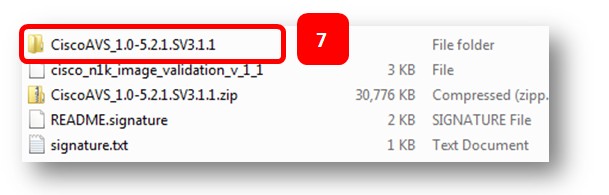
- Inside the AVS folder there are vib and zip files available. These files are used based on the type of installation and version of ESXi hypervisor. Note that Cisco AVS is controlled from Cisco APIC controller, hence there is no VSM (Virtual Switch Manager) software included with the Cisco AVS software bundle.
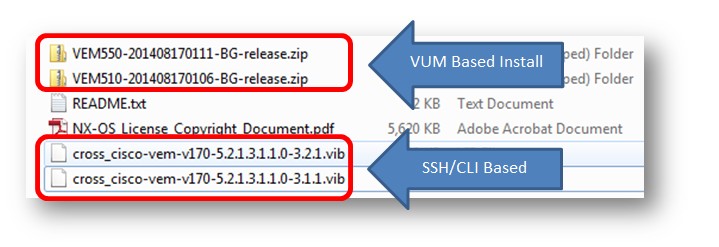
AVS Installation Options
There are three options available to install the AVS software on ESXi hosts.

- AVS Manual Installation using SSH/CLI
- AVS Automated Installation using VMware Update Manager
- AVS Automated Installation using Cisco Virtual Switch Update Manager (VSUM)
Option#1 and Option#2 are discussed in this document, using the file that you just downloaded using the above steps.
Third option is the recommended option for AVS installation and it is done using Cisco Virtual Switch Update Manager (Cisco VSUM) Appliance.
Following videos show detailed instructions on downloading and installing the Cisco AVS software using the VSUM.
Deploying Cisco Application Virtual Switch For ACI Part 1 of 2
Deploying Cisco Application Virtual Switch For ACI Part 2 of 2
Manual Installation Using SSH
This option allows you to install AVS using CLI command via SSH. In order to use this option make sure you have access to the ESXi SSH. For this option go ahead and download the avs file with the VIB extension
Example: cross_cisco-vem-v170-5.2.1.3.1.1.0-3.1.1.vib
For detailed instructions on installing AVS using manual method refer to AVS Installation Guide.
Automated Installation Using VMware Update Manager
This option allows you to install AVS using VMware Update Manager. This type of installation can be scheduled and automatically done at a specific time. For this installation download the ZIP file located on the AVS download page
Example: VEM510-201401164101-BG-release.zip
For detailed instructions on installing AVS using manual method refer to AVS Installation Guide.
AVS Files and Suppored ESXi Versions
Following table explains the file name contained inside the AVS folder, their installation method and to the ESXi version they are applicable to.
File Name | Installation Method | ESXi Version |
cross_cisco-vem-v170-5.2.1.3.1.1.0-3.1.1.vib | Manual (CLI) | 5.1 |
cross_cisco-vem-v170-5.2.1.3.1.1.0-3.2.1.vib | Manual (CLI) | 5.5 |
VEM510-201401164101-BG-release.zip | Automated (VUM) | 5.1 |
VEM550-201401164104-BG-release.zip | Automated (VUM) | 5.5 |
Find answers to your questions by entering keywords or phrases in the Search bar above. New here? Use these resources to familiarize yourself with the community:
