Introduction
Cisco UCS C-Series servers operating in standalone mode use CIMC as an industry-standard BMC through a web-based GUI or a secure shell (SSH)-based command-line interface (CLI) to configure, administer, and monitor the server. CIMC gives administrators the tools to manually control server functions, including remote keyboard, video, and mouse (KVM); power on and off; and standard SNMP traps for system monitoring. Communication of CIMC on Cisco UCS C-Series servers is restricted to separate network ports from the data port.
Problem
One of the drives in UCS C-Series server is showing status as "Unconfigured Bad" in vSphere client. The RAID volume status is shown as "Degraded". This status remains the same even after replacing the drive and rebuilding the RAID configuration.
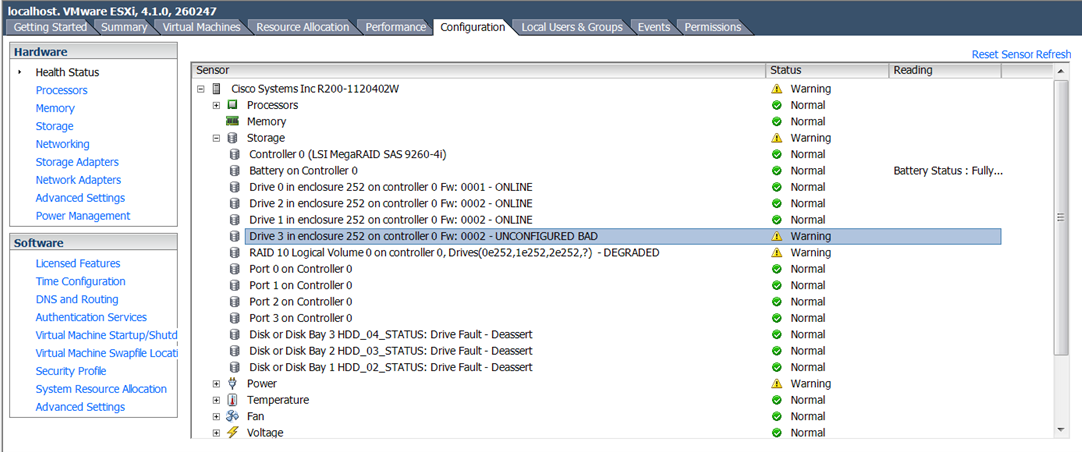
Explanation
The issue may not be with drive itself. Issue may be with controller which is reflecting as an issue with the connected drive. Monitor the system using CIMC, which provides better details about the system. To get rid of this behavior, you will have to enter into the WebBIOS (Control+H or C or M < Depends on what RAID controller you have), make the disk unconfig good, then make it only "online" so the disk can be part of the array again.
Resolution
Login to WebBIOS with correct key combination. Watch for the prompt for your controller during verbose boot:
•The prompt for LSI controller card utility is Ctrl-H.
•The prompt for the mezzanine-style controller cards is Ctrl-C.
•The prompt for the onboard Intel ICH10R controller utility is Ctrl-M.
It is important you first check that the disk has no errors before you try to re-add it to the array, cause if that is the case the disk will probably fail and data loss can occur. Once in WebBIOS, you can also disable the beeping alarm and here is the document that shows how that can be done from WebBIOS (note that this will be the interface if you had to press Ctrl+H, otherwise it will look different) or also, you can use MegaCLI to disable the alarm.
In case you don't know how to set up CIMC in your C200, here is the link with images and the example, look for the C200 to get the correct steps/cabling:
http://www.cisco.com/c/en/us/support/docs/servers-unified-computing/ucs-c200-m1-high-density-rack-mount-server/111455-setup-cimc-c-series.html
This document is based on following discussion
https://supportforums.cisco.com/discussion/12111231/drive-status-shown-unconfigured-bad-and-raid-10-volume-degraded
Related Information
UCS LSI Adapter Beeps Continuously
Set up CIMC for UCS C-Series Server