Introduction
Cisco UCS Central simplifies the management of multiple Cisco UCS domains from a single management point through standardisation, global policies and global ID pools. Cisco UCS Central does not replace Cisco UCS Manager, which is the policy driven management for single UCS domain. Domain licenses for each registered Cisco UCS Domains enable you to manage the domains from Cisco UCS Central. When you start using Cisco UCS Central for the first time, you can register up to five Cisco UCS domains for free, for up to 120 days grace period. If you register any domain after the fifth, you get a 120 grace period for each new registered domain. After the grace period ends, you need an active domain license to manage the domain using Cisco UCS Central.
UCS Central License Types
The following are the two available license types:
• Initial License: Initial license includes the initial activation license for Cisco UCS Central and five domain licenses. After installing the initial license, you cannot delete it from the system. You can still delete the download task for the initial license, that does not have any impact on the initial license installation status. To obtain initial license use the license code L-UCS-CTR-INI=.
• Domain License: If you plan to register more than five domains in Cisco UCS Central, you must purchase domain licenses. After obtaining and downloading the domain licenses, when you register a Cisco UCS domain, you can select the domain and assign a license. To obtain domain licenses use the license code L-UCS-CTR-LIC=.
To obtain a license (5 domains are for free) you have to order the product L-UCS-CTR-INI= at Cisco (this is free of charge). After ordering the product you will receive a PAK, with which you can generate a license file together with the GUID shown within UCS Central (see screenshot).
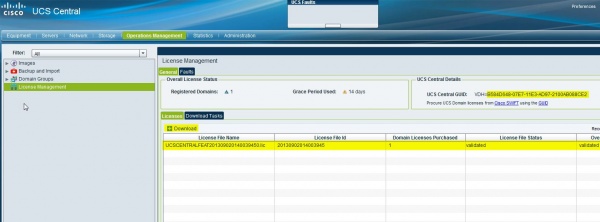
After you have downloaded the license file to your UCS Central appliance, you can install it.
Problem
Even after following the steps mentioned by the install documentation the user is not getting the 5 free domains.
ucs00(service-reg) /license # show usage detail
License instance: UCS_CENTRAL_ACTIVATION_PKG
Scope: Server
Default: 5
Total Quant: 5
Used Quant: 0
State: License Ok
Peer Count Comparison: No Peer
Grace Used: 0
License instance: UCS_CENTRAL_DOMAIN_REGN_PKG
Scope: Server
Default: 5
Total Quant: 5
Used Quant: 5
State: License Graceperiod
Peer Count Comparison: No Peer
Grace Used: 1184400
Resolution
Installing the licenses are a two part step - download the license to the UCS Central instance, and then click on it and select install. The screen shot is similar to a system where the UCS_Central_Activation_Pkg license has not been installed. When the license was installed on our test system, the UCS_Central_Activation_Pkg licenses were used and the grace period dropped to 0.
Additional details on installing a license are part of the UCS Central Software User's Guide at
http://www.cisco.com/c/en/us/td/docs/unified_computing/ucs/ucs-central/users-manual/1-2/b_CiscoUCSCentral-Software-UserManual-Release1-2/b_CiscoUCSCentral-Software-UserManual-Release1-2_chapter_010.html
UCS_Central_Activation_Pkg license is linked to the L-UCS-CTR-INI= PID.
Related Information
Licensing UCS Central 1.1(1a)
No 5 free domain after ucs central 1.2(1a)
Cisco UCS Central CLI Reference Manual