Cisco UCS Manager Monitoring Script
Overview
The script allows us to generate reports by collecting detailed information from your UCS Manager. It utilizes Cisco UCS PowerTool to connect and collect data from UCS Manager. The script then generates a detailed report with the information in HTML format which is saved into the same directory. You can view sample reports in the 'Output' section.
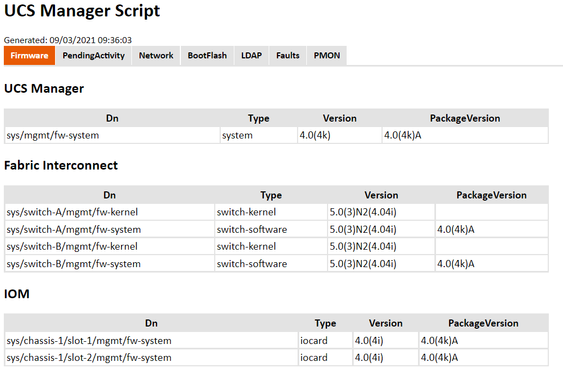
Solution Components
- Cisco UCS
- Cisco UCS Manager
- Cisco UCS Power Tool
- Cisco UCS Manager Monitoring Script
The Basics
Cisco UCS (Unified Computing System) is a data center server computer product line composed of server hardware, virtualization support, switching fabric and management software.
Cisco UCS Manager streamlines daily operations and simplifies the management of Cisco UCS and Cisco HyperFlex infrastructure. It automates routine tasks and reduces operational expenses. More than 50,000 customers worldwide have realized its significant benefits.
Cisco UCS Manager works seamlessly with Cisco Intersight, a SaaS systems management platform, to help you achieve even greater efficiencies.
Cisco UCS PowerTool suite is a set of PowerShell modules for Cisco UCS Manager, Cisco IMC and Cisco UCS Central that helps in configuration and management of Cisco UCS domains and solutions.
The Cisco UCS Manager Monitoring Script, was created by Cisco Global Virtual Sales & Engineering (GVE), where experienced GVE software developers offer programmability expertise and custom feature development to demonstrate the power of Cisco APIs and SDKs to your customers.
Business Challenge
A team has a large infrastructure to manage and needs deep visibility into their environment in an easy and fast manner instead of connecting to the UCSM in every case.
The Solution
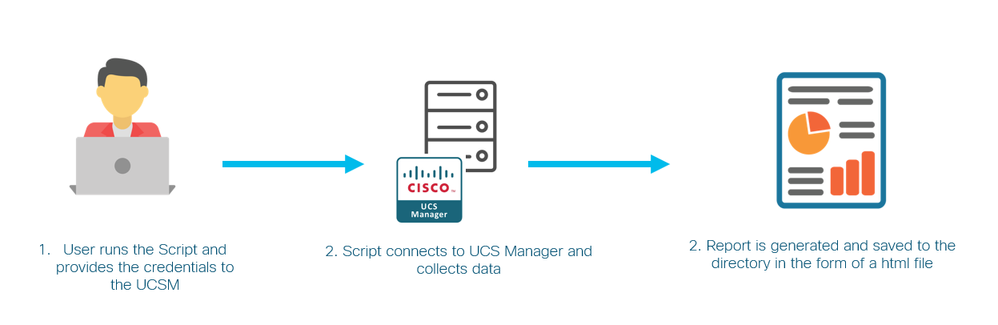
The Steps
1. Clone the repository
git clone https://wwwin-github.cisco.com/gve/gve_devnet_ciscoucsm_monitoring_script.git
*Note - if this clone command fails (perhaps due to copy-paste formatting mismatching), please visit the GitHub repo and produce the clone from there: https://wwwin-github.cisco.com/gve/gve_devnet_ciscoucsm_monitoring_script
2. Install the Cisco UCS PowerTool Suite via the instructions here:
https://www.cisco.com/c/en/us/td/docs/unified_computing/ucs/sw/msft_tools/powertools/ucs_powertool_book/3x/b_Pwrtool_Install_and_Config/b_Install_and_Config_chapter_010.html
3. Run the PowerShell script. The script will ask you for the credentials and the output file name.
$ .\UCSM_monitoring_script.ps1
The output file will be saved in the same directory of the script.
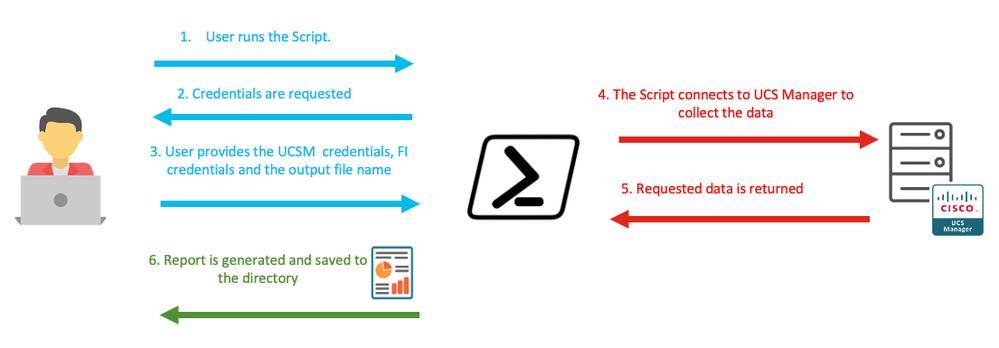
Business Outcome
The customer can automatically generate results about the UCS Manager infrastructure and get insights into the environment with a single script.
Where to Learn More
- UCS Management Sandbox – search for “UCS” in the Cisco DevNet Sandbox catalog
https://devnetsandbox.cisco.com/RM/Topology
- UCS for Infrastructure Engineers – Learning Track on the DevNet Learning Labs Center
https://developer.cisco.com/learning/tracks/ucs-compute-prog/
- Cisco Servers - Unified Computing System (UCS)
https://www.cisco.com/c/en/us/products/servers-unified-computing/index.html
- Check out the GVE Devnet team @
https://gve-devnet.cisco.com/
https://cep.cloudapps.cisco.com/case