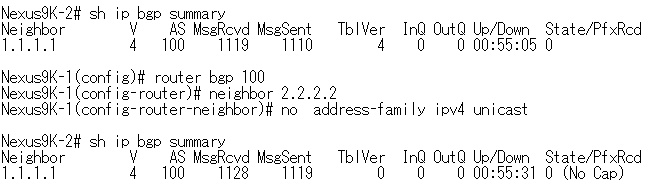- Cisco Community
- Technology and Support
- Data Center and Cloud
- Data Center Switches
- Actually what does this mean on Nexus9K BGP Status?
- Subscribe to RSS Feed
- Mark Topic as New
- Mark Topic as Read
- Float this Topic for Current User
- Bookmark
- Subscribe
- Mute
- Printer Friendly Page
Actually what does this mean on Nexus9K BGP Status?
- Mark as New
- Bookmark
- Subscribe
- Mute
- Subscribe to RSS Feed
- Permalink
- Report Inappropriate Content
04-14-2020 04:48 PM
Dear all,
When I confirm BGP configuration on Nexus9K, then if I check with "show ip bgp summary" on the condition below, it looks to establish however what is the (No Cap) mean? I appreciate if there is any configuration guide about this.
Best Regards,
Masanobu Hiyoshi
- Mark as New
- Bookmark
- Subscribe
- Mute
- Subscribe to RSS Feed
- Permalink
- Report Inappropriate Content
04-14-2020 11:43 PM
Hello,
I believe "No Cap" means "no capabilities". Basically when you have different AF configured on your 2 BGP routers: for example one with AF ipv4 unicast, while the other with AF ipv6 unicast.
Regards,
Sergiu
- Mark as New
- Bookmark
- Subscribe
- Mute
- Subscribe to RSS Feed
- Permalink
- Report Inappropriate Content
04-14-2020 11:57 PM
So I tested it in the lab, and indeed. If the BGP session is up and running, then one of the peers remains without a common AF, the (No Cap) appears:
n9k1(config-router-neighbor)# sh run bgp
router bgp 100
neighbor 192.168.1.2
remote-as 100
address-family ipv4 unicast
address-family ipv6 unicast
n9k2(config-router-neighbor-af)# sh run bgp
router bgp 100
neighbor 192.168.1.1
remote-as 100
address-family ipv4 unicast
n9k1(config-router-neighbor-af)# sh ip bgp summary | last 3
Neighbor V AS MsgRcvd MsgSent TblVer InQ OutQ Up/Down State/PfxRcd
192.168.1.2 4 100 50 55 4 0 0 00:00:10 0
n9k2(config-router-neighbor-af)# show ip bgp summary | last 3
Neighbor V AS MsgRcvd MsgSent TblVer InQ OutQ Up/Down State/PfxRcd
192.168.1.1 4 100 57 59 4 0 0 00:02:13 0
n9k1(config-router-neighbor)# no address-family ipv4 unicast
n9k1(config-router-neighbor)# show ip bgp summary
BGP summary information for VRF default, address family IPv4 Unicast
n9k2(config-router-neighbor-af)# show ip bgp summary | last 3
Neighbor V AS MsgRcvd MsgSent TblVer InQ OutQ Up/Down State/PfxRcd
192.168.1.1 4 100 26 22 0 0 0 00:04:44 0 (No Cap)Regards,
Sergiu
- Mark as New
- Bookmark
- Subscribe
- Mute
- Subscribe to RSS Feed
- Permalink
- Report Inappropriate Content
04-15-2020 05:56 PM - edited 04-16-2020 06:57 PM
Dear msdaniluk,
Thank you for your precious information and verification.
I see that "NO CAP" means "No Capability" it makes sense to me.
However please let me check one thing, so now the BGP peer can be established but
one of the Router's BGP status shows "NO CAP", no impact without such cosmetic output right?
Best Regards,
Masanobu Hiyoshi
- Mark as New
- Bookmark
- Subscribe
- Mute
- Subscribe to RSS Feed
- Permalink
- Report Inappropriate Content
04-16-2020 03:02 AM
Not quite. As you can see in my outputs snip, after removing the ipv4 AF, the neighborhood goes down on the local Nexus.
So the "No CAP" on the remote Nexus, indicates that there is a problem on it's peer.
Regards,
Sergiu
- Mark as New
- Bookmark
- Subscribe
- Mute
- Subscribe to RSS Feed
- Permalink
- Report Inappropriate Content
04-27-2020 01:09 AM - edited 04-27-2020 01:10 AM
Hello @Sergiu.Daniluk
Cheers for the validation, Without you testing that I would have definitely said the peering would have been torn down.
Did you test this on simulation software if is so what was it, virl, gns,eve?
Please rate and mark as an accepted solution if you have found any of the information provided useful.
This then could assist others on these forums to find a valuable answer and broadens the community’s global network.
Kind Regards
Paul
- Mark as New
- Bookmark
- Subscribe
- Mute
- Subscribe to RSS Feed
- Permalink
- Report Inappropriate Content
04-27-2020 01:35 AM
Hello,
I tested it in VIRL, but I expect the same behavior on real hardware.
Cheers,
Sergiu
- Mark as New
- Bookmark
- Subscribe
- Mute
- Subscribe to RSS Feed
- Permalink
- Report Inappropriate Content
04-27-2020 01:57 AM - edited 04-27-2020 01:58 AM
Hello
Interesting just tested this in gns3 and it torn down the peering (Cisco NX-OSv 9000) however tbh I would trust virl over gns3
Please rate and mark as an accepted solution if you have found any of the information provided useful.
This then could assist others on these forums to find a valuable answer and broadens the community’s global network.
Kind Regards
Paul
- Mark as New
- Bookmark
- Subscribe
- Mute
- Subscribe to RSS Feed
- Permalink
- Report Inappropriate Content
04-27-2020 02:06 AM
Yep, I trust VIRL over GNS3 as well.
- Mark as New
- Bookmark
- Subscribe
- Mute
- Subscribe to RSS Feed
- Permalink
- Report Inappropriate Content
04-24-2020 05:11 AM - edited 04-24-2020 05:12 AM
Hello
That dosnt seem right- what youve shown there is your disabling ipv4 address family for that neighour so i dont see how that peering is staying up?
You shouldnt need to but did you clear the bgp session?
clear ip bgp * soft
show ip bgp nei 1.1.1.x | in cap
Please rate and mark as an accepted solution if you have found any of the information provided useful.
This then could assist others on these forums to find a valuable answer and broadens the community’s global network.
Kind Regards
Paul
- Mark as New
- Bookmark
- Subscribe
- Mute
- Subscribe to RSS Feed
- Permalink
- Report Inappropriate Content
04-26-2020 04:20 PM - edited 04-26-2020 04:21 PM
Hi Paul,
Thank you for your info. I've checked this like below however it still shows "No Cap" but the BGP state is Established.
Based on this situation I think The "No Cap" means simply no capability which the counter part BGP nexus switch does not configure "address-family ipv4 unicast".
'Nexus9K-2# clear ip bgp * soft Nexus9K-2# show ip bgp neighbors 1.1.1.1 | in cap Neighbor capabilities: Dynamic capability: advertised (mp, refresh, gr) received (mp, refresh, gr) Dynamic capability (old): advertised received Route refresh capability (new): advertised received Route refresh capability (old): advertised received 4-Byte AS capability: advertised received Graceful Restart capability: advertised received Nexus9K-2# show ip bgp neighbors 1.1.1.1 | in "BGP state" BGP state = Established, up for 00:10:26'
- Mark as New
- Bookmark
- Subscribe
- Mute
- Subscribe to RSS Feed
- Permalink
- Report Inappropriate Content
04-27-2020 01:20 AM
Yes that is exactly what it means. For example if you configure an ipv4 bgp session and enable ipv4 and ipv6 address families over it on one side, but only ipv4 on the other side it will show no capability under the show bgp all summary for the ipv6 section.
Older devices like IOS sometimes won't even bring up the BGP session if there's a capability mismatch.
Check the show ip bgp neighbor to verify, you will see something like :
Address families advertised to peer:
IPv4 Unicast
Address families received from peer:
IPv4 Unicast
Extended Next Hop Encoding Capability: advertised received
Receive IPv6 next hop encoding Capability for AF:
IPv4 Unicast
- Mark as New
- Bookmark
- Subscribe
- Mute
- Subscribe to RSS Feed
- Permalink
- Report Inappropriate Content
04-27-2020 05:57 PM
Hi f00z
Thank you for your info. I think the real device also shows like this, so it might be tips to know this situation.
Nexus9K-2## sh ip bgp neighbors | be Address Address family IPv4 Unicast: advertised received
*When the counter part BGP nexus configres as "no address-family ipv4 unicast"
After that the output does not show received status.
Nexus9K-2## sh ip bgp neighbors | be Address Address family IPv4 Unicast: advertised
Regards,
Masanobu Hiyoshi
Discover and save your favorite ideas. Come back to expert answers, step-by-step guides, recent topics, and more.
New here? Get started with these tips. How to use Community New member guide