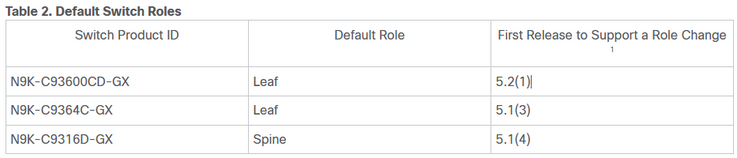- Cisco Community
- Technology and Support
- Data Center and Cloud
- Data Center Switches
- Re: Cisco Nexus 9364C-GX ACI default leaf mode
- Subscribe to RSS Feed
- Mark Topic as New
- Mark Topic as Read
- Float this Topic for Current User
- Bookmark
- Subscribe
- Mute
- Printer Friendly Page
- Mark as New
- Bookmark
- Subscribe
- Mute
- Subscribe to RSS Feed
- Permalink
- Report Inappropriate Content
05-13-2022 04:49 AM
I am deploying a new ACI fabric. We are using Nexus 9364C-GX as spine switches. I am unable to discover anything past the first leaf (which the apics are connected to) because the 9364C-GX can operate as both leaf and spine and by default it is operating as a leaf. Leaf to leaf connections are not allowed with ACI. How do I change the mode to spine ?:
When I use the "show discoveryissues" command i get:
The node type is – LEAF
Solved! Go to Solution.
- Labels:
-
Data Center Networking
Accepted Solutions
- Mark as New
- Bookmark
- Subscribe
- Mute
- Subscribe to RSS Feed
- Permalink
- Report Inappropriate Content
05-19-2022 04:10 AM
Hi Sergiu,
It worked as we discussed. I temporarily patched the leaf's that have the apics to the fabric ports (63-64) on the spine. The Nexus 9364C-GX were then discovered by the APICS. I then registered them as spines and they rebooted as spines. Once they were active again in the APIC, I moved the ports connected to the leafs from the discovery ports back to the original ports and reloaded the spines again. They came back up as Spines so all good.
Many thanks for your input
Byron Chen
- Mark as New
- Bookmark
- Subscribe
- Mute
- Subscribe to RSS Feed
- Permalink
- Report Inappropriate Content
05-19-2022 05:07 AM
Nice! Happy to hear it worked. Make sure you mark the solution to this thread, so people will find the answer quickly.
Take care,
Sergiu
- Mark as New
- Bookmark
- Subscribe
- Mute
- Subscribe to RSS Feed
- Permalink
- Report Inappropriate Content
05-13-2022 10:13 AM
Hi @chenbs
What version do you run? Based on the config guide, if you have at least ACI 5.1.3, for the hw model you have, the switch should be visible in the discovery and you should be able to choose the running mode during registration.
If you do not see it, try preprovision the switch manually and set it's role as spine. I believe this should work.
Cheers,
Sergiu
- Mark as New
- Bookmark
- Subscribe
- Mute
- Subscribe to RSS Feed
- Permalink
- Report Inappropriate Content
05-13-2022 10:45 AM
Hi Sergiu,
Many thanks for your reply. I am using aci-n9000-dk9.15.1.3e.bin. My issue may be because I am using ports 1-16 from the Nexus 9364C-GX and not the required ports below.
Spine discovery via leaf – Connect a discovered leaf to one of the default fabric links (63-64) then convert the switch to spine (reboot is required).
The switch is not visible during discovery and I do not get an option to choose the switch role even after reboot as I have console access
- Mark as New
- Bookmark
- Subscribe
- Mute
- Subscribe to RSS Feed
- Permalink
- Report Inappropriate Content
05-13-2022 10:55 AM
On the Nexus 9364C which is fixed as spine only, you can use any ports as you cannot change the mode. It would be a shame if I have to use the ports from highest to lowest just to get the Nexus 9364C-GX to work as a spine switch
- Mark as New
- Bookmark
- Subscribe
- Mute
- Subscribe to RSS Feed
- Permalink
- Report Inappropriate Content
05-14-2022 08:39 AM
Oh ok, I get it now. So basically you have to first discover the switch via it's fabric ports (63-64) and then register as spine, and after reboot you should be able to use any ports (as it is a spine so all ports are fabric ports).
Have you tried it?
Sergiu
- Mark as New
- Bookmark
- Subscribe
- Mute
- Subscribe to RSS Feed
- Permalink
- Report Inappropriate Content
05-14-2022 09:45 AM
Hi Sergiu,
Good question. I will go back to site this coming week so I will try it and let you know. I may just move the ports connected to the
Leaf switches that have the APICS attached to see what happens. Once the switch changes to a spine, the other ports connected to the other leaf switches will not matter
Thank you so much for responding so quickly
Byron
- Mark as New
- Bookmark
- Subscribe
- Mute
- Subscribe to RSS Feed
- Permalink
- Report Inappropriate Content
05-14-2022 10:43 AM
With pleasure. Looking forward for the test results.
Cheers,
Sergiu
- Mark as New
- Bookmark
- Subscribe
- Mute
- Subscribe to RSS Feed
- Permalink
- Report Inappropriate Content
05-19-2022 04:10 AM
Hi Sergiu,
It worked as we discussed. I temporarily patched the leaf's that have the apics to the fabric ports (63-64) on the spine. The Nexus 9364C-GX were then discovered by the APICS. I then registered them as spines and they rebooted as spines. Once they were active again in the APIC, I moved the ports connected to the leafs from the discovery ports back to the original ports and reloaded the spines again. They came back up as Spines so all good.
Many thanks for your input
Byron Chen
- Mark as New
- Bookmark
- Subscribe
- Mute
- Subscribe to RSS Feed
- Permalink
- Report Inappropriate Content
05-19-2022 05:07 AM
Nice! Happy to hear it worked. Make sure you mark the solution to this thread, so people will find the answer quickly.
Take care,
Sergiu
Discover and save your favorite ideas. Come back to expert answers, step-by-step guides, recent topics, and more.
New here? Get started with these tips. How to use Community New member guide