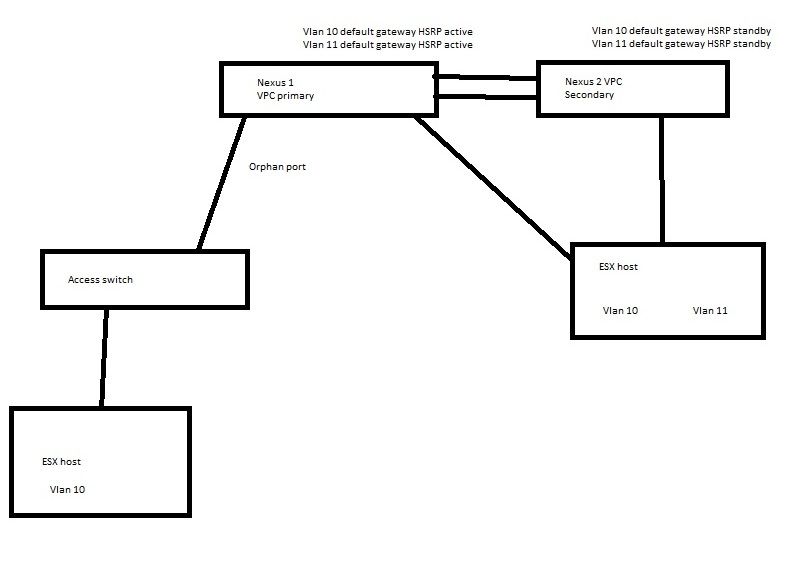- Cisco Community
- Technology and Support
- Data Center and Cloud
- Data Center Switches
- HSRP with Nexus VPC
- Subscribe to RSS Feed
- Mark Topic as New
- Mark Topic as Read
- Float this Topic for Current User
- Bookmark
- Subscribe
- Mute
- Printer Friendly Page
HSRP with Nexus VPC
- Mark as New
- Bookmark
- Subscribe
- Mute
- Subscribe to RSS Feed
- Permalink
- Report Inappropriate Content
05-13-2021 02:57 PM
Hello,
We have a slightly odd design, which is just in place for a temporary amount of time during a migration. Diagram below.
The issue we are seeing is that some virtual machines connected to the access switch in vlan 10 are unable to access servers in vlan 11.
Having a VPC vlan single attached is not best practice but I am sure this should work. I have peer gateway enabled. If I add a second link to the access switch to connect to Nexus 2 I am certain it will fix the issue but we really do not want to have to do this. I am also interested as to why it does not work. Running Nexus 9k on very recent code.
Thoughts welcome.
- Labels:
-
Nexus Series Switches
- Mark as New
- Bookmark
- Subscribe
- Mute
- Subscribe to RSS Feed
- Permalink
- Report Inappropriate Content
05-15-2021 01:46 AM
First, just wanted to let you know that the design as you draw, should work without a problem.
There are few questions which can help in troublehsooting:
- was it working before? if yes, what changes have you made before it stopped working?
- is this a new configuration?
- do you have other vlans which are working in this setup?
- do you have other vlans which are not working in this setup?
This you will have to check to confirm that everything works as expected:
- is the vpc domain up?
- is the vpc port-channel up on both peers?
- is the APR resolved for VMs in both vlan 10 and 11, on both peers?
- is the HSRP neighborship for both vlan 10 and 11 up?
- Is the HSRP VIP correctly configured as default GW for all VMs (and not the IP address of HSRP active or standby)?
- Is the subnet mask correctly configured on all VMs?
- What are the results if you ping:
- from VMs in VLAN 10, both vpc attached and orphan ports attached:
- HSRP VIP for vlan 10 and 11
- real IP of SVI 10 and SVI 11 of both vpc peers
- from VMs in VLAN 11, both vpc attached and orphan ports attached:
- HSRP VIP for vlan 10 and 11
- real IP of SVI 10 and SVI 11 of both vpc peers
Stay safe,
Sergiu
- Mark as New
- Bookmark
- Subscribe
- Mute
- Subscribe to RSS Feed
- Permalink
- Report Inappropriate Content
05-15-2021 05:13 AM
Hi, @Sergiu.Daniluk
Thanks for responding. I think i will give you a bit more background.
The access switch marked on the diagram is actually the current default gateway for vlan 10. When i moved the default gateway too the nexus switches this issue occurred. I had to revert the change due to the issue.
From inside vlan 10 during the migration and before i can ping all other devices. Before the migration from vlan 11 i could ping all 100 devices, after the migration i could only ping 90. All of these where located off the access switch. I did also find two hosts on the access switch in vlan 2 that were working correctly. I do not think its a layer 2 issue for these reasons but i perhaps should mention the spanning-tree route bridge is still on the access switch.
I am still happy to answer your questions but perhaps the above gives a bit more context?
Thanks
Adam
- Mark as New
- Bookmark
- Subscribe
- Mute
- Subscribe to RSS Feed
- Permalink
- Report Inappropriate Content
06-05-2021 04:30 PM
I think the VLAN 10 is not allow in vPC-Link? can you check this point ?
Find answers to your questions by entering keywords or phrases in the Search bar above. New here? Use these resources to familiarize yourself with the community: