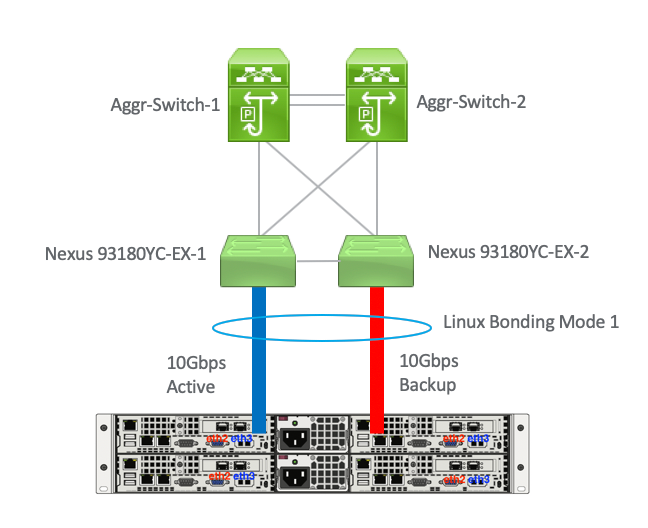- Cisco Community
- Technology and Support
- Data Center and Cloud
- Data Center Switches
- Re: Linux Bonding Mode 1 to a Pair Nexus Switch
- Subscribe to RSS Feed
- Mark Topic as New
- Mark Topic as Read
- Float this Topic for Current User
- Bookmark
- Subscribe
- Mute
- Printer Friendly Page
Linux Bonding Mode 1 to a Pair Nexus Switch
- Mark as New
- Bookmark
- Subscribe
- Mute
- Subscribe to RSS Feed
- Permalink
- Report Inappropriate Content
11-22-2018 05:57 AM
Hi Experts,
I am trying to connect a Linux Server with 2x10Gbps to a pair Nexus switch as shown below :
The bonding itself is using Mode 1 Active-Backup, between Nexus switches there is a vPC peer-link, and these Nexus switches are connected to a pair Aggregation Switch. But somehow i saw both Nexus switches are learning the same mac address (mac address from the active one) from both 10Gbps port, the result : the traffic is stopped. Is there any clue how to solve this issue?
Thanks alot
- Mark as New
- Bookmark
- Subscribe
- Mute
- Subscribe to RSS Feed
- Permalink
- Report Inappropriate Content
11-22-2018 06:25 AM
Hello there,
It would be easier if you can share the configuration from the Nexus switches as well. If you are configuring them in vpc and the ports towards the server are also configured for vpc, it is expected to learn the mac address on both the switches.
If the intention is to use active-standby configuration, then you can simply connect both the links on regular trunk interfaces and not configure anything related to vpc on N9ks. When the traffic fails over, the mac gets learnt on the other switch and should cause no problems.
- Mark as New
- Bookmark
- Subscribe
- Mute
- Subscribe to RSS Feed
- Permalink
- Report Inappropriate Content
11-22-2018 05:24 PM
Hi Manoj,
Thank you very much for your reply, the configuration is simple :
on Nexus, ports that connected to the server is only access port and assign to one VLAN.
Nexus-1
interface Ethernet1/16
description
switchport
switchport access vlan 100
no shutdown
interface port-channel1
description to-Nexus-2
switchport
switchport mode trunk
spanning-tree port type network
vpc peer-link
interface port-channel28
description PortChannel to Aggregation
switchport
switchport mode trunk
spanning-tree port type network
vpc 28
Nexus-2
interface Ethernet1/16
description
switchport
switchport access vlan 100
no shutdown
interface port-channel1
description to-Nexus-1
switchport
switchport mode trunk
spanning-tree port type network
vpc peer-link
interface port-channel28
description PortChannel to Aggregation
switchport
switchport mode trunk
spanning-tree port type network
vpc 28
Thanks alot
- Mark as New
- Bookmark
- Subscribe
- Mute
- Subscribe to RSS Feed
- Permalink
- Report Inappropriate Content
11-22-2018 09:27 PM
Can you share the outputs for "show mac add interface eth1/16" from both the links? Unless there is some traffic, we should not learn the mac. On this Nexus 9k, you will be able to capture packets on the standby interface using SPAN to cpu. A sample configuration can be found here - https://www.cisco.com/c/en/us/td/docs/switches/datacenter/nexus9000/sw/7-x/system_management/configuration/guide/b_Cisco_Nexus_9000_Series_NX-OS_System_Management_Configuration_Guide_7x/b_Cisco_Nexus_9000_Series_NX-OS_System_Management_Configuration_...
- Mark as New
- Bookmark
- Subscribe
- Mute
- Subscribe to RSS Feed
- Permalink
- Report Inappropriate Content
11-22-2018 10:08 PM
Hi Manoj,
Here the result from both switch :
Nexus 1
sh mac address-table interface eth1/16
Legend:
* - primary entry, G - Gateway MAC, (R) - Routed MAC, O - Overlay MAC
age - seconds since last seen,+ - primary entry using vPC Peer-Link,
(T) - True, (F) - False, C - ControlPlane MAC, ~ - vsan
VLAN MAC Address Type age Secure NTFY Ports
---------+-----------------+--------+---------+------+----+------------------
* 100 ac1f.6bab.74c3 dynamic 0 F F Eth1/16
Nexus 2
sh mac address-table interface eth1/16
Legend:
* - primary entry, G - Gateway MAC, (R) - Routed MAC, O - Overlay MAC
age - seconds since last seen,+ - primary entry using vPC Peer-Link,
(T) - True, (F) - False, C - ControlPlane MAC, ~ - vsan
VLAN MAC Address Type age Secure NTFY Ports
---------+-----------------+--------+---------+------+----+------------------
* 100 ac1f.6bab.74c3 dynamic 0 F F Eth1/16
Thanks alot
- Mark as New
- Bookmark
- Subscribe
- Mute
- Subscribe to RSS Feed
- Permalink
- Report Inappropriate Content
11-27-2018 10:04 PM
- Mark as New
- Bookmark
- Subscribe
- Mute
- Subscribe to RSS Feed
- Permalink
- Report Inappropriate Content
12-13-2018 05:03 AM
Hi Manoj,
Sorry for late response, just want to check with you. In my case, if the Active NIC connected to port 16 Nexus-1, this port 16 of Nexus-1 will learn the mac address ac1f.6bab.74c3 meanwhile in Nexus-2, mac address ac1f.6bab.74c3 will learn at port-channel1 but port 16 of Nexus-2 will not learn that mac address. This is expected behavior, right?
Thanks alot
- Mark as New
- Bookmark
- Subscribe
- Mute
- Subscribe to RSS Feed
- Permalink
- Report Inappropriate Content
12-13-2018 06:25 AM
- Mark as New
- Bookmark
- Subscribe
- Mute
- Subscribe to RSS Feed
- Permalink
- Report Inappropriate Content
12-13-2018 04:08 PM - edited 12-13-2018 04:15 PM
Hi Manoj,
Thank you very much for your info. Just want to check one more thing, even though the passive nic status is disconnected, does port-channel 1 of Nexus-2 still learn the mac address ac1f.6bab.74c3? Where i can find the article/doc that explain this behavior?
Thanks alot
- Mark as New
- Bookmark
- Subscribe
- Mute
- Subscribe to RSS Feed
- Permalink
- Report Inappropriate Content
04-05-2019 09:32 AM
Hi,
We recently bought a Nexus 9348 pair, and tried to establish the VPC with linux server (Active/backup bonding), but it didnt work, when both interfaces are up in Nexus pair, attached the scenario overview diagram & configuration, I am trying to find, did I miss any configuration.
VPC's are up, no vpc suspend interfaces, and port-channels are up & no spanning-tree blocked ports on all 3switches, am I missing something here.
NOTE : If I shutdown one interface on any of Nexus device, server started responding.
- Mark as New
- Bookmark
- Subscribe
- Mute
- Subscribe to RSS Feed
- Permalink
- Report Inappropriate Content
05-13-2020 08:51 AM - edited 05-13-2020 08:54 AM
- Mark as New
- Bookmark
- Subscribe
- Mute
- Subscribe to RSS Feed
- Permalink
- Report Inappropriate Content
05-13-2020 10:54 AM
Best practice is that anything connected to VPC pair should be in port channel , preferably using LACP, which is mode 4 on linux. It works fine in this manner. I would suggest configuring the server links as port channels and using mode 4 and also use layer3+4 hash on linux server.
Active/backup will work on the linux server but why do that when both ports can be active at the same time and follow best practice procedures?
Only time this changes is when using the new VPC fabric peering, then the orphan ports are the same as the port channel ports and it does not matter any more.
Discover and save your favorite ideas. Come back to expert answers, step-by-step guides, recent topics, and more.
New here? Get started with these tips. How to use Community New member guide