- Cisco Community
- Technology and Support
- Data Center and Cloud
- Data Center Switches
- Nexus 1000V for Hyper-V Public Installation Failed
- Subscribe to RSS Feed
- Mark Topic as New
- Mark Topic as Read
- Float this Topic for Current User
- Bookmark
- Subscribe
- Mute
- Printer Friendly Page
- Mark as New
- Bookmark
- Subscribe
- Mute
- Subscribe to RSS Feed
- Permalink
- Report Inappropriate Content
07-31-2013 06:37 AM
Hi, guys
I'm trying to set a subject in accordance with Cisco Nexus 1000V for Microsoft Hyper-V Installation Guide Release 5.2(1)SM1(5.1) in console SC VMM Server.
SC VMM server OS - 2012 DataCenter (virtual machine)
SC VMM - 2012 SP1, Version 3.1.6020.0
I get the installation error.
Install log :
--- skipped ---
07/31/2013 14:16:43 Cisco.Nexus1000VInstaller.Core.SCVMM.CreateLogicalSwitch - CreateLogicalSwitch:
07/31/2013 14:16:43 Cisco.Nexus1000VInstaller.Core.PowerShellHelper.PrintCommandlet - Run Commandlet: Get-SCVirtualSwitchExtension -Name Microsoft Windows Filtering Platform
07/31/2013 14:16:44 Cisco.Nexus1000VInstaller.UI.View.ProgressPage.Process - Installation failed
EXCEPTION OCCURED
System.InvalidOperationException: Последовательность не содержит элементов
в System.Linq.Enumerable.First[TSource](IEnumerable`1 source)
в Cisco.Nexus1000VInstaller.Core.SCVMM.CreateLogicalSwitch(String switchName)
в Cisco.Nexus1000VInstaller.UI.View.ProgressPage.Process()
07/31/2013 14:16:56 Cisco.Nexus1000VInstaller.UI.View.ProgressPage.Process - Attempting cleanup
--------
I try to execute manual the commandlet PowerShell:
PS C:\Users\administrator.MEGAPOLICE> Get-SCVirtualSwitchExtension
Get-SCVirtualSwitchExtension : Имя "Get-SCVirtualSwitchExtension" не распознано как имя командлета, функции, файла сцен
ария или выполняемой программы. Проверьте правильность написания имени, а также наличие и правильность пути, после чего
повторите попытку.
строка:1 знак:1
+ Get-SCVirtualSwitchExtension
+ ~~~~~~~~~~~~~~~~~~~~~~~~~~~~
+ CategoryInfo : ObjectNotFound: (Get-SCVirtualSwitchExtension:String) [], CommandNotFoundException
+ FullyQualifiedErrorId : CommandNotFoundException
Why is not this commandlet?
What to do?
Solved! Go to Solution.
- Labels:
-
Nexus 1000V
Accepted Solutions
- Mark as New
- Bookmark
- Subscribe
- Mute
- Subscribe to RSS Feed
- Permalink
- Report Inappropriate Content
07-31-2013 06:41 AM
The GUI installer doesn't do a lot of error checking in this first release. I would really recommend using the manual installation method as described in the installation and configuration guide.
You'll get it up and running faster if you do the manual method.
louis
- Mark as New
- Bookmark
- Subscribe
- Mute
- Subscribe to RSS Feed
- Permalink
- Report Inappropriate Content
07-31-2013 06:41 AM
The GUI installer doesn't do a lot of error checking in this first release. I would really recommend using the manual installation method as described in the installation and configuration guide.
You'll get it up and running faster if you do the manual method.
louis
- Mark as New
- Bookmark
- Subscribe
- Mute
- Subscribe to RSS Feed
- Permalink
- Report Inappropriate Content
08-01-2013 01:55 AM
Thanks!
Started to implement the manual method. VSM is installed.![]() . Configure and next steps...
. Configure and next steps...
PS. To the question above, part of the solution
http://technet.microsoft.com/en-us/library/hh875013.aspx
- Mark as New
- Bookmark
- Subscribe
- Mute
- Subscribe to RSS Feed
- Permalink
- Report Inappropriate Content
08-01-2013 09:29 PM
Hi I am testing Nexus 1K on Hyper-v(SCVMM 2012 SP1 )
VSM Configuration is completed
But Power on VSM
Nexus 1K Loading procesure not proceeded
I don't know why happen this thing
Error log is captured
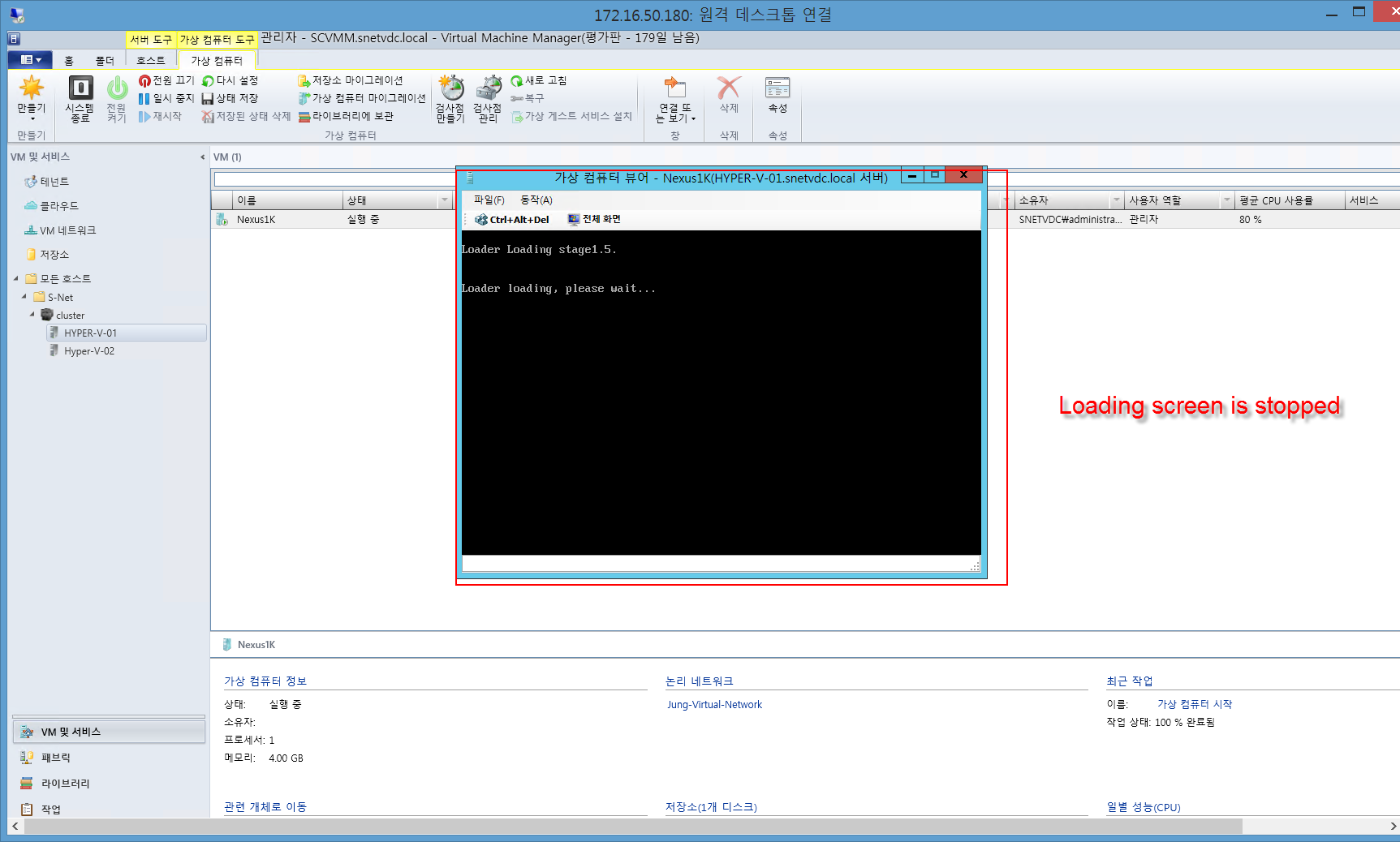
- Mark as New
- Bookmark
- Subscribe
- Mute
- Subscribe to RSS Feed
- Permalink
- Report Inappropriate Content
08-23-2013 08:28 AM
Hi, I'm currently setting up the Nexus 1kv using the manual method and I'm getting the same error where the VSM is stuck on the loading screen. Were you able to resolve this issue? Thanks for any replies.
Discover and save your favorite ideas. Come back to expert answers, step-by-step guides, recent topics, and more.
New here? Get started with these tips. How to use Community New member guide
