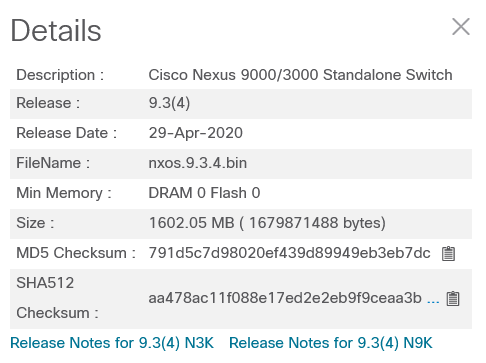- Cisco Community
- Technology and Support
- Data Center and Cloud
- Data Center Switches
- Nexus 3172PQ Stuck in Bootloader
- Subscribe to RSS Feed
- Mark Topic as New
- Mark Topic as Read
- Float this Topic for Current User
- Bookmark
- Subscribe
- Mute
- Printer Friendly Page
Nexus 3172PQ Stuck in Bootloader
- Mark as New
- Bookmark
- Subscribe
- Mute
- Subscribe to RSS Feed
- Permalink
- Report Inappropriate Content
05-11-2020 02:39 PM
Pretty much the title.
I was trying to upgrade from 9.2.2 to 9.3.4 but something went wrong and now I am locked to the boot loader. The switch wants to boot the nxos.9.2.2.bin image but the file does not exist and is not in the directory. If I try to boot nxos.9.3.4.bin (which is in the dir) using boot bootflash:/nxos.9.3.4.bin, I get the following:
Booting kickstart image: bootflash:/nxos.9.3.4.bin
CardIndex = 11117
Image valid
MD5Sum mismatch
File does not exist, boot failed.
error: ERROR: MD5 checksum not match
The same goes if I am trying to boot from usb1:, which also has the 9.3.4 image on it.
Any ideas on how I can get this switch back up and running?
- Labels:
-
Nexus Series Switches
- Mark as New
- Bookmark
- Subscribe
- Mute
- Subscribe to RSS Feed
- Permalink
- Report Inappropriate Content
05-11-2020 04:08 PM
Have you compared the md5 of your file on your usb stick with the md5 on Cisco download website?
If different, can you download it back, push it on your usb and try to reboot using the file from your usb drive?
Thanks
Francesco
PS: Please don't forget to rate and select as validated answer if this answered your question
- Mark as New
- Bookmark
- Subscribe
- Mute
- Subscribe to RSS Feed
- Permalink
- Report Inappropriate Content
05-12-2020 12:08 AM
Hi @Plaats,
The "MD5Sum mismatch" error indicates that the nxos image is corrupted. You will need to download/copy again the file on the USB. Alternatively, you can boot from tftp.
Example:
loader> set ip 172.21.55.213 255.255.255.224 loader> set gw 172.21.55.193 loader> boot tftp://172.28.255.18/tftpboot/nxos.9.3.4.bin
Either way, make sure that the MD5 checksum of the image you have, matches with the one from software download page:
| MD5 Checksum | 791d5c7d98020ef439d89949eb3eb7dc |
| SHA512 Checksum | aa478ac11f088e17ed2e2eb9f9ceaa3b1d8823da6ac6151398a8e6bdd4f38e67f244887575c43b92e7f3c7bf6d1617777f5b3d95289b8143eba2ca4f75e32f35 |
Stay safe,
Sergiu
- Mark as New
- Bookmark
- Subscribe
- Mute
- Subscribe to RSS Feed
- Permalink
- Report Inappropriate Content
08-06-2020 09:01 AM
Wouldn't the hash have changed when you ran the compact function? Trying to work through this problem too.
- Mark as New
- Bookmark
- Subscribe
- Mute
- Subscribe to RSS Feed
- Permalink
- Report Inappropriate Content
08-06-2020 09:53 AM
Hello,
You are correct - the MD5 and SHA checksums of an NX-OS binary image file that has undergone the Compact Image Procedure would absolutely change and would not match the checksums found on Cisco's website.
The root cause of the OP's issue (and perhaps your issue as well) is a known limitation documented by CSCvs23686. I recommend following the Workaround procedure documented in that bug.
I am working internally to correct our documentation such that documented upgrade paths avoid this issue.
Thank you!
-Christopher
Find answers to your questions by entering keywords or phrases in the Search bar above. New here? Use these resources to familiarize yourself with the community: