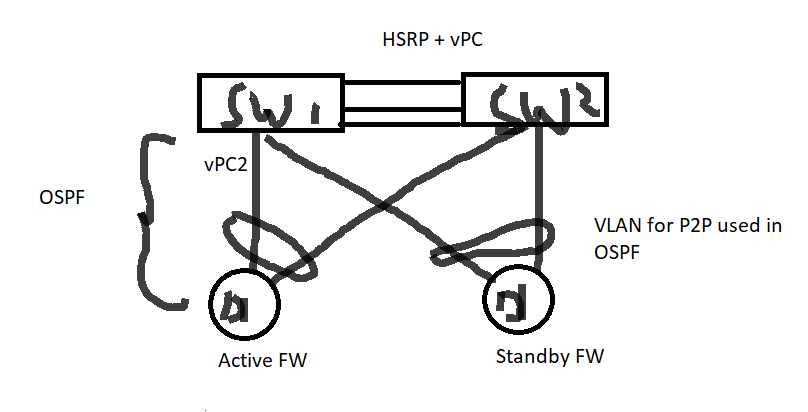- Subscribe to RSS Feed
- Mark Topic as New
- Mark Topic as Read
- Float this Topic for Current User
- Bookmark
- Subscribe
- Mute
- Printer Friendly Page
vPC & OSPF
- Mark as New
- Bookmark
- Subscribe
- Mute
- Subscribe to RSS Feed
- Permalink
- Report Inappropriate Content
12-12-2019 01:02 PM
Hello,
I have the following scenario, two nexus 9K are configured as vPC peers with HSRP, the upstream is connected to active/standby firewall with OSPF configured.
below is the configuration;
SW1 & SW2
----
router ospf 1
bfd
router-id 10.10.10.4
area 0.0.0.4 nssa no-summary
interface Vlan20
ip ospf dead-interval 3
ip ospf hello-interval 1
ip ospf network point-to-point
ip router ospf 1 area 0.0.0.4
ip ospf bfd
interface Vlan20
hsrp 20
ip 20.20.20.1
vpc domain 10
peer-switch
role priority 100
peer-keepalive destination 10.10.10.2 source 10.10.10.1 vrf vpcvrf
peer-gateway
layer3 peer-router
auto-recovery
ip arp synchronize
interface port-channel1
vpc peer-link
Switch one neighbor is flapping between EXSTART and EXCHANG
Neighbor ID Pri State Up Time Address Interface
10.10.10.5 1 FULL/ - 00:25:17 20.20.20.3 Vlan20
10.20.10.10 1 EXCHANGE/ - 0.065025 20.20.20.6 Vlan20
Please advice if the above configuration is correct.
Regards,
- Labels:
-
Nexus Series Switches
- Mark as New
- Bookmark
- Subscribe
- Mute
- Subscribe to RSS Feed
- Permalink
- Report Inappropriate Content
12-13-2019 03:06 PM
To understand the problem better, can you post the HLD and how interface connected and full config of both the switches ?
- Mark as New
- Bookmark
- Subscribe
- Mute
- Subscribe to RSS Feed
- Permalink
- Report Inappropriate Content
12-14-2019 10:21 PM
Hello,
Here's the HLD
Here's the configuration;
SW 1
------
vpc domain 10
peer-switch
peer-keepalive destination 10.10.10.2 source 10.10.10.1 vrf vpcvrf
peer-gateway
layer3 peer-router
interface Vlan1
no ip redirects
no ipv6 redirects
interface Vlan172
no shutdown
no ip redirects
ip address 172.16.8.5/29
no ipv6 redirects
ip ospf dead-interval 40
ip router ospf 1 area 0.0.0.0
interface port-channel1
switchport mode trunk
spanning-tree port type network
vpc peer-link
interface port-channel10
switchport mode trunk
switchport trunk allowed vlan 172
vpc 10
interface Ethernet1/1
no switchport
vrf member vpcvrf
ip address 10.10.10.1/30
no shutdown
interface Ethernet1/2
switchport mode trunk
channel-group 1 mode active
interface Ethernet1/3
switchport mode trunk
channel-group 1 mode active
interface Ethernet1/4
switchport mode trunk
switchport trunk allowed vlan 172
channel-group 10
router ospf 1
router-id 10.10.10.1
SW2
-----
vpc domain 10
peer-switch
peer-keepalive destination 10.10.10.1 source 10.10.10.2 vrf vpcvrf
peer-gateway
layer3 peer-router
interface Vlan1
no ip redirects
no ipv6 redirects
interface Vlan172
no shutdown
no ip redirects
ip address 172.16.8.4/29
no ipv6 redirects
ip ospf dead-interval 40
ip router ospf 1 area 0.0.0.0
interface port-channel1
switchport mode trunk
spanning-tree port type network
vpc peer-link
interface port-channel10
switchport mode trunk
switchport trunk allowed vlan 172
vpc 10
interface Ethernet1/1
no switchport
vrf member vpcvrf
ip address 10.10.10.2/30
no shutdown
interface Ethernet1/2
switchport mode trunk
channel-group 1 mode active
interface Ethernet1/3
switchport mode trunk
channel-group 1 mode active
interface Ethernet1/4
switchport mode trunk
switchport trunk allowed vlan 172
channel-group 10
router ospf 1
router-id 10.10.10.2
Here's the output of show ip ospf neighbor
Neighbor ID Pri State Up Time Address Interface
10.10.10.1 1 FULL/DR 08:49:38 172.16.8.5 Vlan172
10.20.10.10 1 EXSTART/DROTHER 00:00:01 172.16.8.1 Vlan172
I have deleted the HSRP configuration for testing but same results.
- Mark as New
- Bookmark
- Subscribe
- Mute
- Subscribe to RSS Feed
- Permalink
- Report Inappropriate Content
12-21-2019 01:11 AM
Duplicate post - here
Please rate and mark as an accepted solution if you have found any of the information provided useful.
This then could assist others on these forums to find a valuable answer and broadens the community’s global network.
Kind Regards
Paul
Find answers to your questions by entering keywords or phrases in the Search bar above. New here? Use these resources to familiarize yourself with the community: