 Previous ArticleNext Article
Previous ArticleNext Article 
Reserving a Content ID is useful when you want to include the content ID in the body of your document.
Reserve one or more content IDs upfront, add the content ID in the body of your document and when uploading, through essentials tagging (properties editing), allocate the reserved content ID to your document. Reserving a content ID is an optional activity.
Reserving a Content ID is only enabled from the moment that you, as a Cisco partner or Customer, are enabled for document upload on at least 1 project.
From the '+' icon in the top-left corner above the table grid, select 'Reserve Content ID'.
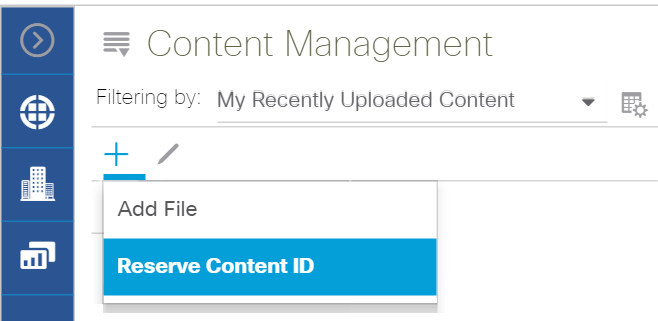
It will open up a space where you can reserve up to 10 content IDs. All reserved content IDs that are not yet consumed will be listed. You can click on a specific reserved content ID to copy it to your clipboard. Alternatively you can export all your reserved content ID to an .csv file with the 'export'  icon.
icon.
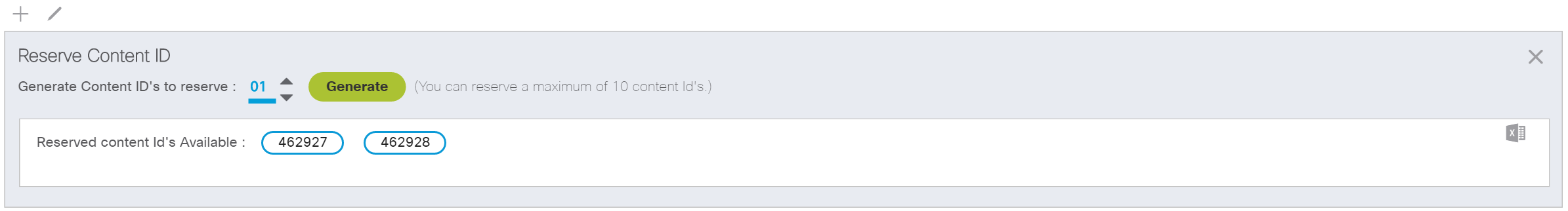
At any time you can open up the reserved content ID space to list all reserved content IDs by you that have not yet been consumed.
Once you have uploaded your document you can consume from your reserved content IDs. They will be listed when you update the essential properties through in-line editing or in the essentials tab of the properties pane (explained in later articles in this user guide).
At the time of assigning a reserved content ID, you'd also have an option to choose the next available content ID instead of using one of the reserved content ID.

Note: From the moment that you have at least one reserved content ID that is not yet consumed, the content ID will not be attributed automatically anymore at the moment of the document upload. You must consume all reserved content IDs before the system automatically attributes the content ID at the moment of the document upload.
A document without content ID is considered 'incomplete' as it is missing essential meta-data.
Related articles:
Enabling the Customer/Partner for Document Upload
Updating Essential Properties via In-line Editing
 Table of Content
Table of Content
 Previous ArticleNext Article
Previous ArticleNext Article 