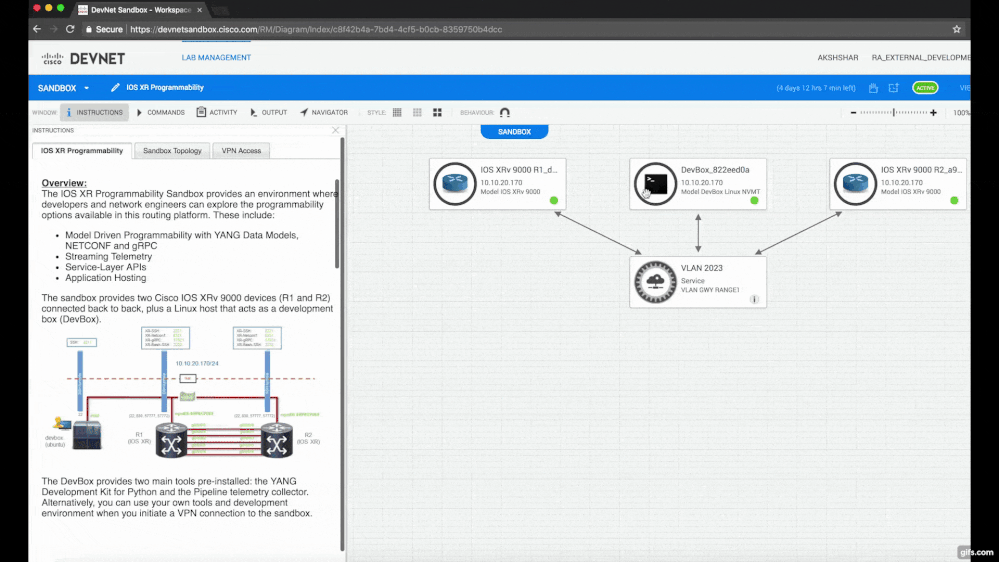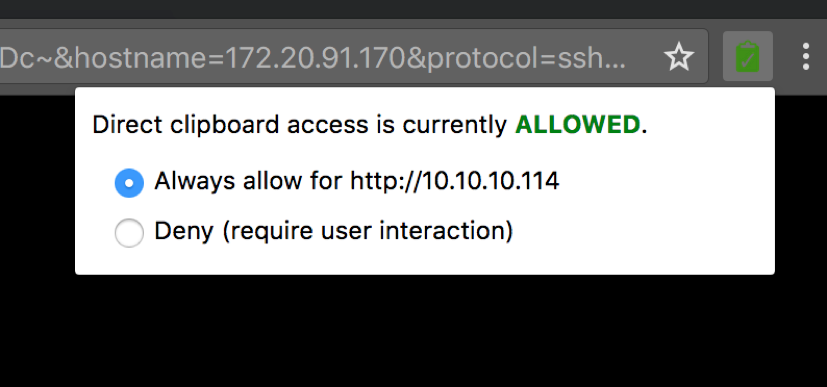- Cisco Community
- Technology and Support
- DevNet Hub
- DevNet Site
- DevNet Sandbox
- Re: Allow RDP for Sandbox Anyconnect
- Subscribe to RSS Feed
- Mark Topic as New
- Mark Topic as Read
- Float this Topic for Current User
- Bookmark
- Subscribe
- Mute
- Printer Friendly Page
Allow RDP for Sandbox Anyconnect
- Mark as New
- Bookmark
- Subscribe
- Mute
- Subscribe to RSS Feed
- Permalink
- Report Inappropriate Content
05-11-2021 08:24 AM
Hi,
Is it possible to configure the sandbox AnyConnect profile to permit RDP sessions to the machine running the AnyConnect client, or is anybody aware of a workaround for this restriction?
Corporate laptops in my company are locked down pretty tight so the only option we have for using most sandboxes would be to run it from personal devices which is less than ideal for most and not possible for some.
If remote users were allowed in the VPN profile this would mean that a virtual machine could be used to provide lab access as needed.
Thanks!
- Labels:
-
Connectivity Issues and VPN
- Mark as New
- Bookmark
- Subscribe
- Mute
- Subscribe to RSS Feed
- Permalink
- Report Inappropriate Content
05-11-2021 10:29 AM - edited 05-11-2021 10:30 AM
f you don’t have an SSH Client or Terminal available on your Laptop/Machine that you’re using to walk through the sandbox or, then use the UI that Devnet Sandbox provides to connect to the instances within your browser (Chrome or Firefox). Just hover over a node in the topology and hit SSH from the dropdown menu. This is shown below for the devbox:
Pro Tip: This browser based session uses Guacamole on the server side to serve up the SSH connection. If you’d like to enable easy copy-paste from your laptop/machine into the session in the browser, then use Chrome as your browser and install the following plugin. Once installed, then within the browser tab that has the SSH session open, enable clipboard copying by clicking the plugin icon on the top right and allowing clipboard permissions for the particular host/IP as shown below:
Connect with me https://bigevilbeard.github.io
- Mark as New
- Bookmark
- Subscribe
- Mute
- Subscribe to RSS Feed
- Permalink
- Report Inappropriate Content
05-11-2021 10:49 AM
Thank you for the response and that's a handy tip, but the SSH client part isn't the issue, it's the initial VPN connection to the environment.
Our laptops already have an AnyConnect client deployed as part of our standard build, but this is an always-on VPN (disconnect is allowed) with no manual host entry enabled, so at the moment the only way to establish the VPN is to temporarily uninstall the corporate client, install the sandbox client/profile, then reinstall the corporate one again.
If we were able to RDP to a VM and run the sandbox client there it would make everything so much more accessible, but at the moment we can't because the sandbox VPNs are configured to allow local users only.
- Mark as New
- Bookmark
- Subscribe
- Mute
- Subscribe to RSS Feed
- Permalink
- Report Inappropriate Content
05-11-2021 10:53 AM
I got you - can you run a VM on your machine and connect VPN this way?
Connect with me https://bigevilbeard.github.io
- Mark as New
- Bookmark
- Subscribe
- Mute
- Subscribe to RSS Feed
- Permalink
- Report Inappropriate Content
05-11-2021 11:37 AM
Unfortunately not on our local machines, but we do have access to a vmware cluster that we'd be able to run a VM from if it wasn't for the RDP limitation.
Find answers to your questions by entering keywords or phrases in the Search bar above. New here? Use these resources to familiarize yourself with the community: