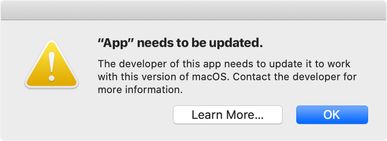- Cisco Community
- Technology and Support
- DevNet Hub
- DevNet Site
- DevNet Sandbox
- Re: Anyconnect 32 bit not working on macOS Catalina 10.15
- Subscribe to RSS Feed
- Mark Topic as New
- Mark Topic as Read
- Float this Topic for Current User
- Bookmark
- Subscribe
- Mute
- Printer Friendly Page
- Mark as New
- Bookmark
- Subscribe
- Mute
- Subscribe to RSS Feed
- Permalink
- Report Inappropriate Content
11-02-2019 06:07 PM
Good Day Team,
https://developer.cisco.com/site/sandbox/anyconnect/ does not have the 64 bit version of Anyconnect on it since as per https://support.apple.com/en-us/HT208436, Anyconnect is no longer working on MAC.
Can anyone solve this issue?
Himank Pande
Solved! Go to Solution.
Accepted Solutions
- Mark as New
- Bookmark
- Subscribe
- Mute
- Subscribe to RSS Feed
- Permalink
- Report Inappropriate Content
11-02-2019 07:45 PM
You should reach out directly to support using contact us form on developer.cisco.com or if you have access to Cisco downloads page, you can download anyconnect version 4.8.
Thanks
Francesco
PS: Please don't forget to rate and select as validated answer if this answered your question
- Mark as New
- Bookmark
- Subscribe
- Mute
- Subscribe to RSS Feed
- Permalink
- Report Inappropriate Content
11-02-2019 07:45 PM
You should reach out directly to support using contact us form on developer.cisco.com or if you have access to Cisco downloads page, you can download anyconnect version 4.8.
Thanks
Francesco
PS: Please don't forget to rate and select as validated answer if this answered your question
- Mark as New
- Bookmark
- Subscribe
- Mute
- Subscribe to RSS Feed
- Permalink
- Report Inappropriate Content
11-02-2019 07:59 PM
- Mark as New
- Bookmark
- Subscribe
- Mute
- Subscribe to RSS Feed
- Permalink
- Report Inappropriate Content
11-02-2019 08:30 PM
Thanks
Francesco
PS: Please don't forget to rate and select as validated answer if this answered your question
- Mark as New
- Bookmark
- Subscribe
- Mute
- Subscribe to RSS Feed
- Permalink
- Report Inappropriate Content
11-24-2019 09:18 PM - edited 11-24-2019 09:18 PM
Starting with macOS Catalina, 32-bit apps are no longer compatible with macOS. When you attempt to open 32-bit AnyConnect, you will see an alert that the app needs to be updated to work with this version of macOS, or that the app is not optimized for your Mac and needs to be updated.
The current AnyConnect version 4.8 has solved this issue so you can move to the download page to get the latest version (64-bit).
Someone has uninstalled the AnyConnect Client on macOS Catalina or Mojave, but without using a graphical uninstaller (just by dragging the folder from the applications bin into the trash bin). While any further attempts to reinstall the software fail. So make sure you have fully uninstalled the old version before continuing.
Find answers to your questions by entering keywords or phrases in the Search bar above. New here? Use these resources to familiarize yourself with the community: