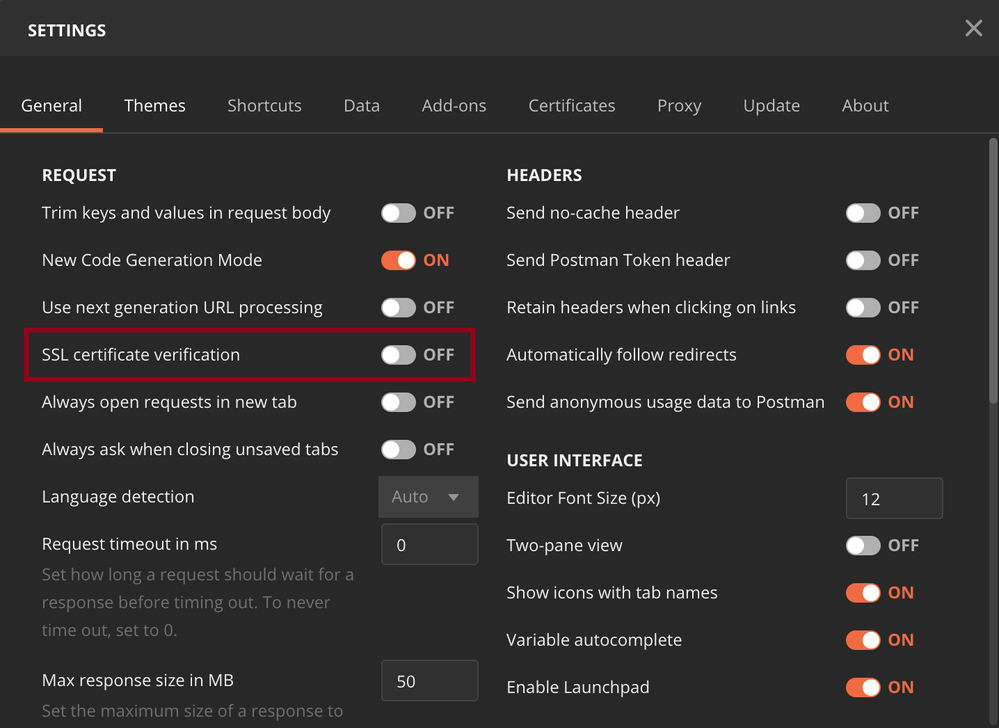- Cisco Community
- Technology and Support
- DevNet Hub
- DevNet Site
- DevNet Sandbox
- Re: Can't Access Restconf Always on Sandbox or CSR1000
- Subscribe to RSS Feed
- Mark Topic as New
- Mark Topic as Read
- Float this Topic for Current User
- Bookmark
- Subscribe
- Mute
- Printer Friendly Page
- Mark as New
- Bookmark
- Subscribe
- Mute
- Subscribe to RSS Feed
- Permalink
- Report Inappropriate Content
04-22-2022 03:27 AM
I'm working on the lab Exploring IOS XE YANG Data Models with RESTCONF and I'm following the steps outlined and my get requests are not going through. The directions state that it should receive a 200 response code, and instead my requests keep timing out. For he second part of the lab I am trying to use the CSR1000. I went to make reservation (it said no reservations are required), I am using the credentials provided there and it keeps giving me a notice that the first SSL certificates could not be verified, but when I turn off SSL cert verification it gives a 401 response code. Any suggestions?
Solved! Go to Solution.
Accepted Solutions
- Mark as New
- Bookmark
- Subscribe
- Mute
- Subscribe to RSS Feed
- Permalink
- Report Inappropriate Content
04-22-2022 04:17 AM
Hello @kwasi.ransom i am sorry you are struggling here. There are two Always-On XE sandboxes, which one are you using, please?
I have tested both these now please see results, you can also test this please - if everything is well, you should receive a response similar to the one below.
~ on master [✘!?⇡] viav3.8.0 (new_venv) ❯ curl -k https://sandbox-iosxe-recomm-1.cisco.com/restconf/ -u "developer:C1sco12345" <restconf xmlns="urn:ietf:params:xml:ns:yang:ietf-restconf"> <data/> <operations/> <yang-library-version>2016-06-21</yang-library-version> </restconf>
~ on master [✘!?⇡] viav3.8.0 (new_venv) took 2s ❯ curl -k https://sandbox-iosxe-latest-1.cisco.com/restconf/ -u "developer:C1sco12345" <restconf xmlns="urn:ietf:params:xml:ns:yang:ietf-restconf"> <data/> <operations/> <yang-library-version>2016-06-21</yang-library-version> </restconf>
Hope this helps.
Connect with me https://bigevilbeard.github.io
- Mark as New
- Bookmark
- Subscribe
- Mute
- Subscribe to RSS Feed
- Permalink
- Report Inappropriate Content
04-22-2022 04:17 AM
Hello @kwasi.ransom i am sorry you are struggling here. There are two Always-On XE sandboxes, which one are you using, please?
I have tested both these now please see results, you can also test this please - if everything is well, you should receive a response similar to the one below.
~ on master [✘!?⇡] viav3.8.0 (new_venv) ❯ curl -k https://sandbox-iosxe-recomm-1.cisco.com/restconf/ -u "developer:C1sco12345" <restconf xmlns="urn:ietf:params:xml:ns:yang:ietf-restconf"> <data/> <operations/> <yang-library-version>2016-06-21</yang-library-version> </restconf>
~ on master [✘!?⇡] viav3.8.0 (new_venv) took 2s ❯ curl -k https://sandbox-iosxe-latest-1.cisco.com/restconf/ -u "developer:C1sco12345" <restconf xmlns="urn:ietf:params:xml:ns:yang:ietf-restconf"> <data/> <operations/> <yang-library-version>2016-06-21</yang-library-version> </restconf>
Hope this helps.
Connect with me https://bigevilbeard.github.io
- Mark as New
- Bookmark
- Subscribe
- Mute
- Subscribe to RSS Feed
- Permalink
- Report Inappropriate Content
04-22-2022 04:41 AM
ios-xe-mgmt.cisco.com (per the environment set up for postman), and then I
switched to ios-xe-mgmt-latest.cisco.com after trying to research on these
forums what may work better. Both just timed out for me.
Initially per the set up environment for Postman, I was using 198.18.134.11
for the CST (2nd) part of the lab to no avail. Then I checked the
environment reservation area and switched to
sandbox-iosxe-recomm-1.cisco.com which gave me the SSL errors.
I will try the addresses you mentioned in a little bit.
- Mark as New
- Bookmark
- Subscribe
- Mute
- Subscribe to RSS Feed
- Permalink
- Report Inappropriate Content
04-22-2022 05:33 AM
Hello @kwasi.ransom which learning lab are you following please as the URL might need to be updated to the ones which i shared. If you are doing this in Postman, ensure your Postman's settings are set with the disable SSL certificate verification go to "Settings", click on switcher as in the screenshot below:
Connect with me https://bigevilbeard.github.io
- Mark as New
- Bookmark
- Subscribe
- Mute
- Subscribe to RSS Feed
- Permalink
- Report Inappropriate Content
04-25-2022 02:55 AM
Thank you for your help! https://sandbox-iosxe-latest-1.cisco.com worked for me in trying to complete the lab. For some reason https://sandbox-iosxe-recomm-1.cisco.com still gave me an error for unauthorized access even though I was using the same username and password as you. Thank you again!
- Mark as New
- Bookmark
- Subscribe
- Mute
- Subscribe to RSS Feed
- Permalink
- Report Inappropriate Content
04-25-2022 03:00 AM
No problem @kwasi.ransom i saw an issue this morning with the recommended sandbox, this has been reported with the ENG team
~ on master [✘!?⇡] viav3.8.0 (new_venv) ❯ ssh developer@sandbox-iosxe-recomm-1.cisco.com Unable to negotiate with 131.226.217.149 port 22: no matching key exchange method found. Their offer: diffie-hellman-group-exchange-sha1,diffie-hellman-group14-sha1
Connect with me https://bigevilbeard.github.io
Find answers to your questions by entering keywords or phrases in the Search bar above. New here? Use these resources to familiarize yourself with the community: