Hello Roy!
Thanks for your question, and apologies for this delay!
It is possible to add multiple users to your reservation during the setup time, as permitted users. When the setup automation runs, it will add each of the permitted users to the reservation, with their own, unique VPN credentials. Please check out the screenshot below to see how this is done:
1. Press the 'Reserve' button for the lab you're looking at. When the form comes up, you'll need to click the "advanced" form button, notated below:
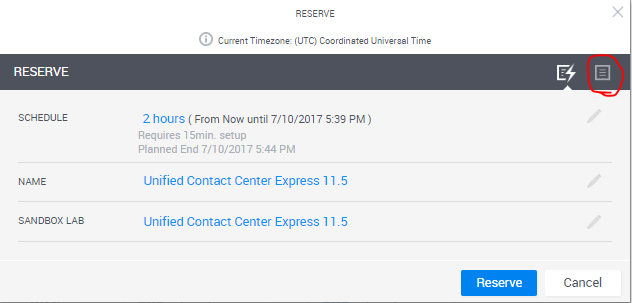
2. Next, simply click the pencil on the "permitted users" line to add new users to your reservation.
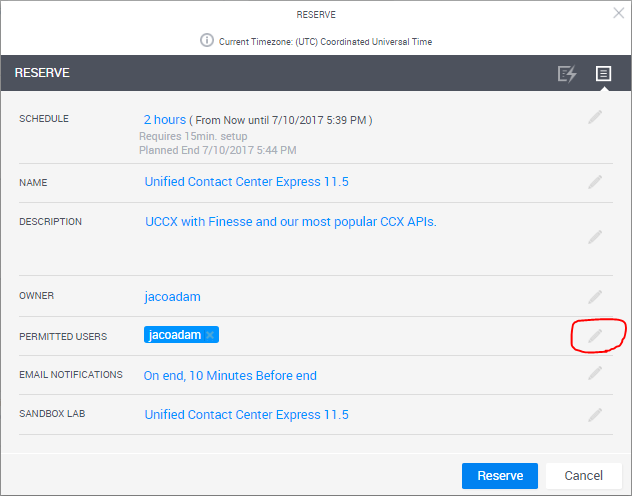
Note: At this time, you can only add users to your reservation that have the same email domain as the owner account. If you need to add cross domain users to your reservation, please create a new forum post.
Please let us know if you've got any questions!
Thanks!
Jacob