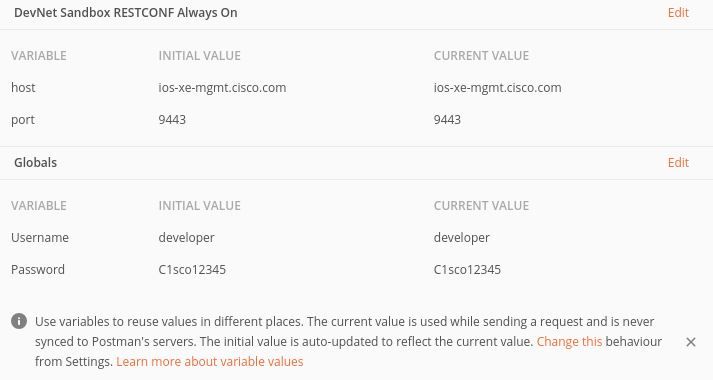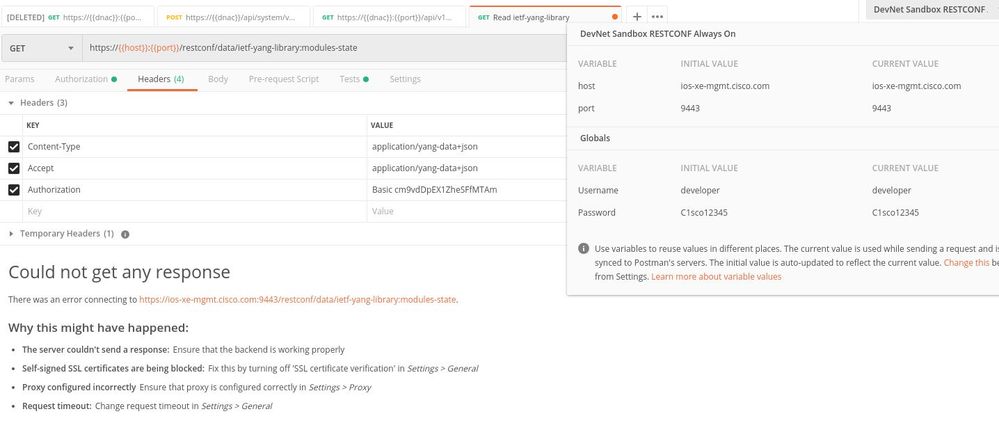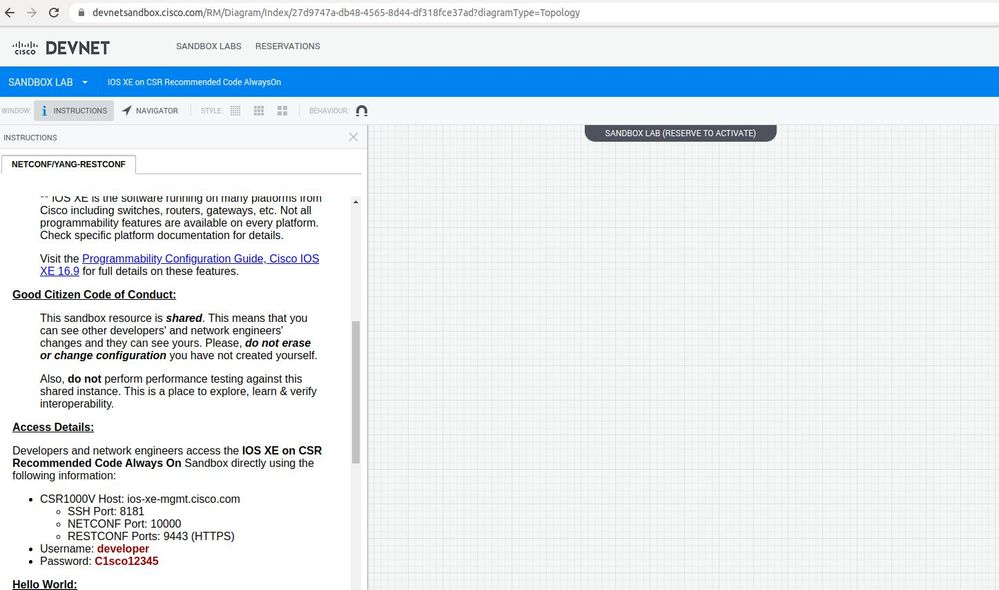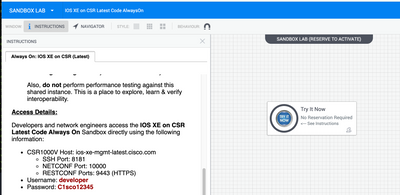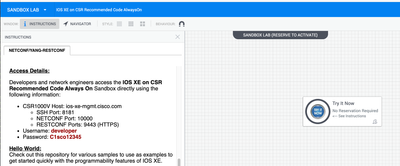- Cisco Community
- Technology and Support
- DevNet Hub
- DevNet Site
- DevNet Sandbox
- Re: ios-xe-mgmt.cisco.com lab erorr
- Subscribe to RSS Feed
- Mark Topic as New
- Mark Topic as Read
- Float this Topic for Current User
- Bookmark
- Subscribe
- Mute
- Printer Friendly Page
- Mark as New
- Bookmark
- Subscribe
- Mute
- Subscribe to RSS Feed
- Permalink
- Report Inappropriate Content
12-27-2019 11:02 AM
Hello, All,
I have been working on a couple of Devnet Lab, and found not request responses from ios-xe-mgmt.cisco.com
in all the labs neither Postman nor Python requests.
Below is an example when I am working on "Exploring IOS XE YANG Data Models with RESTCONF"
1, I was able to open Sandbox, but no any elements showed in SanDbox ENVIRONMENT
the IOS XE on CSR Recommended Code Always-On Sandbox.
2, updated environment on Postman with new parameters and no response from sandbox,
please see attached pics.
thanks
Solved! Go to Solution.
Accepted Solutions
- Mark as New
- Bookmark
- Subscribe
- Mute
- Subscribe to RSS Feed
- Permalink
- Report Inappropriate Content
01-08-2020 09:48 AM
Hello, All,
I am so sorry to waste your time on this bug.
What I found that my network policy blocked the ssh access to the sandbox, after moved to another laptop with a different connection, all work now.
Thanks
- Mark as New
- Bookmark
- Subscribe
- Mute
- Subscribe to RSS Feed
- Permalink
- Report Inappropriate Content
01-03-2020 07:17 AM
Thanks!
Connect with me https://bigevilbeard.github.io
- Mark as New
- Bookmark
- Subscribe
- Mute
- Subscribe to RSS Feed
- Permalink
- Report Inappropriate Content
01-03-2020 07:49 AM
Thanks for your message. By following module "Exploring IOS XE YANG Data Models with NETCONF“step 1
I am still seeing a similar issue as what I reported, log as below
(venv) devnet@devnet-virtual-machine:~/dnav3-code/intro-mdp/netconf$ python -i get_interface_list.py
Opening NETCONF Connection to ios-xe-mgmt.cisco.com
Exception: Error reading SSH protocol banner
Traceback (most recent call last):
File "/home/devnet/dnav3-code/venv/lib/python3.6/site-packages/paramiko/transport.py", line 2211, in _check_banner
buf = self.packetizer.readline(timeout)
File "/home/devnet/dnav3-code/venv/lib/python3.6/site-packages/paramiko/packet.py", line 380, in readline
buf += self._read_timeout(timeout)
File "/home/devnet/dnav3-code/venv/lib/python3.6/site-packages/paramiko/packet.py", line 622, in _read_timeout
raise socket.timeout()
socket.timeout
for both SSH took very long time to wait for output ( 5 + minutes), I cancelled.
(venv) devnet@devnet-virtual-machine:~/dnav3-code/intro-mdp/netconf$ ssh -oHostKeyAlgorithms=+ssh-dss developer@ios-xe-mgmt.cisco.com -p 10000 -s netconf
^C
(venv) devnet@devnet-virtual-machine:~/dnav3-code/intro-mdp/netconf$ ssh developer@ios-xe-mgmt.cisco.com -p 10000 -s netconf
^C
Please advise.
Thanks
I
- Mark as New
- Bookmark
- Subscribe
- Mute
- Subscribe to RSS Feed
- Permalink
- Report Inappropriate Content
01-03-2020 09:03 AM
Are you sure you can reach the sandbox / XE device?
stuaclar$ ssh developer@ios-xe-mgmt.cisco.com -p 10000 -s netconf The authenticity of host '[ios-xe-mgmt.cisco.com]:10000 ([64.103.37.51]:10000)' can't be established. RSA key fingerprint is SHA256:fwDKi3fxj54QQ1VROiJQMPDIAYYmtbkf7USoOD5nX6E. Are you sure you want to continue connecting (yes/no)? yes Warning: Permanently added '[ios-xe-mgmt.cisco.com]:10000,[64.103.37.51]:10000' (RSA) to the list of known hosts. developer@ios-xe-mgmt.cisco.com's password: <?xml version="1.0" encoding="UTF-8"?> <hello xmlns="urn:ietf:params:xml:ns:netconf:base:1.0"> <capabilities> <capability>urn:ietf:params:netconf:base:1.0</capability> <capability>urn:ietf:params:netconf:base:1.1</capability> [removed] </capabilities> <session-id>188</session-id></hello>]]>]]>^C real 0m5.913s user 0m0.012s sys 0m0.012s
Testing with the same command you used, i cannot see an issue here.
Connect with me https://bigevilbeard.github.io
- Mark as New
- Bookmark
- Subscribe
- Mute
- Subscribe to RSS Feed
- Permalink
- Report Inappropriate Content
01-03-2020 10:18 AM
Hello,
Thank for your reply. Here is a screenshot to access IOS-XE from my laptop.
Regards
- Mark as New
- Bookmark
- Subscribe
- Mute
- Subscribe to RSS Feed
- Permalink
- Report Inappropriate Content
01-03-2020 11:28 AM
Thanks!
Connect with me https://bigevilbeard.github.io
- Mark as New
- Bookmark
- Subscribe
- Mute
- Subscribe to RSS Feed
- Permalink
- Report Inappropriate Content
01-06-2020 01:37 PM
Hello,
I searched online and found 2 sandboxes for IOS XE, which are
even both of them are 'always on' and VPNless, however, I was not able to query through my laptop. For device perspective, I do not see any device in sandboxes.
Only seeing the device in a reservable Sandbox
Really confused.
Thanks
- Mark as New
- Bookmark
- Subscribe
- Mute
- Subscribe to RSS Feed
- Permalink
- Report Inappropriate Content
01-06-2020 06:27 PM
- Mark as New
- Bookmark
- Subscribe
- Mute
- Subscribe to RSS Feed
- Permalink
- Report Inappropriate Content
01-07-2020 07:58 AM
Hello,
That's something confused me, I do not see any device on IOS XE "alway on" sandboxes according to the url provided.
I can access sandboxes without a problem, however, no SSH via netconf at all.
Thanks
- Mark as New
- Bookmark
- Subscribe
- Mute
- Subscribe to RSS Feed
- Permalink
- Report Inappropriate Content
01-07-2020 08:41 AM - edited 01-07-2020 08:43 AM
You can use the folllowing links
Access to one of these would be as follows
(venv) STUACLAR-M-R6EU:~ stuaclar$ ssh developer@ios-xe-mgmt.cisco.com -p 8181 Password: Welcome to the DevNet Sandbox for CSR1000v and IOS XE The following programmability features are already enabled: - NETCONF - RESTCONF Thanks for stopping by. csr1000v#
(venv) STUACLAR-M-R6EU:~ stuaclar$ ssh developer@ios-xe-mgmt.cisco.com -p 10000 -s netconf developer@ios-xe-mgmt.cisco.com's password: <?xml version="1.0" encoding="UTF-8"?> <hello xmlns="urn:ietf:params:xml:ns:netconf:base:1.0"> <capabilities> <capability>urn:ietf:params:netconf:base:1.0</capability> <capability>urn:ietf:params:netconf:base:1.1</capability> <capability>urn:ietf:params:netconf:capability:writable-running:1.0</capability> <capability>urn:ietf:params:netconf:capability:xpath:1.0</capability> <capability>urn:ietf:params:netconf:capability:validate:1.0</capability> [removed] <capability>urn:ietf:params:netconf:capability:validate:1.1</capabilit <capability>urn:ietf:params:xml:ns:yang:ietf-netconf-with-defaults?module=ietf-netconf-with-defaults&revision=2011-06-01</capability> <capability>
If you cannot access these devices, please check your outbound firewall for the ports listed per sandbox (such as 8181 for ssh).
Hope this helps
Connect with me https://bigevilbeard.github.io
- Mark as New
- Bookmark
- Subscribe
- Mute
- Subscribe to RSS Feed
- Permalink
- Report Inappropriate Content
01-08-2020 09:48 AM
Hello, All,
I am so sorry to waste your time on this bug.
What I found that my network policy blocked the ssh access to the sandbox, after moved to another laptop with a different connection, all work now.
Thanks
- Mark as New
- Bookmark
- Subscribe
- Mute
- Subscribe to RSS Feed
- Permalink
- Report Inappropriate Content
05-23-2020 01:14 PM
Hi
I had the exact same error, all i had to do is disable SSL certificate verification under Postman settings.
just an FYI if anybody else run into this.
- Mark as New
- Bookmark
- Subscribe
- Mute
- Subscribe to RSS Feed
- Permalink
- Report Inappropriate Content
06-21-2020 12:09 AM
Disabling the SSL certificate in Posman helped.
To disable it:
File > Setting > General
Look for 'SSL certificate validation' and then turn it off.
Thanks,
- Mark as New
- Bookmark
- Subscribe
- Mute
- Subscribe to RSS Feed
- Permalink
- Report Inappropriate Content
07-30-2020 04:57 AM
- Mark as New
- Bookmark
- Subscribe
- Mute
- Subscribe to RSS Feed
- Permalink
- Report Inappropriate Content
07-30-2020 05:47 AM
Connect with me https://bigevilbeard.github.io
Find answers to your questions by entering keywords or phrases in the Search bar above. New here? Use these resources to familiarize yourself with the community: