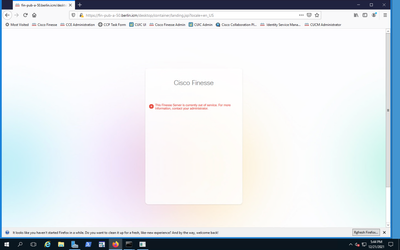- Cisco Community
- Technology and Support
- DevNet Hub
- DevNet Site
- DevNet Sandbox
- Re: Problems with Finesse server out of service on PCCE lab
- Subscribe to RSS Feed
- Mark Topic as New
- Mark Topic as Read
- Float this Topic for Current User
- Bookmark
- Subscribe
- Mute
- Printer Friendly Page
Problems with Finesse server out of service on PCCE lab
- Mark as New
- Bookmark
- Subscribe
- Mute
- Subscribe to RSS Feed
- Permalink
- Report Inappropriate Content
12-17-2021 03:22 AM
Hi all. I have the problems with PCCE labs on DevNet. I am creating the PCCE lab there but the Finesse server is not working correctly. I got the error:
"The Finesse server is currently Out of Service"
- Mark as New
- Bookmark
- Subscribe
- Mute
- Subscribe to RSS Feed
- Permalink
- Report Inappropriate Content
12-20-2021 01:43 PM - edited 12-20-2021 01:52 PM
Just to confirm did you see this error with the PCCE 12.0 and PCCE 12.6 lab or just one of them? Also upon which action do you receive that error?
- Mark as New
- Bookmark
- Subscribe
- Mute
- Subscribe to RSS Feed
- Permalink
- Report Inappropriate Content
12-21-2021 02:48 PM
I was able to reproduce the problem on both PCCE 12.0 and 12.6 sandboxes with the same steps:
1. first reserved the sandbox then connected via the VPN using the provided credentials from the email which is received after the sandbox is setup
2. then I RDPed to the Windows host at 10.10.20.21 using the provided credentials in the Sandbox Web Portal
3. after that I opened up Firefox and went to https://10.10.20.50/ which forwarded me to the URL you see in the screenshot below. The UI that popped up immediately had the error, "This Finesse Server is currently out of service. For more information, contact your administrator."
Cisco Voice is not my strong suit, so I engaged the Sandbox engineering team to see if it is a step that I am missing or if there is an actual issue with Finesse on these sandboxes. I see that the server is up to some extent as the web page for it would load a 404 instead of a UI with that error message.
- Mark as New
- Bookmark
- Subscribe
- Mute
- Subscribe to RSS Feed
- Permalink
- Report Inappropriate Content
12-21-2021 05:36 PM - edited 12-21-2021 05:38 PM
It appears the solution was already provided to the user via WebEx. All that might be needed to do is to cycle the CCE Services from Rogger, AW, then PG (the order shouldn't matter). This must be done from each of those servers: on the desktop there should be an icon for Unified CCE Service Control program. Then from the opened program select all of the services and cycle them (you can shift or control select all of the services). Below is a screenshot of the icon and the program that pops up:
Sidenote: each of the servers (Rogger, AW and PG) might/will have different services in the Unified CCE Service Control program.
This issue is known by engineering and will be addressed in the coming days.
- Mark as New
- Bookmark
- Subscribe
- Mute
- Subscribe to RSS Feed
- Permalink
- Report Inappropriate Content
02-16-2023 11:56 AM
Hi
ll that might be needed to do is to cycle the CCE Services from Rogger, AW, then PG (the order shouldn't matter).
Is the PG <== Progger-1A-xxxx ? I tried to RDP to Progger-1A-xxxx. It always fails to connect.
How can I get the finesse client working?
- Mark as New
- Bookmark
- Subscribe
- Mute
- Subscribe to RSS Feed
- Permalink
- Report Inappropriate Content
12-21-2021 11:31 PM
kkhlebop -I confirm that the solution mentioned on the Webex that you mentioned works. But I also had to Cycle one another service - Apache Server on AW1. Not listed until you check 'All' in the window.
Find answers to your questions by entering keywords or phrases in the Search bar above. New here? Use these resources to familiarize yourself with the community: