- Cisco Community
- Technology and Support
- DevNet Hub
- DevNet Site
- DevNet Sandbox
- Re: Sandbox VPN Access: Lose Local LAN access once connected
- Subscribe to RSS Feed
- Mark Topic as New
- Mark Topic as Read
- Float this Topic for Current User
- Bookmark
- Subscribe
- Mute
- Printer Friendly Page
Sandbox VPN Access: Lose Local LAN access once connected
- Mark as New
- Bookmark
- Subscribe
- Mute
- Subscribe to RSS Feed
- Permalink
- Report Inappropriate Content
05-11-2015 10:55 AM - edited 06-04-2019 02:18 AM
Hi-
The Sandbox FAQ indicates that Split tunnelling is enabled on the VPN so only traffic destined for the lab will transverse the tunnel. All other traffic, including internet and LAN, will remain local.
I'm not experiencing this in my Sandbox, I lose access to my local LAN resources when I connect.
BTW, my AnyConnect client is configured to allow local LAN access when using VPN.
Perhaps this is just coincidental, but before the maintenance window last month, I was not experiencing this issue when using a sandbox.
Thanks in advance for any guidance.
Dave
- Labels:
-
Connectivity Issues and VPN
- Mark as New
- Bookmark
- Subscribe
- Mute
- Subscribe to RSS Feed
- Permalink
- Report Inappropriate Content
05-11-2015 11:08 AM
Hey Dave!
Thanks for the reply! This is very interesting, we have not been seeing any issues with Split Tunneling. Could you attach a screen shot of the routing table for split tunneling from AnyConnect? To do that, while connected to the lab VPN, select the 'gear' logo at the bottom left side. Then Select the route deails. It should look something like the attached screenshot!
Thanks!
Jacob
- Mark as New
- Bookmark
- Subscribe
- Mute
- Subscribe to RSS Feed
- Permalink
- Report Inappropriate Content
05-11-2015 02:12 PM
Hi Jacob - I'm attaching the screenshot. Thanks for taking a look. Upon further inspection, I realized that I do have connectivity to the IP addresses in my local network, it's just that the hostname resolution stops working (which effectively makes several applications that depend on hostname to stop functioning)
Best - Dave
Da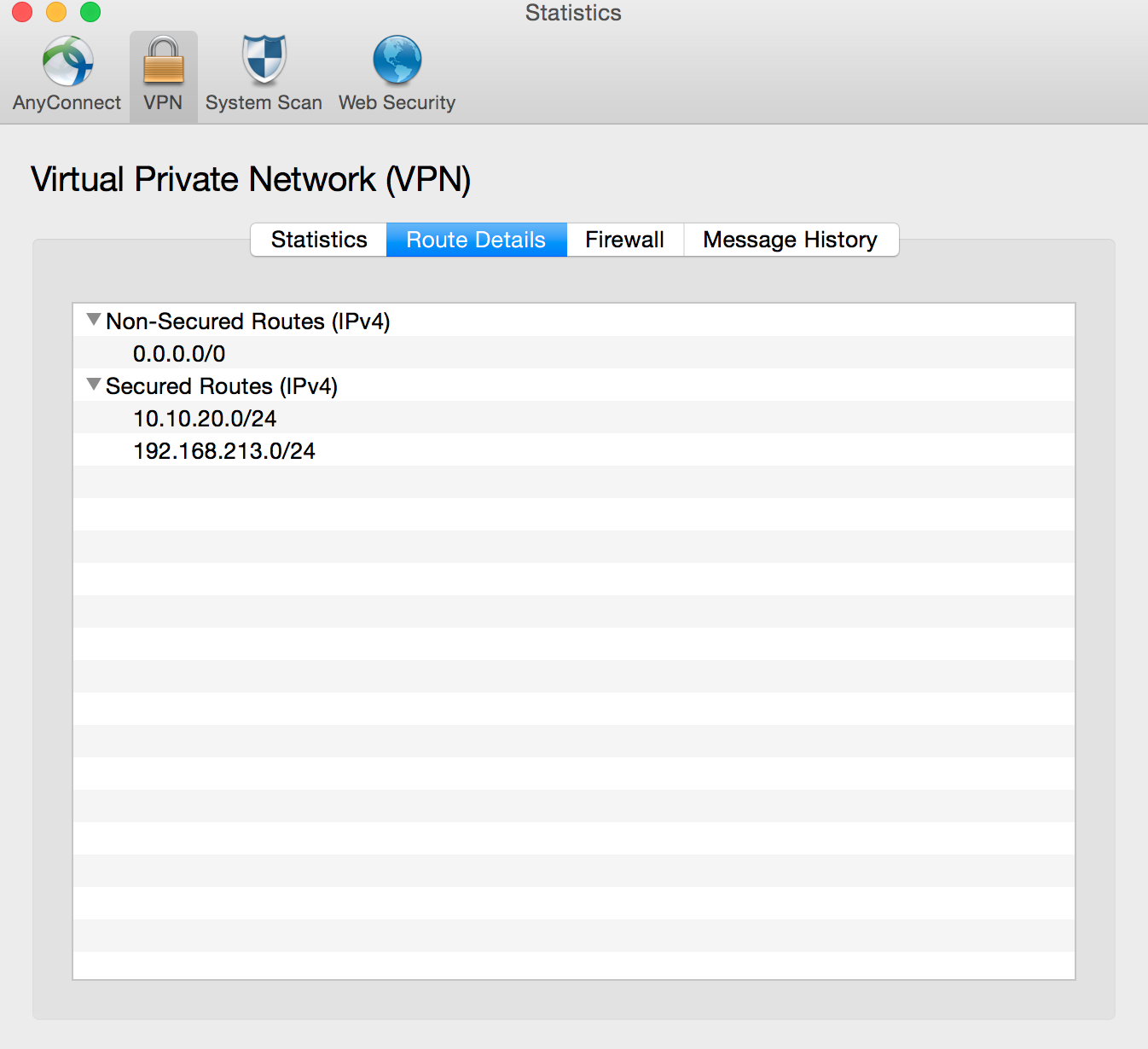
- Mark as New
- Bookmark
- Subscribe
- Mute
- Subscribe to RSS Feed
- Permalink
- Report Inappropriate Content
05-12-2015 06:15 AM
Ahhhh, I see. Sounds like a DNS configuration issue. When connected to VPN, the ASA headend will typically hand out the DNS address from your lab. While this will still allow access to the outside world, all local hostname lookups would be lost. Check your IP configuration, make sure your internal DNS server is set as primary on the local NIC and VPN adapter. This should ensure all hostname lookups go to your internal server first, and if they're not found there go to ours (configured as secondary).
Please let me know if this helps out!
Thanks,
Jacob
- Mark as New
- Bookmark
- Subscribe
- Mute
- Subscribe to RSS Feed
- Permalink
- Report Inappropriate Content
05-12-2015 07:11 AM
Hi Jacob-
Thanks very much for writing back! I understand your suggestion, and it makes sense, I'm just struggling on how to make the modifications. I'm on a MAC and am running the Cisco AnyConnect application (Version 4.0.00061). The AnyConnect client runs as a standalone app and doesn't appear at all in my list of Network adapters/option types. Therefore I'm at a loss as to how to configure the AnyConnect's DNS server (which I don't see at all in any of the settings on AnyConnect) as a secondary option.
Thanks
Dave
- Mark as New
- Bookmark
- Subscribe
- Mute
- Subscribe to RSS Feed
- Permalink
- Report Inappropriate Content
05-13-2015 09:18 AM
Hmmm yes,
I looked at my colleague's MAC and can see that the virtual adapter was not showing up there. Could you try running the 'ifconfig' command at the terminal? This should give us a better understanding of what's going on at the backend! Make sure you're connected to the VPN before you run this command.
Thanks,
Jacob
- Mark as New
- Bookmark
- Subscribe
- Mute
- Subscribe to RSS Feed
- Permalink
- Report Inappropriate Content
05-13-2015 09:51 AM
Hi Jacob-
Sure thing! Here's the output of ifconfig
lo0: flags=8049<UP,LOOPBACK,RUNNING,MULTICAST> mtu 16384
options=3<RXCSUM,TXCSUM>
inet6 ::1 prefixlen 128
inet 127.0.0.1 netmask 0xff000000
inet6 fe80::1%lo0 prefixlen 64 scopeid 0x1
nd6 options=1<PERFORMNUD>
gif0: flags=8010<POINTOPOINT,MULTICAST> mtu 1280
stf0: flags=0<> mtu 1280
en0: flags=8863<UP,BROADCAST,SMART,RUNNING,SIMPLEX,MULTICAST> mtu 1500
ether 60:f8:1d:b7:2e:36
inet6 fe80::62f8:1dff:feb7:2e36%en0 prefixlen 64 scopeid 0x4
inet 10.70.101.129 netmask 0xfffffc00 broadcast 10.70.103.255
nd6 options=1<PERFORMNUD>
media: autoselect
status: active
en1: flags=8963<UP,BROADCAST,SMART,RUNNING,PROMISC,SIMPLEX,MULTICAST> mtu 1500
options=60<TSO4,TSO6>
ether 72:00:07:a2:15:70
media: autoselect <full-duplex>
status: inactive
en2: flags=8963<UP,BROADCAST,SMART,RUNNING,PROMISC,SIMPLEX,MULTICAST> mtu 1500
options=60<TSO4,TSO6>
ether 72:00:07:a2:15:71
media: autoselect <full-duplex>
status: inactive
p2p0: flags=8843<UP,BROADCAST,RUNNING,SIMPLEX,MULTICAST> mtu 2304
ether 02:f8:1d:b7:2e:36
media: autoselect
status: inactive
awdl0: flags=8843<UP,BROADCAST,RUNNING,SIMPLEX,MULTICAST> mtu 1452
ether 32:e1:58:93:ac:ae
inet6 fe80::30e1:58ff:fe93:acae%awdl0 prefixlen 64 scopeid 0x8
nd6 options=1<PERFORMNUD>
media: autoselect
status: active
bridge0: flags=8863<UP,BROADCAST,SMART,RUNNING,SIMPLEX,MULTICAST> mtu 1500
options=63<RXCSUM,TXCSUM,TSO4,TSO6>
ether 62:f8:1d:7b:d4:00
Configuration:
id 0:0:0:0:0:0 priority 0 hellotime 0 fwddelay 0
maxage 0 holdcnt 0 proto stp maxaddr 100 timeout 1200
root id 0:0:0:0:0:0 priority 0 ifcost 0 port 0
ipfilter disabled flags 0x2
member: en1 flags=3<LEARNING,DISCOVER>
ifmaxaddr 0 port 5 priority 0 path cost 0
member: en2 flags=3<LEARNING,DISCOVER>
ifmaxaddr 0 port 6 priority 0 path cost 0
nd6 options=1<PERFORMNUD>
media: <unknown type>
status: inactive
en3: flags=8863<UP,BROADCAST,SMART,RUNNING,SIMPLEX,MULTICAST> mtu 1500
options=10b<RXCSUM,TXCSUM,VLAN_HWTAGGING,AV>
ether ac:87:a3:14:43:fc
inet6 fe80::ae87:a3ff:fe14:43fc%en3 prefixlen 64 scopeid 0xb
inet 10.70.23.12 netmask 0xffffff00 broadcast 10.70.23.255
nd6 options=1<PERFORMNUD>
media: autoselect (1000baseT <full-duplex,flow-control>)
status: active
utun0: flags=80d1<UP,POINTOPOINT,RUNNING,NOARP,MULTICAST> mtu 1399
inet 192.168.213.30 --> 192.168.213.30 netmask 0xffffff00
inet6 fe80::62f8:1dff:feb7:2e36%utun0 prefixlen 64 scopeid 0xa
inet6 fe80::cc6e:4412:5b5b:2ada%utun0 prefixlen 128 scopeid 0xa
nd6 options=1<PERFORMNUD>
- Mark as New
- Bookmark
- Subscribe
- Mute
- Subscribe to RSS Feed
- Permalink
- Report Inappropriate Content
03-22-2016 02:04 PM
I'm having the same issues on my macbook.. The session comes up and then disconnects. I get this message.
"The client's MTU configuration sent from the secure gateway is too small. A value of at least 1280 is required in order to tunnel IPv6 traffic. Please contact your network administrator."
- Mark as New
- Bookmark
- Subscribe
- Mute
- Subscribe to RSS Feed
- Permalink
- Report Inappropriate Content
03-28-2016 06:01 AM
Hello Cokaiser-
Could you let me know what VPN/lab you are trying to connect to? When connected could you open on AnyConnect, click on the "gear," the go take a screenshot of "route details" and post it as a reply?
Thanks!
Jacob
Discover and save your favorite ideas. Come back to expert answers, step-by-step guides, recent topics, and more.
New here? Get started with these tips. How to use Community New member guide