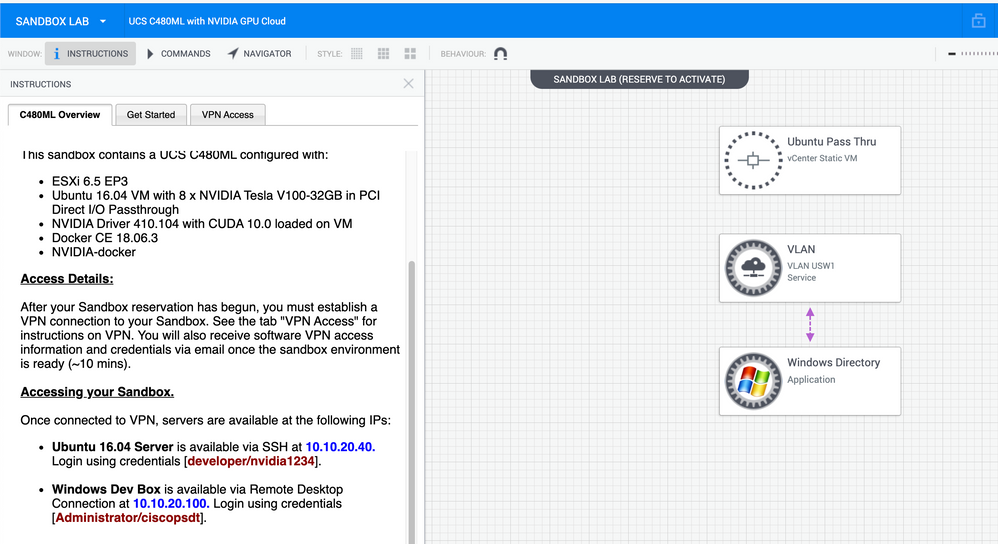- Cisco Community
- Technology and Support
- DevNet Hub
- DevNet Site
- DevNet Sandbox
- VPN Client problems after accessing the Lab.
- Subscribe to RSS Feed
- Mark Topic as New
- Mark Topic as Read
- Float this Topic for Current User
- Bookmark
- Subscribe
- Mute
- Printer Friendly Page
VPN Client problems after accessing the Lab.
- Mark as New
- Bookmark
- Subscribe
- Mute
- Subscribe to RSS Feed
- Permalink
- Report Inappropriate Content
04-07-2020 09:11 AM
Hi,
I have problems with connectivity after the VPN client connected to lab:
C:\Users\user>ping 192.168.254.11
Pinging 192.168.254.11 with 32 bytes of data:
General failure.
General failure.
General failure.
General failure.
Ping statistics for 192.168.254.11:
Packets: Sent = 4, Received = 0, Lost = 4 (100% loss),
C:\Users\user>ping 192.168.254.1
Pinging 192.168.254.1 with 32 bytes of data:
General failure.
General failure.
General failure.
General failure.
Ping statistics for 192.168.254.1:
Packets: Sent = 4, Received = 0, Lost = 4 (100% loss),
C:\Users\user>(I cant ping .1 address witch is next hop-hop to access devices in my lab. Also, I cannot ping my own address)
Client version 4.7.04056
Tested on Windows 7 and Windows 10.
I haven't had any problems in the past with accessing different labs.
Thanks,
Antek
- Mark as New
- Bookmark
- Subscribe
- Mute
- Subscribe to RSS Feed
- Permalink
- Report Inappropriate Content
04-07-2020 09:19 AM
Thanks!
Connect with me https://bigevilbeard.github.io
- Mark as New
- Bookmark
- Subscribe
- Mute
- Subscribe to RSS Feed
- Permalink
- Report Inappropriate Content
04-07-2020 09:23 AM
UCS C480ML with NVIDIA GPU Cloud
- Mark as New
- Bookmark
- Subscribe
- Mute
- Subscribe to RSS Feed
- Permalink
- Report Inappropriate Content
04-07-2020 09:37 AM
As i see the sandbox, once you are connected on the VPN you connect to the Ubuntu host running on the C480ML on IP address: 10.10.20.40. You can follow this learning lab for more of a guide HERE - hope this helps!
Connect with me https://bigevilbeard.github.io
- Mark as New
- Bookmark
- Subscribe
- Mute
- Subscribe to RSS Feed
- Permalink
- Report Inappropriate Content
04-07-2020 09:47 AM
Hi,
That is not the case. I cannot access any of the networks via VPN.
As you can see (attachment), I've received and installed the networks that are accessible via 192.168.254.1.
I'm happy to provide the logs/debugs from VPN client.
Failure to ping the next hop (192.168.254.1) or even my own address means something is wrong with the VPN or configuration.
I tried to use different machine with different operating system - same problems.
Thanks,
Antek
- Mark as New
- Bookmark
- Subscribe
- Mute
- Subscribe to RSS Feed
- Permalink
- Report Inappropriate Content
04-07-2020 10:19 AM
When your VPN is connect you can ping or access the devbox?
Host: 10.10.20.40 Username: developer Password: nvidia1234
From the command line this can be entered as:
ssh developer@10.10.20.40
Thanks!
Connect with me https://bigevilbeard.github.io
- Mark as New
- Bookmark
- Subscribe
- Mute
- Subscribe to RSS Feed
- Permalink
- Report Inappropriate Content
04-07-2020 10:36 AM
Hi,
The 10.10.20.0/24 network is behind 192.168.254.1.
I cannot ping or access (ssh) anything related to this lab/sandbox.
As I stated before - I cant ping 192.168.254.1 nor 192.168.254.11 (my IP address assigned by VPN client).
Thanks,
Antek
- Mark as New
- Bookmark
- Subscribe
- Mute
- Subscribe to RSS Feed
- Permalink
- Report Inappropriate Content
04-07-2020 11:11 AM
Thanks!
Connect with me https://bigevilbeard.github.io
- Mark as New
- Bookmark
- Subscribe
- Mute
- Subscribe to RSS Feed
- Permalink
- Report Inappropriate Content
04-08-2020 11:44 AM
I tried to reinstall the VPN client - no luck.
I have the same problems - cannot ping or access anything in the Lab.
I have also deployed the latest Debian (10) and installed Anyconnect on it - same story: unable to ping or connect to any device in Lab.
Are you able to check this with engineer?
Sandbox ID:
b4e4adbc-461c-4f40-94f0-8402f35c0f48
If you check the logs on the VPN termination device (either ASA or something else) you should see couple of my attempts.
However, no luck with routing/accessing the Lab devices.
Thanks,
Antek
- Mark as New
- Bookmark
- Subscribe
- Mute
- Subscribe to RSS Feed
- Permalink
- Report Inappropriate Content
04-08-2020 01:37 PM
Thanks!
Connect with me https://bigevilbeard.github.io
- Mark as New
- Bookmark
- Subscribe
- Mute
- Subscribe to RSS Feed
- Permalink
- Report Inappropriate Content
12-20-2021 10:57 PM
Hi, I have the same problem as you. Could you tell how do you fix this? Thank you.
Discover and save your favorite ideas. Come back to expert answers, step-by-step guides, recent topics, and more.
New here? Get started with these tips. How to use Community New member guide