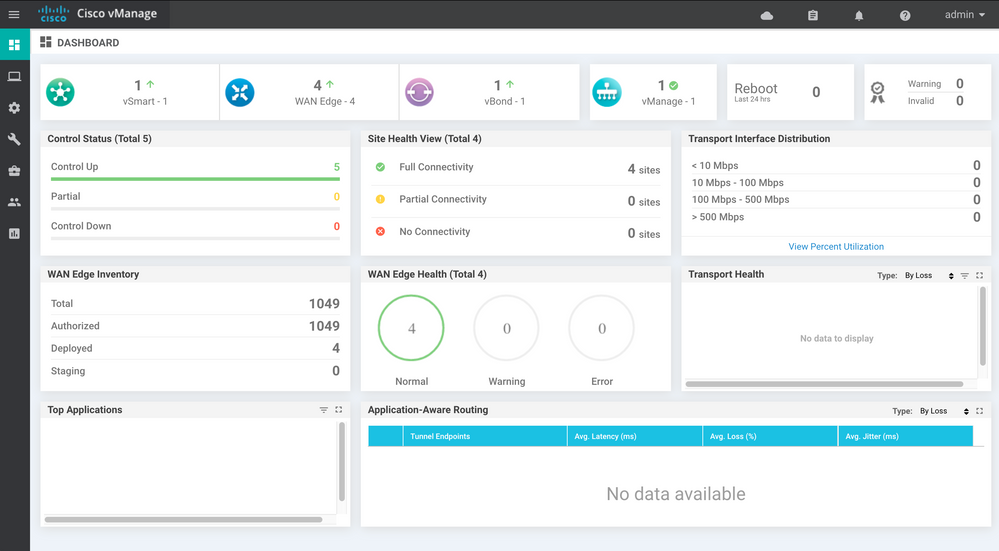- Cisco Community
- Technology and Support
- DevNet Hub
- DevNet Site
- DevNet Sandbox
- VPN connection problems to Sandbox
- Subscribe to RSS Feed
- Mark Topic as New
- Mark Topic as Read
- Float this Topic for Current User
- Bookmark
- Subscribe
- Mute
- Printer Friendly Page
VPN connection problems to Sandbox
- Mark as New
- Bookmark
- Subscribe
- Mute
- Subscribe to RSS Feed
- Permalink
- Report Inappropriate Content
04-07-2020 02:35 PM
I have issues connecting to devnet VPN since morning :
4:09:55 PM Contacting devnetsandbox-emea-gwy.cisco.com:20232.
4:10:40 PM Connection attempt has failed.
4:10:40 PM Unable to contact devnetsandbox-emea-gwy.cisco.com.
I'm working on SD-WAN POD. Please let me know if th
- Labels:
-
Connectivity Issues and VPN
- Mark as New
- Bookmark
- Subscribe
- Mute
- Subscribe to RSS Feed
- Permalink
- Report Inappropriate Content
04-08-2020 01:09 AM
Hi
There are few reports of issues with VPN connections.
DevNet ENG is aware of the issues and working to resolve.
hope this helps
- Mark as New
- Bookmark
- Subscribe
- Mute
- Subscribe to RSS Feed
- Permalink
- Report Inappropriate Content
04-08-2020 03:03 AM
Hey there i tested this morning via the API/SD-WAN UI (see timestamp) connected to GW devnetsandbox-emea-gwy.cisco.com:20191 - trying tearing down the reservations and grabbing a new one. Hope this helps
(venv) STUACLAR-M-R6EU:sd_wan_demo stuaclar$ date Wed 8 Apr 2020 10:59:54 BST (venv) STUACLAR-M-R6EU:sd_wan_demo stuaclar$ time python get_devices.py ╒═════════════╤═════════════╤════════════╤══════════════════════════════════════╤═════════════╕ │ Host Name │ Device IP │ Site ID │ Host ID │ Host Type │ ╞═════════════╪═════════════╪════════════╪══════════════════════════════════════╪═════════════╡ │ vmanage-01 │ 4.4.4.90 │ vmanage-01 │ e85cd6d5-4dea-46a1-affb-38fd4cd8debd │ vmanage │ ├─────────────┼─────────────┼────────────┼──────────────────────────────────────┼─────────────┤ │ vsmart-01 │ 4.4.4.70 │ vsmart-01 │ 50cb5f09-3b74-49b7-aa5a-c17db012206c │ vsmart │ ├─────────────┼─────────────┼────────────┼──────────────────────────────────────┼─────────────┤ │ vbond-01 │ 4.4.4.80 │ vbond-01 │ 8163a199-96b2-4886-9b20-bcb9fce4bf88 │ vedge-cloud │ ├─────────────┼─────────────┼────────────┼──────────────────────────────────────┼─────────────┤ │ vedge-001 │ 4.4.4.60 │ vedge-001 │ 100faff9-8b36-4312-bf97-743b26bd0211 │ vedge-cloud │ ├─────────────┼─────────────┼────────────┼──────────────────────────────────────┼─────────────┤ │ vedge-002 │ 4.4.4.61 │ vedge-002 │ f3d4159b-4172-462c-9c8d-8db76c31521d │ vedge-cloud │ ├─────────────┼─────────────┼────────────┼──────────────────────────────────────┼─────────────┤ │ vedge-003 │ 4.4.4.64 │ vedge-003 │ 0435c3e8-d3a0-4c6b-af0a-f95d41974d69 │ vedge-cloud │ ├─────────────┼─────────────┼────────────┼──────────────────────────────────────┼─────────────┤ │ vedge-004 │ 4.4.4.65 │ vedge-004 │ 46c18a49-f6f3-4588-a49a-0b1cc387f179 │ vedge-cloud │ ╘═════════════╧═════════════╧════════════╧══════════════════════════════════════╧═════════════╛ real 0m1.808s user 0m0.160s sys 0m0.059s
Connect with me https://bigevilbeard.github.io
- Mark as New
- Bookmark
- Subscribe
- Mute
- Subscribe to RSS Feed
- Permalink
- Report Inappropriate Content
04-08-2020 06:42 AM
Hello,
I'm still having issues when connecting to my VPN id below :
devnetsandbox-emea-gwy.cisco.com:20232
does your post mean will I get a new VPN id .Also I cannot access SDWAN lab without connecting to VPN. Let me know if I have to tear down the current lab and need to have a new reservation?
Sai
- Mark as New
- Bookmark
- Subscribe
- Mute
- Subscribe to RSS Feed
- Permalink
- Report Inappropriate Content
04-08-2020 06:49 AM
Hope that helps.
Connect with me https://bigevilbeard.github.io
- Mark as New
- Bookmark
- Subscribe
- Mute
- Subscribe to RSS Feed
- Permalink
- Report Inappropriate Content
04-08-2020 08:16 AM
I have teardown the Lab and registered a new one. However I'm unable to connect VPN with new ID. I tried both on Mac/Windows ,either ways it is same issue.
10:15:23 AM Contacting devnetsandbox-emea-gwy.cisco.com:20205.
10:16:08 AM Connection attempt has failed.
10:16:08 AM Unable to contact devnetsandbox-emea-gwy.cisco.com.
- Mark as New
- Bookmark
- Subscribe
- Mute
- Subscribe to RSS Feed
- Permalink
- Report Inappropriate Content
04-08-2020 08:35 AM
Thanks!
Connect with me https://bigevilbeard.github.io
- Mark as New
- Bookmark
- Subscribe
- Mute
- Subscribe to RSS Feed
- Permalink
- Report Inappropriate Content
04-08-2020 09:19 AM
I'm using personal laptop trying access from home internet. Tried from both Mac/Windows laptop and still the same issue . Is it possible to have a one to one session to make sure I'm doing it right?
Sai
- Mark as New
- Bookmark
- Subscribe
- Mute
- Subscribe to RSS Feed
- Permalink
- Report Inappropriate Content
04-08-2020 09:27 AM
Connect with me https://bigevilbeard.github.io
- Mark as New
- Bookmark
- Subscribe
- Mute
- Subscribe to RSS Feed
- Permalink
- Report Inappropriate Content
04-08-2020 03:33 PM
The issue seems to be with my ISP. I can VPN after I connect through my hotspot. Now I can access SD-WAN lab. However 3 devices out of 7 are still not reachable after I VPN. Ping failes to :
ping 10.10.20.65
PING 10.10.20.65 (10.10.20.65): 56 data bytes
Request timeout for icmp_seq 0
Request timeout for icmp_seq 1
Request timeout for icmp_seq 2
Request timeout for icmp_seq 3
I cannot ping devices from 10.10.20.61 ,10.10.20.62,10.10.20.64,10.10.20.65
- Mark as New
- Bookmark
- Subscribe
- Mute
- Subscribe to RSS Feed
- Permalink
- Report Inappropriate Content
04-09-2020 12:01 AM - edited 04-09-2020 03:42 AM
Reserving a sandbox to check, please standby.
Connect with me https://bigevilbeard.github.io
- Mark as New
- Bookmark
- Subscribe
- Mute
- Subscribe to RSS Feed
- Permalink
- Report Inappropriate Content
04-09-2020 03:41 AM
I reserved a new sandbox this morning and do not see the same issue (see ping output below).
(venv) STUACLAR-M-R6EU:~ stuaclar$ ping 10.10.20.60 -c 3 PING 10.10.20.60 (10.10.20.60): 56 data bytes 64 bytes from 10.10.20.60: icmp_seq=0 ttl=63 time=44.516 ms 64 bytes from 10.10.20.60: icmp_seq=1 ttl=63 time=62.479 ms 64 bytes from 10.10.20.60: icmp_seq=2 ttl=63 time=44.880 ms --- 10.10.20.60 ping statistics --- 3 packets transmitted, 3 packets received, 0.0% packet loss round-trip min/avg/max/stddev = 44.516/50.625/62.479/8.383 ms (venv) STUACLAR-M-R6EU:~ stuaclar$ ping 10.10.20.61 -c 3 PING 10.10.20.61 (10.10.20.61): 56 data bytes 64 bytes from 10.10.20.61: icmp_seq=0 ttl=63 time=47.133 ms 64 bytes from 10.10.20.61: icmp_seq=1 ttl=63 time=44.198 ms 64 bytes from 10.10.20.61: icmp_seq=2 ttl=63 time=89.284 ms --- 10.10.20.61 ping statistics --- 3 packets transmitted, 3 packets received, 0.0% packet loss round-trip min/avg/max/stddev = 44.198/60.205/89.284/20.597 ms (venv) STUACLAR-M-R6EU:~ stuaclar$ ping 10.10.20.64 -c 3 PING 10.10.20.64 (10.10.20.64): 56 data bytes 64 bytes from 10.10.20.64: icmp_seq=0 ttl=63 time=46.629 ms 64 bytes from 10.10.20.64: icmp_seq=1 ttl=63 time=42.239 ms 64 bytes from 10.10.20.64: icmp_seq=2 ttl=63 time=41.755 ms --- 10.10.20.64 ping statistics --- 3 packets transmitted, 3 packets received, 0.0% packet loss round-trip min/avg/max/stddev = 41.755/43.541/46.629/2.192 ms (venv) STUACLAR-M-R6EU:~ stuaclar$ ping 10.10.20.65 -c 3 PING 10.10.20.65 (10.10.20.65): 56 data bytes 64 bytes from 10.10.20.65: icmp_seq=0 ttl=63 time=43.553 ms 64 bytes from 10.10.20.65: icmp_seq=1 ttl=63 time=73.655 ms 64 bytes from 10.10.20.65: icmp_seq=2 ttl=63 time=42.767 ms --- 10.10.20.65 ping statistics --- 3 packets transmitted, 3 packets received, 0.0% packet loss round-trip min/avg/max/stddev = 42.767/53.325/73.655/14.379 ms
Can you open the vManage via the UI? https://10.10.20.90:8443/ - Here you should see the WAN edge devices all in the upstate.
Connect with me https://bigevilbeard.github.io
- Mark as New
- Bookmark
- Subscribe
- Mute
- Subscribe to RSS Feed
- Permalink
- Report Inappropriate Content
06-10-2020 09:24 AM
Hello,
I'm trying to use the Open NX-OS with Nexus 9Kv sandbox and tried VPNing but got this same error. I stopped the lab and reserved another one and have the same issue. Any idea how to fix this? This are the gateways I've gotten:
devnetsandbox-emea-gwy.cisco.com:20209
devnetsandbox-emea-gwy.cisco.com:20211
Find answers to your questions by entering keywords or phrases in the Search bar above. New here? Use these resources to familiarize yourself with the community: